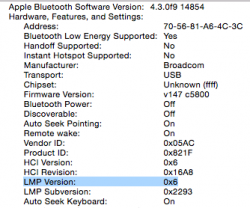I am on a late 2011 MBP. I am able to send and receive text messages in Yosemite. I just tried to receive a call on my Mac but nothing happened. Is that due to not having a supported Bluetooth card or a setting I forget to make?
I get the following error: your iphone is not configured to allow calls using your mac displayed on the banner.
I get the following error: your iphone is not configured to allow calls using your mac displayed on the banner.
Last edited: