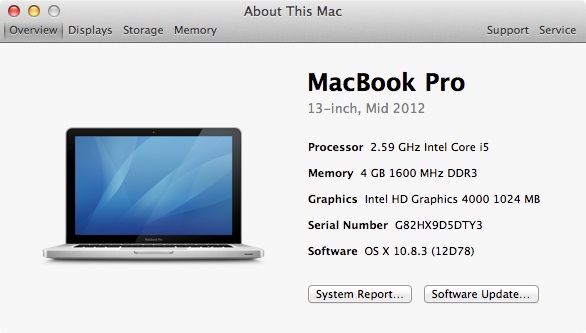I found a way to choose how much of VRAM you want your HD4000 to use under ML:
I also made a script if you want to try it:
Code:
sudo perl -pi -e 's|\x00.{1}\x10\x07\x00\x00\x10\x07|\x00\x[COLOR="Red"]??[/COLOR]\x10\x07\x00\x00\x10\x07|g' ~/Desktop/AppleIntelFramebufferCapri.kext/Contents/MacOS/AppleIntelFramebufferCapri
Change the red
?? with the red number bellow to set the desired amount of VRAM:
10 = 256MB of RAM
18 = 384MB of RAM
20 = 512MB of RAM
30 = 768MB of RAM
40 = 1024MB of RAM
80 = 2048MB of RAM
1. copy AppleIntelFramebufferCapri.kext to the desktop and make a backup of it
2. run the script in the terminal (dont forget to fill in the ??)
3. install the kext, rebuild caches (i would suggest kext wizard)
4. restart pray and let me know how it went
Disclaimer: this was not yet tested on a real mac (just a few hacks), so if you want to be the first to try, here is all the info you need.