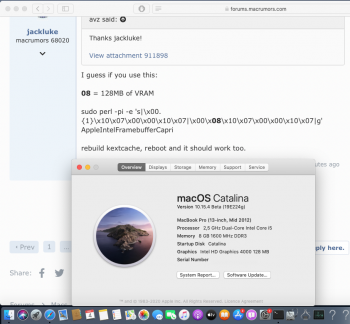Considering that using hex values:
10 = 256MB of RAM
18 = 384MB of RAM
20 = 512MB of RAM
30 = 768MB of RAM
40 = 1024MB of RAM
80 = 2048MB of RAM
then
FF ≈ 4 GB of RAM
sudo perl -pi -e 's|\x00.{1}\x10\x07\x00\x00\x10\x07|\x00\xFF\x10\x07\x00\x00\x10\x07|g' AppleIntelFramebufferCapri
Before doing this you need at least 8 GB RAM, open a terminal and copy/paste:
Code:cd /System/Library/Extensions/AppleIntelFramebufferCapri.kext/Contents/MacOS sudo perl -pi -e 's|\x00.{1}\x10\x07\x00\x00\x10\x07|\x00\xFF\x10\x07\x00\x00\x10\x07|g' AppleIntelFramebufferCapri sudo chmod -R 755 /S*/L*/E* && sudo chown -R 0:0 /S*/L*/E* sudo kextcache -i / sudo reboot
After reboot you should have 4 GB VideoRAM.
hi Jack, I am a bit confused about the whole process. I have MacOs Catalina latest version. Do I need to copy any file or just running these commands in Terminal is enough? Also do I need to repeat on any mac os update? My RAM is upgraded to 16 and I want to assign 4 gb to graphic. I really couldn’t understand how to rebuild the cash, etc.TYI