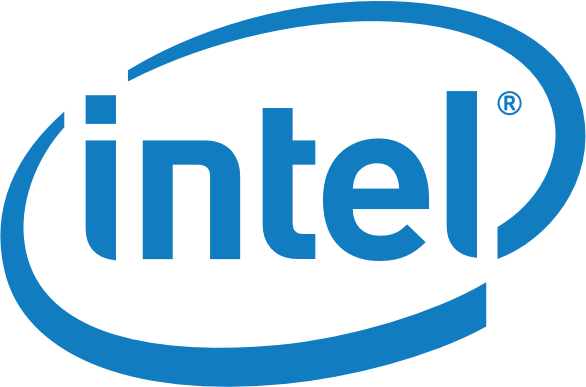-------------------------------------------------------------------
4 Fsys store/0 overrides
-------------------------------------------------------------------
Type: Fsys entry
Subtype: Normal
Fixed: Yes
Base: 14800Bh
Header address: FFD4800Bh
Data address: FFD48017h
Offset: Bh
Full size: 67Fh (1663)
Header size: Ch (12)
Body size: 673h (1651)
===================================================================
00000000: 096f 7665 7272 6964 6573 7306 .overridess.
overridess
-------------------------------------------------------------------
ADD_DEVICE () [class="USBPort",type="USB 2.0",location="top-front",speed="480",uhci-id="0x5d100000",ehci-id="0xfd500000"]
ADD_DEVICE () [class="USBPort",type="USB 2.0",location="bottom-front",speed="480",uhci-id="0x3a200000",ehci-id="0xfa400000"]
ADD_DEVICE () [class="USBPort",type="USB 2.0",location="right-rear",speed="480",uhci-id="0x3d100000",ehci-id="0xfd300000"]
ADD_DEVICE () [class="USBPort",type="USB 2.0",location="center-rear",speed="480",uhci-id="0x1a200000",ehci-id="0xfa200000"]
ADD_DEVICE () [class="USBPort",type="USB 2.0",location="left-rear",speed="480",uhci-id="0x1d100000",ehci-id="0xfd100000"]
ADD_DEVICE () [class="FireWirePort",location="rear-right",max-speed="800",port-id="0x01",phy-id="0x00"]
ADD_DEVICE () [class="FireWirePort",location="rear-left",max-speed="800",port-id="0x02",phy-id="0x00"]
ADD_DEVICE () [class="FireWirePort",location="front-top",max-speed="800",port-id="0x01",phy-id="0x01"]
ADD_DEVICE () [class="FireWirePort",location="front-bottom",max-speed="800",port-id="0x02",phy-id="0x01"]
SET_PROPERTY (class="Processor") [max-prochots="10000",ptype="iCore7"]
SET_PROPERTY (class="Sensor"&location="ICAC") [low-limit="0.1",high-limit="140",type="Current",description="CPU A, Core Low Side (Vcore) Current"]
SET_PROPERTY (class="Sensor"&location="ICBC") [low-limit="0.1",high-limit="140",type="Current",description="CPU B, Core Low Side (Vcore) Current"]
SET_PROPERTY (class="Sensor"&location="Ie1S") [low-limit="0",high-limit="18",type="Current",description="PCIe Slot 1, 12V Current"]
SET_PROPERTY (class="Sensor"&location="Ie2S") [low-limit="0",high-limit="18",type="Current",description="PCIe Slot 2, 12V Current"]
SET_PROPERTY (class="Sensor"&location="Ie3S") [low-limit="0",high-limit="18",type="Current",description="PCIe Slot 3, 12V Current"]
SET_PROPERTY (class="Sensor"&location="Ie4S") [low-limit="0",high-limit="18",type="Current",description="PCIe Slot 4, 12V Current"]
SET_PROPERTY (class="Sensor"&location="IeAS") [low-limit="0",high-limit="18",type="Current",description="PCIe BoostA, 12V Current"]
SET_PROPERTY (class="Sensor"&location="IeBS") [low-limit="0",high-limit="18",type="Current",description="PCIe BoostB, 12V Current"]
SET_PROPERTY (class="Sensor"&location="IH1Z") [low-limit="0",high-limit="2",type="Current",description="HDD1, 12V Current"]
SET_PROPERTY (class="Sensor"&location="IH2Z") [low-limit="0",high-limit="2",type="Current",description="HDD2, 12V Current"]
SET_PROPERTY (class="Sensor"&location="IH3Z") [low-limit="0",high-limit="2",type="Current",description="HDD3, 12V Current"]
SET_PROPERTY (class="Sensor"&location="IH4Z") [low-limit="0",high-limit="2",type="Current",description="HDD4, 12V Current"]
SET_PROPERTY (class="Sensor"&location="IO0Z") [low-limit="0",high-limit="3",type="Current",description="ODD, 12V Current"]
SET_PROPERTY (class="Sensor"&location="IH5Z") [low-limit="0",high-limit="12",type="Current",description="HDD+ODD, 5V Current"]
SET_PROPERTY (class="Sensor"&location="IMAS") [low-limit="0.1",high-limit="50",type="Current",description="DIMM, PP1V5_S3_MEMA Current"]
SET_PROPERTY (class="Sensor"&location="IMBS") [low-limit="0.1",high-limit="50",type="Current",description="DIMM, PP1V5_S3_MEMB Current"]
SET_PROPERTY (class="Sensor"&location="IN0C") [low-limit="1",high-limit="40",type="Current",description="IOH Core, PP1V1_S0_IOH Northbridge Current"]
SET_PROPERTY (class="Sensor"&location="Ip0C") [low-limit="1",high-limit="80",type="Current",description="PSU, 12V Current (PSMI)"]
SET_PROPERTY (class="Sensor"&location="ICAB") [low-limit="0.1",high-limit="40",type="Current",description="PVTT, CPUA Current"]
SET_PROPERTY (class="Sensor"&location="ICBB") [low-limit="0.1",high-limit="40",type="Current",description="PVTT, CPUB Current"]
SET_PROPERTY (class="Sensor"&location="IS1C") [low-limit="0.25",high-limit="5.0",type="Current",description="PP1V05_S0_SB Current"]
SET_PROPERTY (class="Sensor"&location="IS2C") [low-limit="0.25",high-limit="2.3",type="Current",description="PP1V5_S0_SB Current"]
SET_PROPERTY (class="Sensor"&location="Ip1M") [low-limit="0.5",high-limit="18",type="Current",description="PP12V_S0 CPUA 240VA Main Current"]
SET_PROPERTY (class="Sensor"&location="Ip2M") [low-limit="0",high-limit="18",type="Current",description="PP12V_S0 CPUB 240VA Main Current"]
SET_PROPERTY (class="Sensor"&location="Ip3M") [low-limit="0.5",high-limit="18",type="Current",description="PP12V_S0 MEMA 240VA Main Current"]
SET_PROPERTY (class="Sensor"&location="Ip4M") [low-limit="0",high-limit="18",type="Current",description="PP12V_S0 MEMB 240VA Main Current"]
SET_PROPERTY (class="Sensor"&location="Ip5M") [low-limit="1",high-limit="18",type="Current",description="PP12V_S0 MLB1 240VA Main Current"]
SET_PROPERTY (class="Sensor"&location="Ip6M") [low-limit="1",high-limit="18",type="Current",description="PP12V_S0 MLB2 240VA Main Current"]
SET_PROPERTY (class="Sensor"&location="Ip7M") [low-limit="0",high-limit="18",type="Current",description="PP12V_S0 PCIE1 240VA Main Current"]
SET_PROPERTY (class="Sensor"&location="Ip8M") [low-limit="0",high-limit="18",type="Current",description="PP12V_S0 PCIE2 240VA Main Current"]
SET_PROPERTY (class="Sensor"&location="TA0P") [low-limit="5",high-limit="45",type="Temperature",description="System Ambient Temperature"]
SET_PROPERTY (class="Sensor"&location="TCAC") [low-limit="1",high-limit="85",type="Temperature",description="CPU A, Core 0 Relative Temperature to ProcHot (PECI)"]
SET_PROPERTY (class="Sensor"&location="TCAD") [low-limit="5",high-limit="95",type="Temperature",description="Temperature, CPU A Tdiode"]
SET_PROPERTY (class="Sensor"&location="TCBC") [low-limit="1",high-limit="85",type="Temperature",description="CPU B, Core 0 Relative Temperature to ProcHot (PECI)"]
SET_PROPERTY (class="Sensor"&location="TCBD") [low-limit="5",high-limit="95",type="Temperature",description="Temperature, CPU B Tdiode"]
SET_PROPERTY (class="Sensor"&location="TCAH") [low-limit="5",high-limit="85",type="Temperature",description="CPU A, HeatSink Temperature"]
SET_PROPERTY (class="Sensor"&location="TCBH") [low-limit="5",high-limit="85",type="Temperature",description="CPU B, HeatSink Temperature"]
SET_PROPERTY (class="Sensor"&location="TH1P") [low-limit="5",high-limit="50",type="Temperature",description="Drive Bay 1, HDD Temperature (On Drive Carrier)"]
SET_PROPERTY (class="Sensor"&location="TH2P") [low-limit="5",high-limit="50",type="Temperature",description="Drive Bay 2, HDD Temperature (On Drive Carrier)"]
SET_PROPERTY (class="Sensor"&location="TH3P") [low-limit="5",high-limit="50",type="Temperature",description="Drive Bay 3, HDD Temperature (On Drive Carrier)"]
SET_PROPERTY (class="Sensor"&location="TH4P") [low-limit="5",high-limit="50",type="Temperature",description="Drive Bay 4, HDD Temperature (On Drive Carrier)"]
SET_PROPERTY (class="Sensor"&location="TM1P") [low-limit="5",high-limit="80",type="Temperature",description="DIMM Proximity 1 Temperature (On Riser)"]
SET_PROPERTY (class="Sensor"&location="TM2P") [low-limit="5",high-limit="80",type="Temperature",description="DIMM Proximity 2 Temperature (On Riser)"]
SET_PROPERTY (class="Sensor"&location="TM3P") [low-limit="5",high-limit="80",type="Temperature",description="DIMM Proximity 3 Temperature (On Riser)"]
SET_PROPERTY (class="Sensor"&location="TM4P") [low-limit="5",high-limit="80",type="Temperature",description="DIMM Proximity 4 Temperature (On Riser)"]
SET_PROPERTY (class="Sensor"&location="TM5P") [low-limit="5",high-limit="80",type="Temperature",description="DIMM Proximity 5 Temperature (On Riser)"]
SET_PROPERTY (class="Sensor"&location="TM6P") [low-limit="5",high-limit="80",type="Temperature",description="DIMM Proximity 6 Temperature (On Riser)"]
SET_PROPERTY (class="Sensor"&location="TM7P") [low-limit="5",high-limit="80",type="Temperature",description="DIMM Proximity 7 Temperature (On Riser)"]
SET_PROPERTY (class="Sensor"&location="TM8P") [low-limit="5",high-limit="80",type="Temperature",description="DIMM Proximity 8 Temperature (On Riser)"]
SET_PROPERTY (class="Sensor"&location="TMA1") [low-limit="5",high-limit="80",type="Temperature",description="DIMM, CPUA, SLOT1, CHA - SPD Temperature"]
SET_PROPERTY (class="Sensor"&location="TMA2") [low-limit="5",high-limit="80",type="Temperature",description="DIMM, CPUA, SLOT2, CHB - SPD Temperature"]
SET_PROPERTY (class="Sensor"&location="TMA3") [low-limit="5",high-limit="80",type="Temperature",description="DIMM, CPUA, SLOT3, CHC - SPD Temperature"]
SET_PROPERTY (class="Sensor"&location="TMA4") [low-limit="5",high-limit="80",type="Temperature",description="DIMM, CPUA, SLOT4, CHC - SPD Temperature"]
SET_PROPERTY (class="Sensor"&location="TMB1") [low-limit="5",high-limit="80",type="Temperature",description="DIMM, CPUB, SLOT5, CHA - SPD Temperature"]
SET_PROPERTY (class="Sensor"&location="TMB2") [low-limit="5",high-limit="80",type="Temperature",description="DIMM, CPUB, SLOT6, CHB - SPD Temperature"]
SET_PROPERTY (class="Sensor"&location="TMB3") [low-limit="5",high-limit="80",type="Temperature",description="DIMM, CPUB, SLOT7, CHC - SPD Temperature"]
SET_PROPERTY (class="Sensor"&location="TMB4") [low-limit="5",high-limit="80",type="Temperature",description="DIMM, CPUB, SLOT8, CHC - SPD Temperature"]
SET_PROPERTY (class="Sensor"&location="TN0D") [low-limit="5",high-limit="95",type="Temperature",description="Temperature, IOH Tdiode"]
SET_PROPERTY (class="Sensor"&location="TN0H") [low-limit="5",high-limit="75",type="Temperature",description="IOH, HeatSink Temperature"]
SET_PROPERTY (class="Sensor"&location="Tp0C") [low-limit="5",high-limit="100",type="Temperature",description="PS, AC/DC Supply Temperature 1"]
SET_PROPERTY (class="Sensor"&location="Tp1C") [low-limit="5",high-limit="100",type="Temperature",description="PS, AC/DC Supply Temperature 2"]
SET_PROPERTY (class="Sensor"&location="Te1S") [low-limit="5",high-limit="95",type="Temperature",description="PCIE slot 1 Temperature"]
SET_PROPERTY (class="Sensor"&location="Te2S") [low-limit="5",high-limit="95",type="Temperature",description="PCIE slot 2 Temperature"]
SET_PROPERTY (class="Sensor"&location="Te3S") [low-limit="5",high-limit="95",type="Temperature",description="PCIE slot 3 Temperature"]
SET_PROPERTY (class="Sensor"&location="Te4S") [low-limit="5",high-limit="95",type="Temperature",description="PCIE slot 4 Temperature"]
SET_PROPERTY (class="Sensor"&location="Te5S") [low-limit="5",high-limit="95",type="Temperature",description="PCIE RAID card Temperature"]
SET_PROPERTY (class="Sensor"&location="VCAC") [low-limit="0.6",high-limit="1.3",type="Voltage",description="CPU A, Core Voltage"]
SET_PROPERTY (class="Sensor"&location="VCBC") [low-limit="0.6",high-limit="1.3",type="Voltage",description="CPU B, Core Voltage"]
SET_PROPERTY (class="Sensor"&location="Ve1S") [low-limit="11.4",high-limit="12.6",type="Voltage",description="PCIe Slot 1, 12V Voltage"]
SET_PROPERTY (class="Sensor"&location="Ve2S") [low-limit="11.4",high-limit="12.6",type="Voltage",description="PCIe Slot 2, 12V Voltage"]
SET_PROPERTY (class="Sensor"&location="Ve3S") [low-limit="11.4",high-limit="12.6",type="Voltage",description="PCIe Slot 3, 12V Voltage"]
SET_PROPERTY (class="Sensor"&location="Ve4S") [low-limit="11.4",high-limit="12.6",type="Voltage",description="PCIe Slot 4, 12V Voltage"]
SET_PROPERTY (class="Sensor"&location="VeAS") [low-limit="11.4",high-limit="12.6",type="Voltage",description="PCIe BoostA, 12V Voltage"]
SET_PROPERTY (class="Sensor"&location="VeBS") [low-limit="11.4",high-limit="12.6",type="Voltage",description="PCIe BoostB, 12V Voltage"]
SET_PROPERTY (class="Sensor"&location="VH1Z") [low-limit="11.4",high-limit="12.6",type="Voltage",description="HDD1, 12V Voltage"]
SET_PROPERTY (class="Sensor"&location="VH2Z") [low-limit="11.4",high-limit="12.6",type="Voltage",description="HDD2, 12V Voltage"]
SET_PROPERTY (class="Sensor"&location="VH3Z") [low-limit="11.4",high-limit="12.6",type="Voltage",description="HDD3, 12V Voltage"]
SET_PROPERTY (class="Sensor"&location="VH4Z") [low-limit="11.4",high-limit="12.6",type="Voltage",description="HDD4, 12V Voltage"]
SET_PROPERTY (class="Sensor"&location="VO0Z") [low-limit="11.4",high-limit="12.6",type="Voltage",description="ODD, 12V Voltage"]
SET_PROPERTY (class="Sensor"&location="VH5Z") [low-limit="4.5",high-limit="5.5",type="Voltage",description="HDD+ODD, 5V Voltage"]
SET_PROPERTY (class="Sensor"&location="VM1S") [low-limit="1.43",high-limit="1.57",type="Voltage",description="PP1V5_S3_MEMA Voltage"]
SET_PROPERTY (class="Sensor"&location="VM2S") [low-limit="1.43",high-limit="1.57",type="Voltage",description="PP1V5_S3_MEMB Voltage"]
SET_PROPERTY (class="Sensor"&location="VN0C") [low-limit="1.07",high-limit="1.13",type="Voltage",description="PP1V1_S0_IOH Northbridge Voltage"]
SET_PROPERTY (class="Sensor"&location="Vp0C") [low-limit="11.4",high-limit="12.6",type="Voltage",description="PSU, 12V Voltage"]
SET_PROPERTY (class="Sensor"&location="VCAB") [low-limit="1.00",high-limit="1.30",type="Voltage",description="PPVTT_S0_CPUA Voltage"]
SET_PROPERTY (class="Sensor"&location="VCBB") [low-limit="1.00",high-limit="1.30",type="Voltage",description="PPVTT_S0_CPUB Voltage"]
SET_PROPERTY (class="Sensor"&location="VS1C") [low-limit="1.00",high-limit="1.10",type="Voltage",description="PP1V05_S0_SB Voltage"]
SET_PROPERTY (class="Sensor"&location="VS2C") [low-limit="1.43",high-limit="1.58",type="Voltage",description="PP1V5_S0_SB Voltage"]
SET_PROPERTY (class="Sensor"&location="VS8C") [low-limit="3.14",high-limit="3.47",type="Voltage",description="PP3V3_S5 Voltage"]
REMOVE_DEVICE (class="Sensor") (class="Sensor"&type="?")
REMOVE_DEVICE !(class="Processor"&location="1") (class="Sensor"&location="VCBB")
REMOVE_DEVICE !(class="Processor"&location="1") (class="Sensor"&location="VCBC")
REMOVE_DEVICE !(class="Processor"&location="1") (class="Sensor"&location="ICBB")
REMOVE_DEVICE !(class="Processor"&location="1") (class="Sensor"&location="ICBC")
REMOVE_DEVICE !(class="Processor"&location="1") (class="Sensor"&location="IMBS")
REMOVE_DEVICE (class="Memory"&location="DIMM 1"&ecc="FALSE") (class="Sensor"&location="TMA1")
REMOVE_DEVICE (class="Memory"&location="DIMM 2"&ecc="FALSE") (class="Sensor"&location="TMA2")
REMOVE_DEVICE (class="Memory"&location="DIMM 3"&ecc="FALSE") (class="Sensor"&location="TMA3")
REMOVE_DEVICE (class="Memory"&location="DIMM 4"&ecc="FALSE") (class="Sensor"&location="TMA4")
REMOVE_DEVICE (class="Memory"&location="DIMM 5"&ecc="FALSE") (class="Sensor"&location="TMB1")
REMOVE_DEVICE (class="Memory"&location="DIMM 6"&ecc="FALSE") (class="Sensor"&location="TMB2")
REMOVE_DEVICE (class="Memory"&location="DIMM 7"&ecc="FALSE") (class="Sensor"&location="TMB3")
REMOVE_DEVICE (class="Memory"&location="DIMM 8"&ecc="FALSE") (class="Sensor"&location="TMB4")
===================================================================
-------------------------------------------------------------------
4 Fsys store/1 override-version
-------------------------------------------------------------------
Type: Fsys entry
Subtype: Normal
Fixed: Yes
Base: 14868Ah
Header address: FFD4868Ah
Data address: FFD4869Dh
Offset: 68Ah
Full size: 1Bh (27)
Header size: 13h (19)
Body size: 8h (8)
===================================================================
00000000: 106f 7665 7272 6964 652d 7665 7273 696f .override-versio
00000010: 6e08 00 n..
override-version
-------------------------------------------------------------------
00000000: 4261 7365 5f32 3100 Base_21.
Base_21
===================================================================