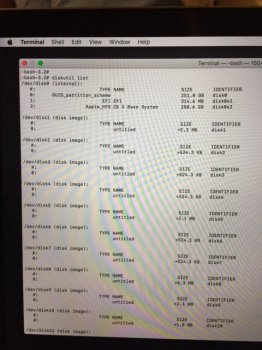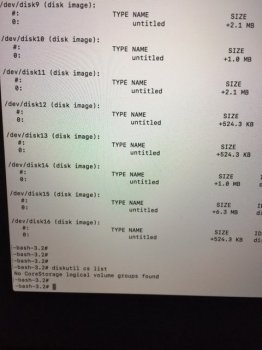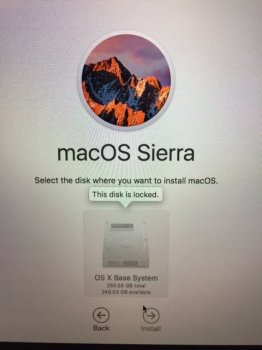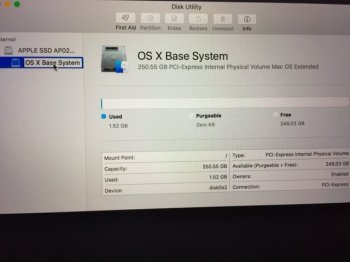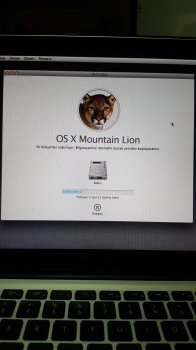That only works with Mountain Lion. Later macOS versions you have to follow the steps I showed in Terminal.[doublepost=1499063650][/doublepost]I did this and it didnt ask me to fix it
Got a tip for us?
Let us know
Become a MacRumors Supporter for $50/year with no ads, ability to filter front page stories, and private forums.
HELP! HD locked on reinstall!
- Thread starter flashyx
- Start date
- Sort by reaction score
You are using an out of date browser. It may not display this or other websites correctly.
You should upgrade or use an alternative browser.
You should upgrade or use an alternative browser.
Can you explain a bit more so I can try and help you? What macOS version are you on and what year and model Mac do you have? Can you explain what prompted this and what you have done so far?I have an old mac .
So recently bought MacBook from craigslist, thought i will do factory restore before i start using it. In the mist of all somehow ended up with a state where it says my hard drive is locked. Didn't have any personal data so don't have any backup as well. Any help would be appreciated. First time user so forgive me if I have missed out on more details.
EDIT: I did more digging into it based on @Weaselboy 's various posts. Finally figured out what I was doing wrong. I somehow overlooked Control key for Command key. All good now. Thanks
EDIT: I did more digging into it based on @Weaselboy 's various posts. Finally figured out what I was doing wrong. I somehow overlooked Control key for Command key. All good now. Thanks
Attachments
Last edited:
It sounds like you have a failed hard drive there. The OS would not just disappear on its own requiring a reinstall.
I know that this have been a year now but I'm having the same problem as him. I only have the OS X base system. What should I do?
Can you tell me more about your system. What year and model Mac do you have and what happened leading up to this.I know that this have been a year now but I'm having the same problem as him. I only have the OS X base system. What should I do?
It's a Mac air 11 inch I think it's from 2015 model. I wanted to clean the entire system before I give it back to my parents so I decide to reinstall the mac but I didn't know how to do it so I followed instruction from the internet and I obviously messed things up.Can you tell me more about your system. What year and model Mac do you have and what happened leading up to this.
You should be able to use Internet recovery on that model to get it running again.It's a Mac air 11 inch I think it's from 2015 model. I wanted to clean the entire system before I give it back to my parents so I decide to reinstall the mac but I didn't know how to do it so I followed instruction from the internet and I obviously messed things up.
Hold command-option-r (all three at once) when you reboot. Select and join your wifi then you should see a spinning globe while the recovery utility downloads. Then you will see the recovery screen. From there start Disk Utility and go to the erase tab. Now select the drive itself at the very top of the left column. Then erase the drive to Mac OS Extended (Journaled). Then quit Disk Utility and click reinstall OS.
You should be able to use Internet recovery on that model to get it running again.
Hold command-option-r (all three at once) when you reboot. Select and join your wifi then you should see a spinning globe while the recovery utility downloads. Then you will see the recovery screen. From there start Disk Utility and go to the erase tab. Now select the drive itself at the very top of the left column. Then erase the drive to Mac OS Extended (Journaled). Then quit Disk Utility and click reinstall OS.
Okay, just to make sure I won't mess up this time, I have to erase this top one right?
Yes... exactly.Okay, just to make sure I won't mess up this time, I have to erase this top one right?
Hi guys,
I hope someone can help my strange situation.I've MBP Mid 2012,i worked with it about 12 hours and closed it. 1 day later i wanted to open it,as normal apple logo was on the screen,and loading bar is loading,but when it full the mac is not opening.I tried it more than 30 times and its suddenly opened and i backed up my all necessary files,at that time any applications not worked.
Btw i cant access to cmd+r, cmd+option+r etc(i tried Nvram and smc reset too). until i unmounted to hdd from MBP and erase it on my windows pc.
For now,i followed to instructions like this and everything is fine until step 6 ;
1.Cmd+option+R
2.Choosing Wireless
3.Disk utility
4.Erase the hdd (checked verify and aid everything is fine)
5.Quit from disk utility
6.Install osx

Giving an error after installing to additional components.Tried more than 15 times in 2 days.(tried with bootable sierra usb,still the exact same result)

And turned back to disk utility;

But now added to Mac OSX Install ESD?

What should i do now?Thank goodness I found this site.Hope that i explained it and we can solve it.Thank you in advance.
[doublepost=1499823009][/doublepost]Diskutil list ;

I hope someone can help my strange situation.I've MBP Mid 2012,i worked with it about 12 hours and closed it. 1 day later i wanted to open it,as normal apple logo was on the screen,and loading bar is loading,but when it full the mac is not opening.I tried it more than 30 times and its suddenly opened and i backed up my all necessary files,at that time any applications not worked.
Btw i cant access to cmd+r, cmd+option+r etc(i tried Nvram and smc reset too). until i unmounted to hdd from MBP and erase it on my windows pc.
For now,i followed to instructions like this and everything is fine until step 6 ;
1.Cmd+option+R
2.Choosing Wireless
3.Disk utility
4.Erase the hdd (checked verify and aid everything is fine)
5.Quit from disk utility
6.Install osx

Giving an error after installing to additional components.Tried more than 15 times in 2 days.(tried with bootable sierra usb,still the exact same result)

And turned back to disk utility;

But now added to Mac OSX Install ESD?

What should i do now?Thank goodness I found this site.Hope that i explained it and we can solve it.Thank you in advance.
[doublepost=1499823009][/doublepost]Diskutil list ;

Attachments
Hi guys,
I hope someone can help my strange situation.I've MBP Mid 2012,i worked with it about 12 hours and closed it. 1 day later i wanted to open it,as normal apple logo was on the screen,and loading bar is loading,but when it full the mac is not opening.I tried it more than 30 times and its suddenly opened and i backed up my all necessary files,at that time any applications not worked.
Btw i cant access to cmd+r, cmd+option+r etc(i tried Nvram and smc reset too). until i unmounted to hdd from MBP and erase it on my windows pc.
For now,i followed to instructions like this and everything is fine until step 6 ;
1.Cmd+option+R
2.Choosing Wireless
3.Disk utility
4.Erase the hdd (checked verify and aid everything is fine)
5.Quit from disk utility
6.Install osx
View attachment 708205
Giving an error after installing to additional components.Tried more than 15 times in 2 days.(tried with bootable sierra usb,still the exact same result)
View attachment 708208
And turned back to disk utility;
View attachment 708209
But now added to Mac OSX Install ESD?
View attachment 708210
What should i do now?Thank goodness I found this site.Hope that i explained it and we can solve it.Thank you in advance.
[doublepost=1499823009][/doublepost]Diskutil list ;
View attachment 708211

OS X cant install.
Based on what you are describing here, it sounds like you have a failed internal drive, or a bad internal drive cable. No amount of trying to reinstall will fix this.I've MBP Mid 2012,i worked with it about 12 hours and closed it. 1 day later i wanted to open it,as normal apple logo was on the screen,and loading bar is loading,but when it full the mac is not opening.
Hi,thank you for your reply.I thought same as you and i bought a new ssd right now and mounted it on MBP.I'll start to do instructions,i hope this is the problem.Based on what you are describing here, it sounds like you have a failed internal drive, or a bad internal drive cable. No amount of trying to reinstall will fix this.
Last edited:
Can you explain exactly what you have done so far? Did you erase the new drive in Disk Utility?Im getting an error "OS X cant be installed because a recovery system cant be created."
I'm not quite sure how you got in this mess, but here is how to fix it. (I am assuming here there is not some underlying hardware issue that got all this started).
Hold command-option-r at boot and select your wifi when asked. Then you will see a spinning globe while the recovery utility downloads and installs. Once that is done you will see the recovery screen. From there launch Terminal from the Utilities menu and enter the line below exactly like I have it, including the quotes. That will blow off the Fusion drive.
Code:diskutil cs delete "Fusion Drive"
Now quit Terminal and launch Disk Utility. You should see a screen like this offering to fix the Fusion drive. Go ahead and click Fix to rebuild the Fusion drive.
View attachment 610983
Now quit Disk Utility and click reinstall OS X at the top and wait for it to finish and restart. This will put you on the OS X version that came from the factory. You can update to El Capitan after if you like.
What you are seeing locked there in your second screenshot is the Recovery HD partition, and that is as it should be and not the problem. The problem is you borked the Fusion drive somehow and this will fix it.
Im having the same issue. I was trying to update to Sierra but im having issues with it installing. I tried disk utility but it could not fix my issues. So I tried reinstalling El cap and it said my hard drive it locked. I am wondering if I do what your describing will it delete all the content I have on my hard drive?
Yes it will.I am wondering if I do what your describing will it delete all the content I have on my hard drive?
Hi again,i tried almost everything for solution what i found on the internet,none have been solved.Then,i decided to go apple technical service.They tried also everything with new hdd,new hdd cable,new ram with any combination but they could not find a solution too.Then they prepared fault form to check mainboard for boot problem(still i dont believe that is mainboard problem).Idk why this happen suddenly while there is no problem with my mbp.Anyway if the solution is found, I will write it here again.Thanks for all of you tried to helping me.Can you explain exactly what you have done so far? Did you erase the new drive in Disk Utility?
So.. I am having a similar issue. I have a mac mini. has been updated to the latest Beta macOS. trying to do a wipe and reinstall.
System has two 500 GB drives.
One drive that says locked and when I try to reinstall on the other drive it says 13 minutes left and stays that way. left it over night and still says the same thing.
I have wiped the drive and now, for some reason they are both named "OS X BASE SYSTEM"
I just need to wipe it completely and reinstall. any suggestions?
System has two 500 GB drives.
One drive that says locked and when I try to reinstall on the other drive it says 13 minutes left and stays that way. left it over night and still says the same thing.
I have wiped the drive and now, for some reason they are both named "OS X BASE SYSTEM"
I just need to wipe it completely and reinstall. any suggestions?
Can you tell us what year and model Mac you have?I just need to wipe it completely and reinstall. any suggestions?
So.. I am having a similar issue. I have a mac mini. has been updated to the latest Beta macOS. trying to do a wipe and reinstall.
System has two 500 GB drives.
One drive that says locked and when I try to reinstall on the other drive it says 13 minutes left and stays that way. left it over night and still says the same thing.
I have wiped the drive and now, for some reason they are both named "OS X BASE SYSTEM"
I just need to wipe it completely and reinstall. any suggestions?
UPDATE*** I have read through this and I may have gotten it to work. it seems to actually be installing but we will see. I thought so the last time and it sat in 13 minutes left all afternoon.
Anyway. I appreciate al the insight offered here.
[doublepost=1500470744][/doublepost]
UPDATE*** I have read through this and I may have gotten it to work. it seems to actually be installing but we will see. I thought so the last time and it sat in 13 minutes left all afternoon.
Anyway. I appreciate al the insight offered here.
In response to the POST I have a mac mini - it was second hand to me. It says on the case 2000 but I can not swear to that. I am doing a reinstall now but it may be stuck. it has said 16 minutes left for awhile now.
[doublepost=1500471794][/doublepost]
UPDATE2**UPDATE*** I have read through this and I may have gotten it to work. it seems to actually be installing but we will see. I thought so the last time and it sat in 13 minutes left all afternoon.
Anyway. I appreciate al the insight offered here.
[doublepost=1500470744][/doublepost]
In response to the POST I have a mac mini - it was second hand to me. It says on the case 2000 but I can not swear to that. I am doing a reinstall now but it may be stuck. it has said 16 minutes left for awhile now.
Still sitting at 16 minutes remaining. How long should I left that go before I try something else?
UPDATE3*** Still not doing anything. any thoughts?UPDATE*** I have read through this and I may have gotten it to work. it seems to actually be installing but we will see. I thought so the last time and it sat in 13 minutes left all afternoon.
Anyway. I appreciate al the insight offered here.
[doublepost=1500470744][/doublepost]
In response to the POST I have a mac mini - it was second hand to me. It says on the case 2000 but I can not swear to that. I am doing a reinstall now but it may be stuck. it has said 16 minutes left for awhile now.
[doublepost=1500471794][/doublepost]
UPDATE2**
Still sitting at 16 minutes remaining. How long should I left that go before I try something else?
In response to the POST I have a mac mini - it was second hand to me. It says on the case 2000 but I can not swear to that. I am doing a reinstall now but it may be stuck. it has said 16 minutes left for awhile now.
A 2000 Mini really limits the options since that model won't have Internet recovery. Can you tell me what you have to work with in the way of USB OS installers or backups? Was everything working okay before you decided to update?
A 2000 Mini really limits the options since that model won't have Internet recovery. Can you tell me what you have to work with in the way of USB OS installers or backups? Was everything working okay before you decided to update?
It must be newer that that. I am using internet recovery. I had the latest macos beta installed. wireless is working but for some reason the internal Ethernet is not. I am currently trying the reinstall with the internet link and that is where my hanging occurs
Register on MacRumors! This sidebar will go away, and you'll see fewer ads.