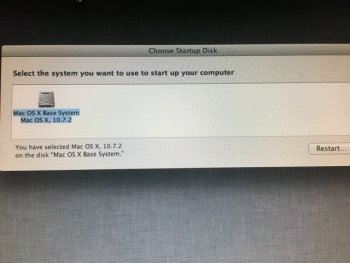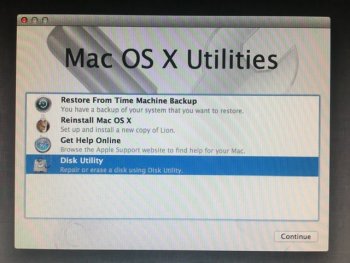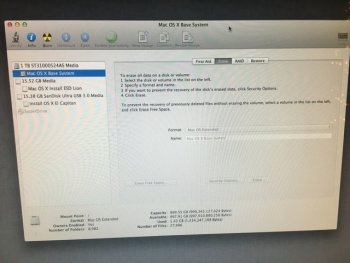I do not physically but I know someone with a Mac, what would they need to do?Do you have access to another Mac where you could make a USB key OS installer?
Got a tip for us?
Let us know
Become a MacRumors Supporter for $50/year with no ads, ability to filter front page stories, and private forums.
HELP! HD locked on reinstall!
- Thread starter flashyx
- Start date
- Sort by reaction score
You are using an out of date browser. It may not display this or other websites correctly.
You should upgrade or use an alternative browser.
You should upgrade or use an alternative browser.
https://itunes.apple.com/app/os-x-el-capitan/id1147835434?ls=1&mt=12
Download El Capitan from this link.
https://www.macworld.com/article/29...le-os-x-10-11-el-capitan-installer-drive.html
Then follow this to make the USB installer. Then you can option key boot to the installer and erase your drive and install.
Another option would be you can buy the Lion DVD from Apple last I checked and you could install from that to get it running again. Then update from Lion to whatever you want.
Download El Capitan from this link.
https://www.macworld.com/article/29...le-os-x-10-11-el-capitan-installer-drive.html
Then follow this to make the USB installer. Then you can option key boot to the installer and erase your drive and install.
Another option would be you can buy the Lion DVD from Apple last I checked and you could install from that to get it running again. Then update from Lion to whatever you want.
Just to make sure, it’s the lion disk I need from Apple right?https://itunes.apple.com/app/os-x-el-capitan/id1147835434?ls=1&mt=12
Download El Capitan from this link.
https://www.macworld.com/article/29...le-os-x-10-11-el-capitan-installer-drive.html
Then follow this to make the USB installer. Then you can option key boot to the installer and erase your drive and install.
Another option would be you can buy the Lion DVD from Apple last I checked and you could install from that to get it running again. Then update from Lion to whatever you want.
Yes... exactly.Just to make sure, it’s the lion disk I need from Apple right?
I didn’t read through every answer, but I’m hoping Weasleboy can help 😭😭 computer wont turn on, I’ve tried running first aid, I’ve tried reinstalling the operating system (my HD is now locked) and I tried his terminal tricks to enter the code and that is giving me an error as well. Help!!!
[automerge]1572551218[/automerge]
[automerge]1572551218[/automerge]
Can you help me with a similar issue? I’ve gone through your reply’s to others with no luck ;(Yes... exactly.
Can you tell us a little more. What model and year Mac do you have and can you decribe exactly what lead up to this. What happens when you turn it on?I didn’t read through every answer, but I’m hoping Weasleboy can help 😭😭 computer wont turn on, I’ve tried running first aid, I’ve tried reinstalling the operating system (my HD is now locked) and I tried his terminal tricks to enter the code and that is giving me an error as well. Help!!!
[automerge]1572551218[/automerge]
Can you help me with a similar issue? I’ve gone through your reply’s to others with no luck ;(
It was working a bit slowly in the days leading up to this. It would spin the rainbow ball for a while when using it. Needed updated but hadn’t gotten around to it, so I’m hopeful that’s the issue. It’s a model A-1418 and was purchased in 2012/13Can you tell us a little more. What model and year Mac do you have and can you decribe exactly what lead up to this. What happens when you turn it on?
That really sounds like a drive failure.It was working a bit slowly in the days leading up to this. It would spin the rainbow ball for a while when using it. Needed updated but hadn’t gotten around to it, so I’m hopeful that’s the issue. It’s a model A-1418 and was purchased in 2012/13
Is that fixable? Or does it need to be taken to apple.That really sounds like a drive failure.
It can be replaced, but unless you know what you are doing, you can break things inside an iMac like that. I would take to Apple if you can.Is that fixable? Or does it need to be taken to apple.
Please help. I tried to make clean install El Capitan on iMac 2008 24’ with a usb bootable drive. I have a Bluetooth Logitech keyboard and mouse. Now after many hours I have lock the hdd drive.
1. I believe that iMac 2008 can’t boot from usb???
2. Option +R , Option + Command + R and all this do nothing.
I’m stuck!!!
[automerge]1573817618[/automerge]
1. I believe that iMac 2008 can’t boot from usb???
2. Option +R , Option + Command + R and all this do nothing.
I’m stuck!!!
[automerge]1573817618[/automerge]
Attachments
-
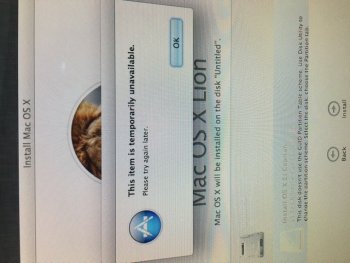 61D4EC36-510E-4344-B7FC-7C05EA0156AF.jpeg103.1 KB · Views: 161
61D4EC36-510E-4344-B7FC-7C05EA0156AF.jpeg103.1 KB · Views: 161 -
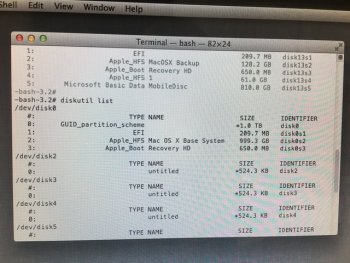 9B0CB18A-26FB-4D67-A0DA-2AF477B022C9.jpeg118 KB · Views: 161
9B0CB18A-26FB-4D67-A0DA-2AF477B022C9.jpeg118 KB · Views: 161 -
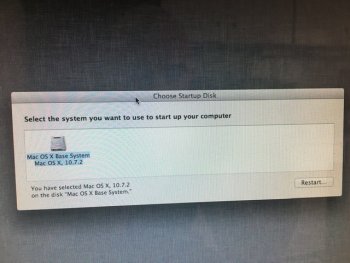 DBC2E6C9-66E2-431D-AEDD-D963D20A8309.jpeg96.8 KB · Views: 163
DBC2E6C9-66E2-431D-AEDD-D963D20A8309.jpeg96.8 KB · Views: 163 -
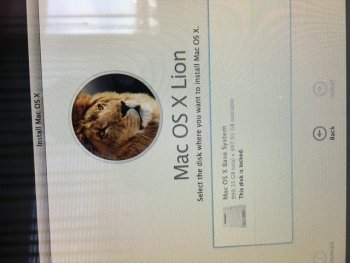 B00431AE-0C36-44A1-AC0B-D42174822138.jpeg101.4 KB · Views: 135
B00431AE-0C36-44A1-AC0B-D42174822138.jpeg101.4 KB · Views: 135 -
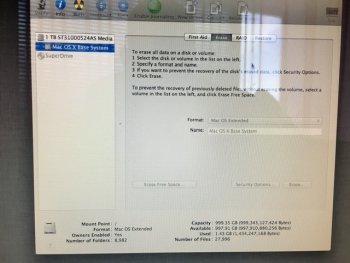 1E521DDF-FAA9-4F7E-9E40-AD3D1E980CD5.jpeg91.5 KB · Views: 173
1E521DDF-FAA9-4F7E-9E40-AD3D1E980CD5.jpeg91.5 KB · Views: 173
Last edited:
Hi Weaselboy, I hope you can help me... I have a Macbook Air 2017. I updated to Catalina a couple days ago. I didn't do it on purpose-thought it's a little update in Mojave 🤦🏽♀️ so no backup..I didn't have enough space on my disk but it updated anyway and now when I try to boot it shuts down. Unfortunaly I have Filevault but it says my password is wrong and I don't remeber activating it. Anything I can do to get the data back before reinstalling? Thank you so much!
Your iMac is too old for command-option-r Internet recovery, but an option key boot to a USB key installer should work. Can you tell me exactly what you have done so far?Please help. I tried to make clean install El Capitan on iMac 2008 24’ with a usb bootable drive. I have a Bluetooth Logitech keyboard and mouse. Now after many hours I have lock the hdd drive.
1. I believe that iMac 2008 can’t boot from usb???
2. Option +R , Option + Command + R and all this do nothing.
I’m stuck!!!
[automerge]1573817618[/automerge]
If you really have FileVault on and cannot recall the password, you are in bad shape.Hi Weaselboy, I hope you can help me... I have a Macbook Air 2017. I updated to Catalina a couple days ago. I didn't do it on purpose-thought it's a little update in Mojave 🤦🏽♀️ so no backup..I didn't have enough space on my disk but it updated anyway and now when I try to boot it shuts down. Unfortunaly I have Filevault but it says my password is wrong and I don't remeber activating it. Anything I can do to get the data back before reinstalling? Thank you so much!
When you turned in FileVault did you by any chance print out a recovery code, or use the iCloud recovery code method?
Protect data on your Mac with FileVault
Turn on FileVault to add an extra layer of security to the encrypted data on your Mac.
This support doc shows an image that may help you remember.
Should I use another keyboard connect via usb and not Bluetooth you think ?Your iMac is too old for command-option-r Internet recovery, but an option key boot to a USB key installer should work. Can you tell me exactly what you have done so far?
If you have a USB KB, yes that would be more reliable.Should I use another keyboard connect via usb and not Bluetooth you think ?
If you really have FileVault on and cannot recall the password, you are in bad shape.
When you turned in FileVault did you by any chance print out a recovery code, or use the iCloud recovery code method?
Protect data on your Mac with FileVault
Turn on FileVault to add an extra layer of security to the encrypted data on your Mac.support.apple.com
This support doc shows an image that may help you remember.
No, unfortunately I do not recall activating it and getting a code. It doesn't ask for iCloud recovery either...I guess there is nothing I can do
Yep.. if FV is on and your don't have the password, you are pretty much sunk.No, unfortunately I do not recall activating it and getting a code. It doesn't ask for iCloud recovery either...I guess there is nothing I can do
Ok thank you so much!! You are doing a great jobYep.. if FV is on and your don't have the password, you are pretty much sunk.
Nope, no KB via usb.I can get into startup disk but i can't see another disk or usb (bootable) or external dvd. I see only MacOs X Base System Mac OS X 10.7.2. So, why i need the usb KB when i can get into the startup disk and iMac is too old for command-option-r Internet recovery?If you have a USB KB, yes that would be more reliable.
Attachments
What happens if you select that 10.7.2 option and restart?Nope, no KB via usb.I can get into startup disk but i can't see another disk or usb (bootable) or external dvd. I see only MacOs X Base System Mac OS X 10.7.2. So, why i need the usb KB when i can get into the startup disk and iMac is too old for command-option-r Internet recovery?
Opens in Mac OS X UtilitiesWhat happens if you select that 10.7.2 option and restart?
[automerge]1573842449[/automerge]
I have ready bootable El Capitan usb (as the newer OSX ) and bootable usb mountain lion. Disk startup cannot see them . In disk utilities I see them but I cannot do anything
Attachments
It looks like you may have a recovery partition on the internal drive. Can you command-r boot to that?
NoIt looks like you may have a recovery partition on the internal drive. Can you command-r boot to that?
That screenshot you showed of Disk Utility.... what are you booted to when you took that?
Register on MacRumors! This sidebar will go away, and you'll see fewer ads.