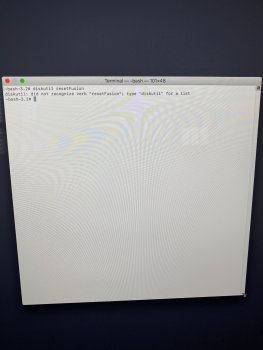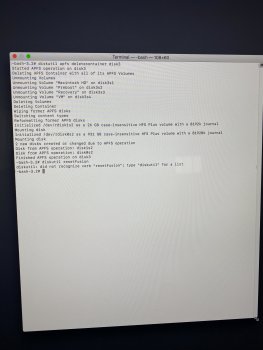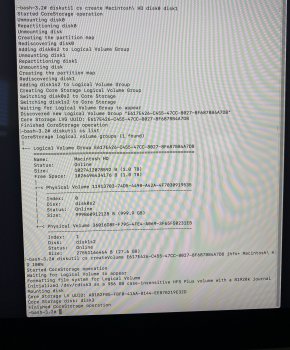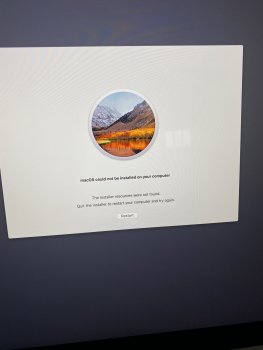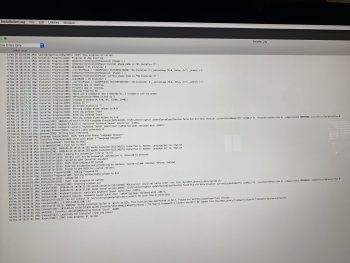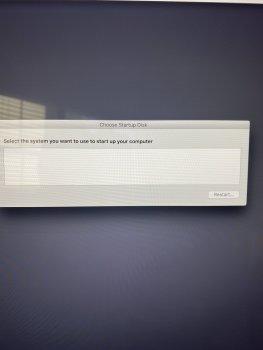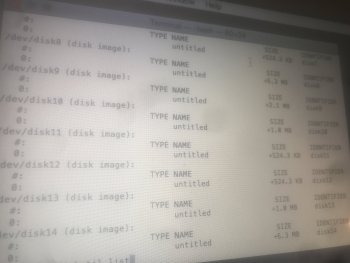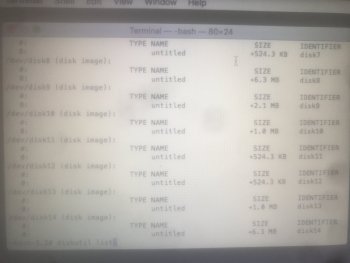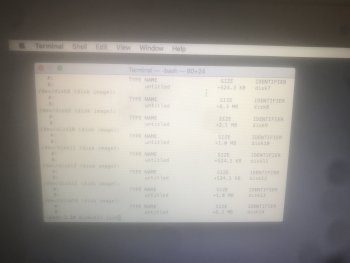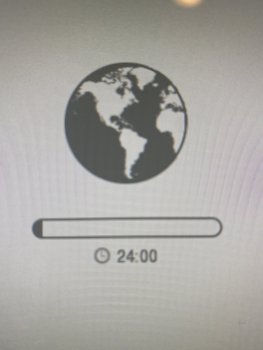How to fix a split Fusion Drive - Apple Support
If your Fusion Drive appears as two drives instead of one in the Finder, it's no longer working as a Fusion Drive. Here's how to fix it.support.apple.com
It looks like you have a Fusion drive setup there.
command-option-r boot back to Internet recovery (you should see the grey spinning globe first). Then in the Utilities menu open Terminal and run the command below. That should wipe and reset the Fusion drive. Then quit Terminal and reinstall the OS.
Code:diskutil resetFusion
did that and here is what it said: