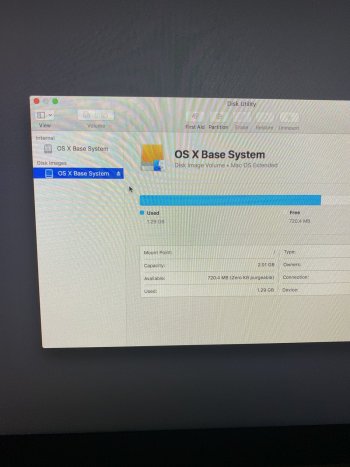Once you get to the recovery screen, open Terminal from the Utilities menu then run this command to set the date and time on your Mac.... then try the install.
Code:
ntpdate -u "time.apple.com"