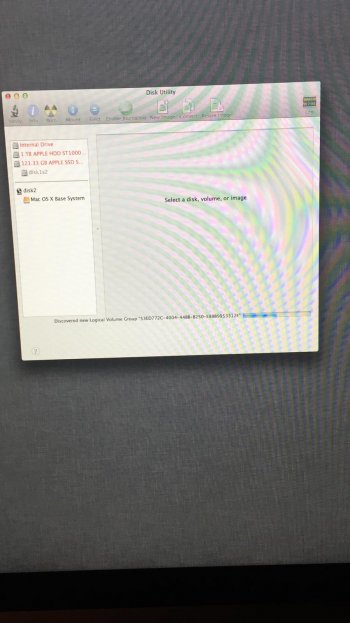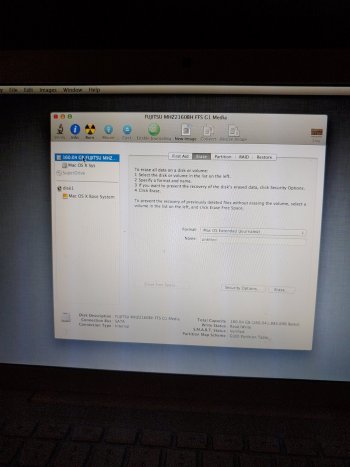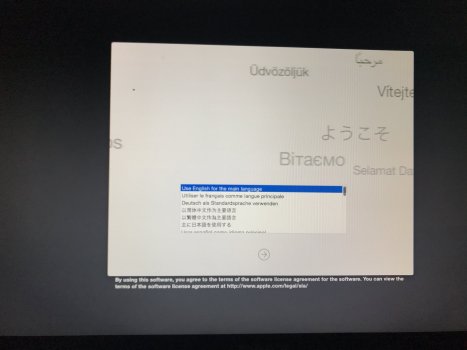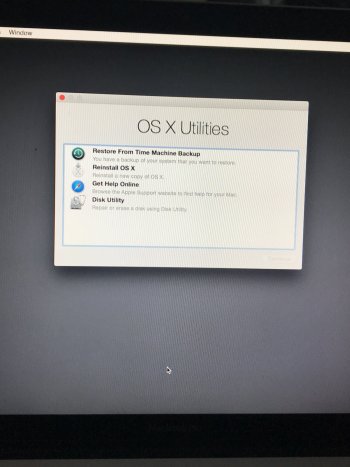Hello, I came across this thread and images look similar to mine. Essentially wanting to wipe my iMac ready for a family member, however, on doing so, wiped the disks. Then accidentally restarted the machine. Which went into internet recovery mode. That finished then back into recovery mode. And my Disk utility is showing my disks are in Red (see image).
It asked me to "Fix" them. When I selected. Now it's been hanging for almost 6hrs. The spinner is still working and the loading bar is moving. Does anyone know how long generally this takes?
Any help is greatly appreciated.
It asked me to "Fix" them. When I selected. Now it's been hanging for almost 6hrs. The spinner is still working and the loading bar is moving. Does anyone know how long generally this takes?
Any help is greatly appreciated.