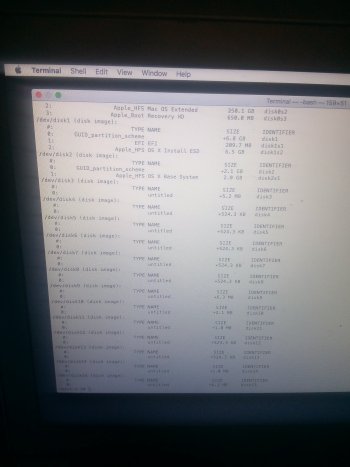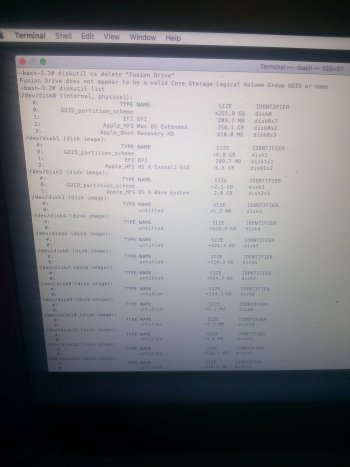Got a tip for us?
Let us know
Become a MacRumors Supporter for $50/year with no ads, ability to filter front page stories, and private forums.
HELP! HD locked on reinstall!
- Thread starter flashyx
- Start date
- Sort by reaction score
You are using an out of date browser. It may not display this or other websites correctly.
You should upgrade or use an alternative browser.
You should upgrade or use an alternative browser.
Sorry for the delay — I just got the loading screen with the apple, the man saying to pick the language, then utility screen again.
command-option-r at boot should get you that spinning globe and Internet recovery. Are you sure this is a 2015 model?
Internet recovery is on models after 2010.
Internet recovery is on models after 2010.
Just called my dad and now he’s saying he isn’t positive on the year. Just tried again, and no internet recovery. Would that be the only option? It was working perfectly yesterday before I tried to do the factory reset
I wanted to eliminate everything and factory restore my MacBook only to end up having the os x Yosemite 10.10 locked out, after signing in through my Apple id I was told it was temporarily no available, After 3 attempts it is still not available. are there any ideas out there?
Do you have access to another Mac you could use to download the OS and make a USB installer key?
Hi,
I'm new to this so not sure where to put my question/problems. I recently purchased a new MacBook Pro, so I needed to erase/factory reset my old MacBook to sell. In doing so, I messed up something on the Disk Utility screen and it was kind of a blur. I decided to reach out after I saw many people had the same issue but none of the things I tried have worked. I'm kinda freaking out and hope my computer isn't busted forever. This is all on the 2017 12" MacBook. When I go to reinstall macOS Sierra, the only drive available is the OS X Base System and it says "Disk Locked," I'm assuming because of the Disk Utility problem. When I go to the Disk Utility, there is only two things on the side under "Internal" and for both of them, I cannot erase or partition them, so I'm kinda stuck. When I entered "diskutil cs list," a bunch of stuff came up that I couldn't figure out what it meant.
Sorry for the long post, I'd be super grateful to any help you have before I try and take it to the Apple store to be fixed!
Thanks!
I'm new to this so not sure where to put my question/problems. I recently purchased a new MacBook Pro, so I needed to erase/factory reset my old MacBook to sell. In doing so, I messed up something on the Disk Utility screen and it was kind of a blur. I decided to reach out after I saw many people had the same issue but none of the things I tried have worked. I'm kinda freaking out and hope my computer isn't busted forever. This is all on the 2017 12" MacBook. When I go to reinstall macOS Sierra, the only drive available is the OS X Base System and it says "Disk Locked," I'm assuming because of the Disk Utility problem. When I go to the Disk Utility, there is only two things on the side under "Internal" and for both of them, I cannot erase or partition them, so I'm kinda stuck. When I entered "diskutil cs list," a bunch of stuff came up that I couldn't figure out what it meant.
Sorry for the long post, I'd be super grateful to any help you have before I try and take it to the Apple store to be fixed!
Thanks!
https://forums.macrumors.com/posts/29246268/
Try following my instructions in this post then let me know how it goes.
Try following my instructions in this post then let me know how it goes.
Any help would be massively appreciated.
Woke up a couple days ago to find our 2014 iMac showing this “prohibitory symbol” error at startup: https://support.apple.com/en-us/HT210901
It gets stuck in a boot loop and doesn’t get past 2-3 seconds of the apple logo.
2014 27” 5K iMac
3TB fusion drive
macOS Big Sur
I’ve read about compatibility issues with Big Sur and fusion drives, but it had been running fine for months.
One pressing issue: we dont have a recent backup. I know, shameful. So if there is any way to do this without erasing/formatting the drive, that would be ideal.
Things I’ve tried so far:
- Tried several times to reinstall macOS via internet recovery mode (opt+cmd+R). Sometimes I get a “permission denied” error at the start, and sometimes it gets past that but then I get “an error occurred loading the update” towards the end at exactly 13 mins remaining.
- Running first aid gives errors for the fusion drive volumes. “error: btn: invalid key order (11)”
- Created a Big Sur installer USB to try to reinstall macOS that way, but also gives the “error occurred loading the update” error.
Since data retrieval is more important at this point, I also tried:
- copying files to an external hard drive thru Terminal while in Internet Recovery. Of the 1.4TB of data, only ~350GB transferred. I got a lot of “illegal byte sequence” errors.
- I tried to create a disk image of the drive using Disk Utility onto an external, but also got the same “illegal byte sequence” error.
- Target disk mode: I connected the iMac to my M1 Air via Thunderbolt and a USB-C adapter. Then used Carbon Copy Cloner to try to clone the drive, but my M1 Air would kernel panic each time and restart (apparently this is a known issue with M1 and CCC). Even still, using Finder, I wasn’t able to see the full contents of the user directory. I figure this is a permissions issue. Enabling and logging in as ‘root’ user didn’t make a difference.
I’ve put the Catalina installer on a USB drive now, and can attempt that, but I’m afraid it may require reformatting.
Woke up a couple days ago to find our 2014 iMac showing this “prohibitory symbol” error at startup: https://support.apple.com/en-us/HT210901
It gets stuck in a boot loop and doesn’t get past 2-3 seconds of the apple logo.
2014 27” 5K iMac
3TB fusion drive
macOS Big Sur
I’ve read about compatibility issues with Big Sur and fusion drives, but it had been running fine for months.
One pressing issue: we dont have a recent backup. I know, shameful. So if there is any way to do this without erasing/formatting the drive, that would be ideal.
Things I’ve tried so far:
- Tried several times to reinstall macOS via internet recovery mode (opt+cmd+R). Sometimes I get a “permission denied” error at the start, and sometimes it gets past that but then I get “an error occurred loading the update” towards the end at exactly 13 mins remaining.
- Running first aid gives errors for the fusion drive volumes. “error: btn: invalid key order (11)”
- Created a Big Sur installer USB to try to reinstall macOS that way, but also gives the “error occurred loading the update” error.
Since data retrieval is more important at this point, I also tried:
- copying files to an external hard drive thru Terminal while in Internet Recovery. Of the 1.4TB of data, only ~350GB transferred. I got a lot of “illegal byte sequence” errors.
- I tried to create a disk image of the drive using Disk Utility onto an external, but also got the same “illegal byte sequence” error.
- Target disk mode: I connected the iMac to my M1 Air via Thunderbolt and a USB-C adapter. Then used Carbon Copy Cloner to try to clone the drive, but my M1 Air would kernel panic each time and restart (apparently this is a known issue with M1 and CCC). Even still, using Finder, I wasn’t able to see the full contents of the user directory. I figure this is a permissions issue. Enabling and logging in as ‘root’ user didn’t make a difference.
I’ve put the Catalina installer on a USB drive now, and can attempt that, but I’m afraid it may require reformatting.
Last edited:
From what you are describing here, it sounds like you have a failed drive and there is not much hope for recovery.
ritmomundo wrote:
"Woke up a couple days ago to find our 2014 iMac showing this “prohibitory symbol” error at startup: https://support.apple.com/en-us/HT210901
It gets stuck in a boot loop and doesn’t get past 2-3 seconds of the apple logo.
2014 27” 5K iMac
3TB fusion drive
macOS Big Sur"
Seems that I recall there was a bad run of Seagate 3tb drives put into the fusion drive iMacs of that period.
Apple once had a free replacement program for these, but that's long over.
At this stage of the game -- with a 7-year-old iMac -- it's probably not worth it to replace the internal HDD portion of the fusion drive.
Instead, I'd get an external USB3 SSD, plug that in, and use it as either a boot drive or a data storage drive.
You could "re-purpose" the internal 128gb SSD into a "standalone" drive. It would then function as a snappy (but small) boot drive.
Leave the failed 3tb HDD "dead, but in place".
If you don't have a backup, you're not getting the data back.
A HARD lesson to learn, but from this day go forth... a sadder but wiser man.
It might also be time to start considering a replacement Mac.
I'd set my sights on the upcoming (not yet released) large-screen iMac that will arrive towards the end of the year.
"Woke up a couple days ago to find our 2014 iMac showing this “prohibitory symbol” error at startup: https://support.apple.com/en-us/HT210901
It gets stuck in a boot loop and doesn’t get past 2-3 seconds of the apple logo.
2014 27” 5K iMac
3TB fusion drive
macOS Big Sur"
Seems that I recall there was a bad run of Seagate 3tb drives put into the fusion drive iMacs of that period.
Apple once had a free replacement program for these, but that's long over.
At this stage of the game -- with a 7-year-old iMac -- it's probably not worth it to replace the internal HDD portion of the fusion drive.
Instead, I'd get an external USB3 SSD, plug that in, and use it as either a boot drive or a data storage drive.
You could "re-purpose" the internal 128gb SSD into a "standalone" drive. It would then function as a snappy (but small) boot drive.
Leave the failed 3tb HDD "dead, but in place".
If you don't have a backup, you're not getting the data back.
A HARD lesson to learn, but from this day go forth... a sadder but wiser man.
It might also be time to start considering a replacement Mac.
I'd set my sights on the upcoming (not yet released) large-screen iMac that will arrive towards the end of the year.
Thanks for the suggestion Fishrrman! I went to Best Buy today and picked up a 2TB Samsung external SSD.
Successfully installed Big Sur on it, and then it hit me that I could try Migration Assistant. It completed just a short while ago.
Now, oddly, not everything transferred over, like the desktop folder (which had a lot of somewhat important stuff). And it crashed while migrating Applications, which isn’t too big a deal. But given the circumstances, I’m okay with having 75-80% recovery as opposed to none.
I’ll keep the external SSD as a boot drive for now, and leave the internal fusion drive unmounted because the computer keeps crashing, I think because Spotlight is indexing it (and excluding the drive doesn’t work). Then will pick up a new 27” iMac, or bigger perhaps, when it releases later this year or next.
Successfully installed Big Sur on it, and then it hit me that I could try Migration Assistant. It completed just a short while ago.
Now, oddly, not everything transferred over, like the desktop folder (which had a lot of somewhat important stuff). And it crashed while migrating Applications, which isn’t too big a deal. But given the circumstances, I’m okay with having 75-80% recovery as opposed to none.
I’ll keep the external SSD as a boot drive for now, and leave the internal fusion drive unmounted because the computer keeps crashing, I think because Spotlight is indexing it (and excluding the drive doesn’t work). Then will pick up a new 27” iMac, or bigger perhaps, when it releases later this year or next.
ritmomundo -
IF you get the computer up-and-running from the SSD, then you can "go to work" on the internal fusion drive, or at least "what's left of it".
It -might- be possible to reformat the internal HDD and SSD as "standalone" drives, and use them that way.
REMEMBER -- when you reformat, you LOSE EVERYTHING that was on the drives, so make sure you have as much as you can save from them first!
IF you get the computer up-and-running from the SSD, then you can "go to work" on the internal fusion drive, or at least "what's left of it".
It -might- be possible to reformat the internal HDD and SSD as "standalone" drives, and use them that way.
REMEMBER -- when you reformat, you LOSE EVERYTHING that was on the drives, so make sure you have as much as you can save from them first!
Thanks. The next step is searching and salvaging what I can from the internal drive(s). I'm in no hurry to reformat them.
Hello. I'm had something go wrong when I decided to clean my Mac book air .. renamed my disk in disk utility to possibly help but nothing I did is working...this is what I seen in my terminal but idk what to delete or what to do please helphttps://support.apple.com/en-us/HT202313
It is on this list, so has Internet recovery. You can just install a new drive then use Internet recovery to format the new disk then download and install the OS.
Attachments
Hey!
I was going to erase to factory settings my Mid-2012 MacBook, but could neither erase and unmount disks nor reinstall the OS X (because the disk appears to be locked).
Firstly, held down, at boot up, cmd+option+r and no spinning globe appeared. Instead, it took me to the OS X Utilities menu. I’ve also tried booting it up only pushing Alt, to see if the disk could be erased and unmounted, but it also didn’t do it.
I’m a layman at computer stuff, but, as I noticed this was being asked above to some users, I’m gonna leave this year for anyone who can help.
I was going to erase to factory settings my Mid-2012 MacBook, but could neither erase and unmount disks nor reinstall the OS X (because the disk appears to be locked).
Firstly, held down, at boot up, cmd+option+r and no spinning globe appeared. Instead, it took me to the OS X Utilities menu. I’ve also tried booting it up only pushing Alt, to see if the disk could be erased and unmounted, but it also didn’t do it.
I’m a layman at computer stuff, but, as I noticed this was being asked above to some users, I’m gonna leave this year for anyone who can help.
Attachments
-
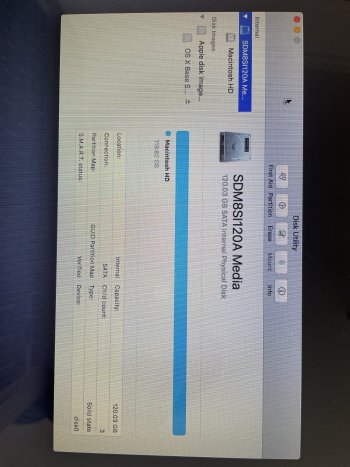 F41ADF04-3697-4582-967A-E89555286193.jpeg884.8 KB · Views: 141
F41ADF04-3697-4582-967A-E89555286193.jpeg884.8 KB · Views: 141 -
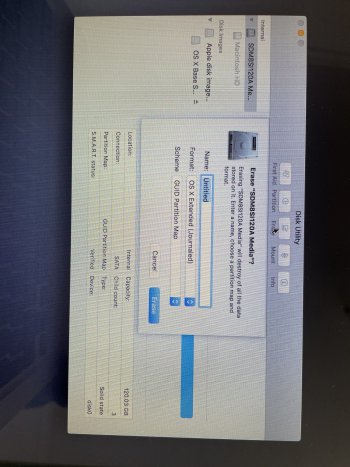 E530A093-F5BA-4124-A582-0A4FD48C3880.jpeg846.3 KB · Views: 125
E530A093-F5BA-4124-A582-0A4FD48C3880.jpeg846.3 KB · Views: 125 -
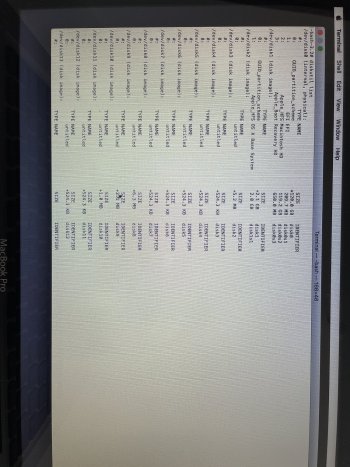 3DFF7661-8E90-4A9A-97E5-33ED823D1D78.jpeg820.1 KB · Views: 130
3DFF7661-8E90-4A9A-97E5-33ED823D1D78.jpeg820.1 KB · Views: 130 -
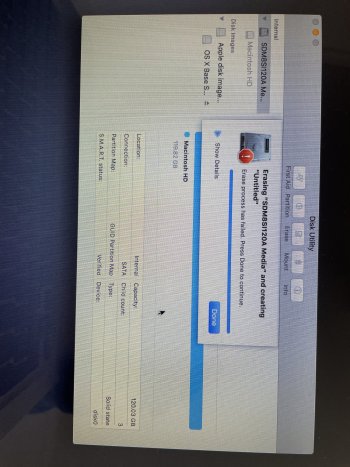 F3ADB680-152B-499D-9B33-A6D2D8C3A62F.jpeg889.3 KB · Views: 168
F3ADB680-152B-499D-9B33-A6D2D8C3A62F.jpeg889.3 KB · Views: 168 -
 0D385822-CC4C-4A53-8846-6DB0A84C9A55.jpeg1.1 MB · Views: 160
0D385822-CC4C-4A53-8846-6DB0A84C9A55.jpeg1.1 MB · Views: 160 -
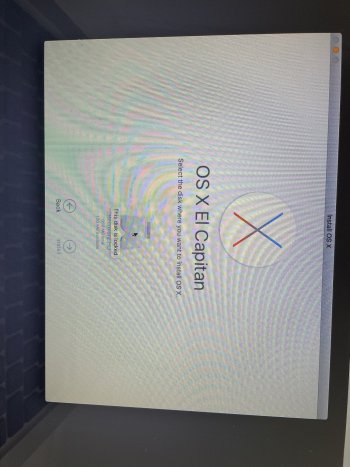 FFC58D6C-71A1-4C4C-B2CF-5C7C1123415D.jpeg756.3 KB · Views: 151
FFC58D6C-71A1-4C4C-B2CF-5C7C1123415D.jpeg756.3 KB · Views: 151
Last edited:
Hmmm... command-option-r should get you the spinning grey globe of Internet recovery on a 2012 model like that.
What made you want to erase the disk to begin with?
What made you want to erase the disk to begin with?
In the past, I had problems reinstalling macOS on my 2018 MacBook Air. Have been told that I should erase and unmount disks to properly reinstall the macOS in order to set my Mac to the original factory settings... On my MacBook Air, all I did was “diskutil unmountdisk disk#” and “diskutil erasedisk apfs “Macintosh HD” disk#”. It was obvious that it wouldn’t have worked on a Mid-2012 MacBook Pro. So, I erased and unmounted them (or, at least, I tried) manually…
Still, cmd+option+r does work on my MacBook Air, but it doesn’t work on my MacBook Pro.
Still, cmd+option+r does work on my MacBook Air, but it doesn’t work on my MacBook Pro.
Last edited:
What OS version were you running on the 2012?
I ask because that model did not come from the factory with Internet recovery. The feature was added by a later firmware upgrade that was installed as part of an OS update (I think it was Lion).
I ask because that model did not come from the factory with Internet recovery. The feature was added by a later firmware upgrade that was installed as part of an OS update (I think it was Lion).
Hey same issue as above. Tried everything in the thread. Not computer savvy at all. Tried to reset iMac 2009. Can’t get passed the sign into iCloud stage comes up error. When I type in the codes for Macintosh HD into terminal I get an error aswell. Looking for some help
A 2009 Mac won't have Internet recovery, so if you have a failed drive you will need some external source to install the OS from, like a Snow Leopard DVD or a USB key installer.Hey same issue as above. Tried everything in the thread. Not computer savvy at all. Tried to reset iMac 2009. Can’t get passed the sign into iCloud stage comes up error. When I type in the codes for Macintosh HD into terminal I get an error aswell. Looking for some help
Register on MacRumors! This sidebar will go away, and you'll see fewer ads.