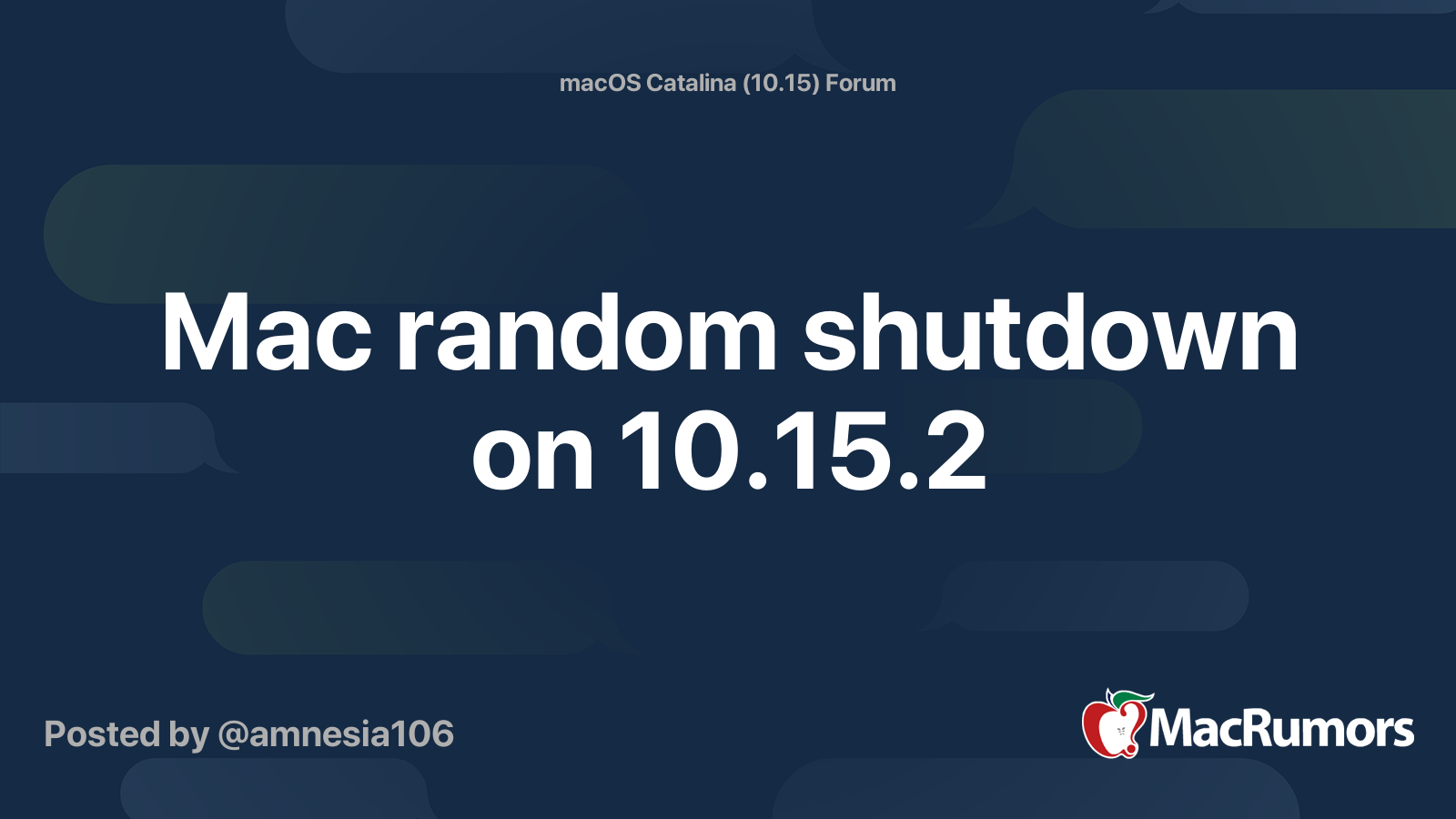Hello,
I registered at this forum just to post a thank you for this tip.
Story: replaced the battery in my 6 years old late 2013 15" Macbook Pro Retina with a replacement battery from iFixit. The device is running High Sierra with latest updates. After stress testing the battery to calibrate it (8 terminals with `yes > /dev/null`, display on high brightness) all was looking fine.
That is, unless the next day when I tried to use the laptop for regular work. It was shutting down multiple times at the most inconvenient times, without storing the work I was doing first... Bummer.
I could not believe the device got broken by carefully replacing the battery. After going through the regular SMC + NVRAM resets, and some more advanced troubleshooting trying to find the cause for the halting, luckily I found this thread.
The first workaround with the Python script rang a bell. Remember I had no issues with the device shutting down while running the battery calibration test when the CPUs were being stressed. Sounded quite like the reports from people who told their computer was running fine as long as the CPUs did not throttle down.
Yesterday my device that had been working for the last 6 years without a hickup, was shutting down all the time. After removing the thunderbolt kext as instructed in this thread yesterday evening and recharging the battery to 100%, my laptop has been running without issues again all day.
So: a big thanks to all the people contributing to this thread. Really appreciated very much!
Lieven.
I registered at this forum just to post a thank you for this tip.
Story: replaced the battery in my 6 years old late 2013 15" Macbook Pro Retina with a replacement battery from iFixit. The device is running High Sierra with latest updates. After stress testing the battery to calibrate it (8 terminals with `yes > /dev/null`, display on high brightness) all was looking fine.
That is, unless the next day when I tried to use the laptop for regular work. It was shutting down multiple times at the most inconvenient times, without storing the work I was doing first... Bummer.
I could not believe the device got broken by carefully replacing the battery. After going through the regular SMC + NVRAM resets, and some more advanced troubleshooting trying to find the cause for the halting, luckily I found this thread.
The first workaround with the Python script rang a bell. Remember I had no issues with the device shutting down while running the battery calibration test when the CPUs were being stressed. Sounded quite like the reports from people who told their computer was running fine as long as the CPUs did not throttle down.
Yesterday my device that had been working for the last 6 years without a hickup, was shutting down all the time. After removing the thunderbolt kext as instructed in this thread yesterday evening and recharging the battery to 100%, my laptop has been running without issues again all day.
So: a big thanks to all the people contributing to this thread. Really appreciated very much!
Lieven.