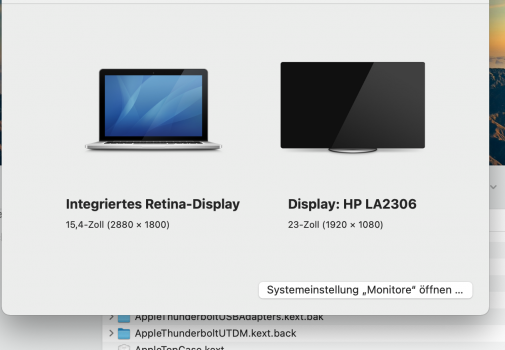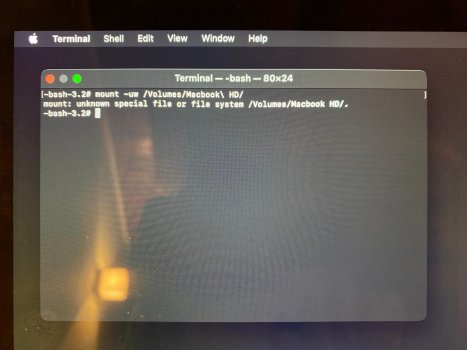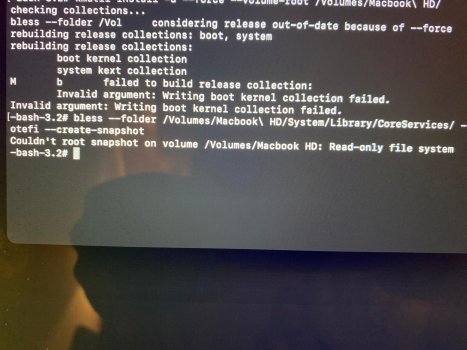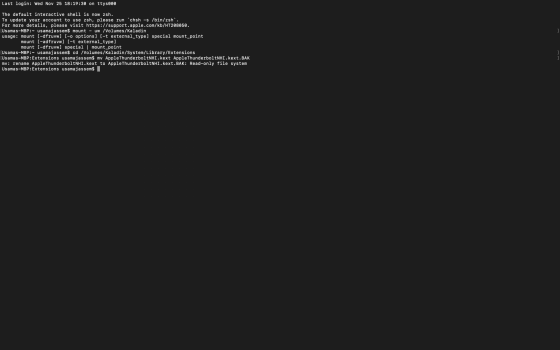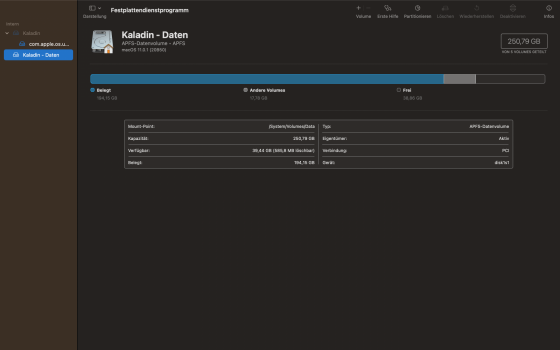I to this like naguzmans...Ok, I was able to rename the kext files on Big Sur. Here is the procedure:
- Disable File Vault
- Reboot into Recovery Mode
- csrutil disable
- csrutil authenticated-root disable
- mount -uw /Volumes/YourMacOSDrive
- cd /Volumes/YourMacOSDrive/System/Library/Extensions
- mv AllThunderboltKexts.kext AllThunderboltKexts.kext.bak (Except IOThunderboltFamily.kext)
- kmutil install -u --force --volume-root /Volumes/YourMacOSDrive
- bless --folder /Volumes/YourMacOSDrive/System/Library/CoreServices --bootefi --create-snapshot
- reboot
----EDIT----
(11/13) I still got a reboot, maybe there are more kexts that need to be renamed.
(11/14) Rebuilding the kext cache before bless seems to have solved the issue, no shutdowns so far.
(11/14) Still getting shutdowns.
(11/15) kmutil did the trick (thanks to redmetz).
View attachment 1665721
rename all thunderbold kext -
- kmutil
- bless
- reboot
since this morning no shutdowns...