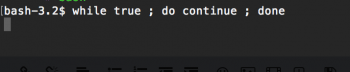Not sure if anyone's still reading, but thanks to this issue I've discovered a whole new part of me. A quality I never thought I had: superstition.
Early on I discovered that my laptop is less likely to shut down if Spotlight indexing is running (which could run for hours). Interestingly, turning off Spotlight made the issue even worse, so I kept Spotlight running and thought it had nothing to do with it. I thought I tried everything.
My MacBook could easily restart 10-20 times/day and it was super annoying. On April 20 I noticed that my laptop never shut down while I was watching a video on YouTube. Despite all the common sense, in the morning of April 21, I found myself a long 10-hour YouTube video. I was desperate. I chose a calming recording of rain. No restart that day. I was both furious and speechless. I was in awe. I felt hope. I was becoming superstitious. Countless times I was imagining the last flight of my MacBook on a sunny day. Thankfully, there was a calming rain playing in the background. Over the next 3 days I experienced 4 shut downs in total.
On April 23, in the morning, I decided it's time for some heavy guns. I left the safe harbor of a calming rain and ran a script with an infinite loop in the terminal. Over the next 5 days I experienced 3 shut downs. 2 of which were within 5 minutes of booting up because I forgot to run the script.
My MacBook is not shutting down anymore. My MacBook lasts 2 hours on a battery. I have no explanation for this. Someone please confirm I'm not crazy. Run `while do done` in Terminal and let me know if it helped. (Btw I'm still running 10.11 because I'm too scared of changing anything, I'll try to upgrade to Sierra over the weekend.)
tl;dr no shut downs if there's something utilizing the cpu, wtf