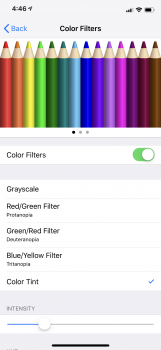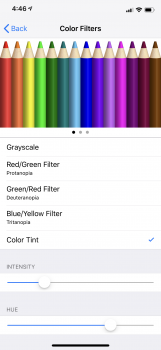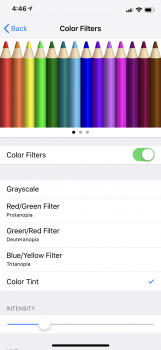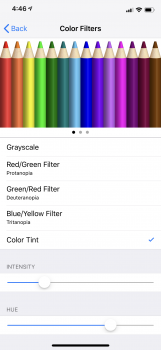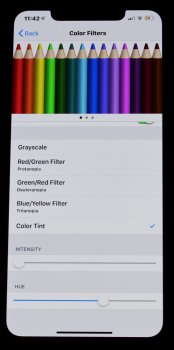Always have this dam issue with every apple product, the XS Max is amazing screen size but I turned of True Tone and max brightness and its so yellow as I slightly turn the screen its so white and blueish why does this always happen it toke me ages to find new X last year that I was happy with, the tint issue is worse than X slightly movement its beautiful look straight at it has such a yellow tone
ATTENTION: YELLOW SCREEN IS SELF FIXABLE! (To any one that considers it an issue. It’s all personal preference)I noticed this yellow tint on my iPhone XS Max and was obsessed on fixing it. Finally figured it out and the yellow tint is gone. Follow directions below so you can get your phone display to your personal liking:
Disclaimer: Make sure True Tone and Nightshift are off first. If the yellow tint is still there, which it was in my case, here is the fix:
(Before starting, I’d recommend turning up brightness to 80-100% so you can accurately calibrate your settings to your liking)
1. Visit your Settings App > General > Accessibility > Display Accommodations > Turn on Color Filters
2. Tap Color Tint and verify it’s checked
3. Navigate to the HUE slider and move it left or right until you reach your desired screen look. (I personally liked this setting at around 30-35%, but user preference will vary so maybe use it as a starting point)
4. Then adjust the INTENSITY slider left or right to suit your preference (I personally recommend this setting at around 65-70%, but user preference will vary so maybe use it as a starting point)
At this point, the yellow tint should be gone.
Phone seems dim? Want additional brightness?
Additional optional setting:
Visit your Settings App > General > Accessibility > Display Accommodations > TURN OFF Reduce White Point or turn down reduce white point as much as possible.