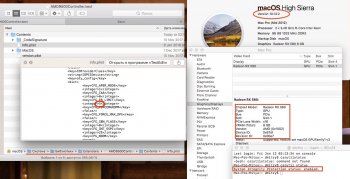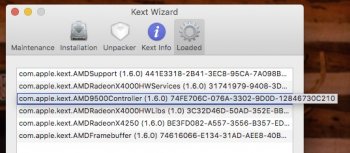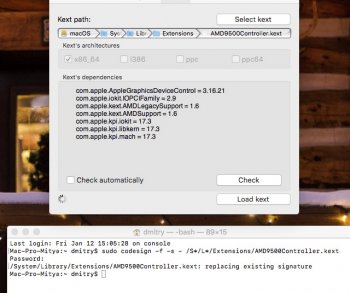Got a tip for us?
Let us know
Become a MacRumors Supporter for $50/year with no ads, ability to filter front page stories, and private forums.
High Sierra 10.13.2 Broke Sleep
- Thread starter OEMPT
- Start date
- Sort by reaction score
You are using an out of date browser. It may not display this or other websites correctly.
You should upgrade or use an alternative browser.
You should upgrade or use an alternative browser.
Hate to do a me too. But yep.Hi,
I also have the same exact issue as well. Sleep is broken. I don't remember it being like this in 10.3.1 and in Sierra since I have had the RX460 for a while.
I wonder if they did it on purpose to inconvenience us RX 460 owners since these cards aren't officially, official?
Also I can no longer boot from recovery with Command-R. Sapphire RX470.
EDIT: But have now read further into the thread so will try it later. It works. This place is genius, MUCH better than the official Apple forums.
Last edited:
Hey guys so what was suggested on page 2 worked for me changing the info.plst
However, now I have another issue (i had that one before), I played say WoW for 2 hours and out of the blue at some point the display turned off. I switch my monitor DVI cable to my stock video card that is still in my mac pro and displaying turned off but everything was buggy.
Any clues?
However, now I have another issue (i had that one before), I played say WoW for 2 hours and out of the blue at some point the display turned off. I switch my monitor DVI cable to my stock video card that is still in my mac pro and displaying turned off but everything was buggy.
Any clues?
Just to confirm that the above steps fixed the sleep issue on my Mac Pro running 10.13.2 with an RX 580.
A bit annoying to have to reboot thrice and disable/enable SIP in the recovery console, but still much faster/safer than flashing the graphic card in a Windows box.
Well... the supplemental update totally broke my RX 580 driver it seems (see dedicated thread), I am left with unaccelerated 2D, unbearably slow. Could it be a SIP/kext issue?
If you do a sudo kextload <driver path.kext> for whatever the driver is, it would show up on the General Security and Privacy panel, if it needed approval.Well... the supplemental update totally broke my RX 580 driver it seems (see dedicated thread), I am left with unaccelerated 2D, unbearably slow. Could it be a SIP/kext issue?
If you do a sudo kextload <driver path.kext> for whatever the driver is, it would show up on the General Security and Privacy panel, if it needed approval.
Thanks, I did not realize this and did an in-place macOS recovery which fixed my problem. I’m back to square one, though, with the sleep issue again present.
I’ll consider the BIOS mod route, just concerned that my DVI port (only option on my monitor) stops working.
Last edited:
My story on this problem:
I have Mac Pro tower 5.1 2012 Nehalem and Sapphire RX 580 8 GB Nitro (ID 0x67df, revision 0x00e7) — this RX model has native macOS support, but with 10.13.2 got sleep issue as well.
I edited AMD9500Controller.kext (CFG_FB_LIMIT is 5 for my card) and it works well, even with SIP enabled and without recovering permissions with KextUtility.
But after 10.13.2.2 update (which patches Meltdown stuff) edited AMD9500Controller.kext is recognised only with disabled SIP. If you turned SIP on, RX 580 is not recognised, and graphic acceleration is turned off completely (as in safe mode).
Now i have only choice of keeping SIP disable (or maybe try csrutil enable --without kext ?)
[doublepost=1515717002][/doublepost]Ooook, and now somebody please explains to me how it can be — i managed again to boot with enabled SIP, edited AMD9500Controller.kext, recognised RX580 on 10.13.2.2. I cannot find any logic in all this. Proof is in attached image.
I have Mac Pro tower 5.1 2012 Nehalem and Sapphire RX 580 8 GB Nitro (ID 0x67df, revision 0x00e7) — this RX model has native macOS support, but with 10.13.2 got sleep issue as well.
I edited AMD9500Controller.kext (CFG_FB_LIMIT is 5 for my card) and it works well, even with SIP enabled and without recovering permissions with KextUtility.
But after 10.13.2.2 update (which patches Meltdown stuff) edited AMD9500Controller.kext is recognised only with disabled SIP. If you turned SIP on, RX 580 is not recognised, and graphic acceleration is turned off completely (as in safe mode).
Now i have only choice of keeping SIP disable (or maybe try csrutil enable --without kext ?)
[doublepost=1515717002][/doublepost]Ooook, and now somebody please explains to me how it can be — i managed again to boot with enabled SIP, edited AMD9500Controller.kext, recognised RX580 on 10.13.2.2. I cannot find any logic in all this. Proof is in attached image.
Attachments
Last edited:
My story on this problem:
I have Mac Pro tower 5.1 2012 Nehalem and Sapphire RX 580 8 GB Nitro (ID 0x67df, revision 0x00e7) — this RX model has native macOS support, but with 10.13.2 got sleep issue as well.
I edited AMD9500Controller.kext (CFG_FB_LIMIT is 5 for my card) and it works well, even with SIP enabled and without recovering permissions with KextUtility.
But after 10.13.2.2 update (which patches Meltdown stuff) edited AMD9500Controller.kext is recognised only with disabled SIP. If you turned SIP on, RX 580 is not recognised, and graphic acceleration is turned off completely (as in safe mode).
Now i have only choice of keeping SIP disable (or maybe try csrutil enable --without kext ?)
[doublepost=1515717002][/doublepost]Ooook, and now somebody please explains to me how it can be — i managed again to boot with enabled SIP, edited AMD9500Controller.kext, recognised RX580 on 10.13.2.2. I cannot find any logic in all this. Proof is in attached image.
The explanation I can think about so far is the system report a wrong SIP status. e.g. on my Mac, SIP is disabled, I always keep it disable. But 10.13.2 report it is enabled (it is not, I disable it myself, and 3rd party kext loaded).
Or that guys only disable the kext loading part.
The logic should be very straight forward. If SIP is fully enabled, no unsigned kext can be loaded. TBH, I very doubt if your SIP really enabled last time. If yes, your modded kext should not be loaded.
Last edited:
The result for me is that now awaking from sleep doesn't work even with edited CFG_FB_LIMIT in AMD9500Controller.kext — i don't know why. I disabled SIP, RX580 is recognised, kext is loaded.The logic should be very straight forward. If SIP is fully enabled, no unsigned kext can be loaded. TBH, I very doubt if your SIP really enabled last time. If yes, your modded kext should not be loaded.
I tried to replace kext signature, it doesn't help.
Attachments
So I checked p/n of my RX580 Pulse — and it was 113-4E353BU-O4E — this p/n should not be affected with sleep issue, as everybody say.
I start investigating further and I noticed this:

My old secondary GPU AMD HD 2600XT (original, flashed by Apple, installed for boot screen) stopped being recognised. Earlier, I always had two cards installed — macOS works with the card, connected to LCD, detecting both.
So 10.13.2 broke support for two cards installed together — rx580 works well without 2600XT installed, who can imagine.
I start investigating further and I noticed this:

My old secondary GPU AMD HD 2600XT (original, flashed by Apple, installed for boot screen) stopped being recognised. Earlier, I always had two cards installed — macOS works with the card, connected to LCD, detecting both.
So 10.13.2 broke support for two cards installed together — rx580 works well without 2600XT installed, who can imagine.
A few reports of it breaking their RX 580 completely.Anyone try the supplemental MacOS 10.13.2 update, does it break the temporary AMD9500Controller.kext workaround?
Man, Apple is really not doing good with their software updates these days.A few reports of it breaking their RX 580 completely.
FWIW.... I've had great success in avoiding the "Broke Sleep" issue by using the Lock Screen. Using this manual approach, The mac is locked, screen saver plays for a bit and most importantly, the mac survives wake-up.
But it wasn't on 10.13.2? If that is the case, then this is good news.10.13.3 beta 5 is sleeping on my system!
My system at first seemed fix as it slept without error/restart last night. Today though I just went to use my iMac to find out that the error still exists for me and had an error/restart while waking from sleep. I have the public beta 5 installed of 10.13.3 and running an 27" iMac Late 2012.10.13.3 beta 5 is sleeping on my system!
We were talking about the Mac Pro and using RX 580 which causes sleep issues.My system at first seemed fix as it slept without error/restart last night. Today though I just went to use my iMac to find out that the error still exists for me and had an error/restart while waking from sleep. I have the public beta 5 installed of 10.13.3 and running an 27" iMac Late 2012.
Seems like they are making progress then, which is a good sign! Hopefully in the upcoming beta builds I'll also notice mine being resolved as well.We were talking about the Mac Pro and using RX 580 which causes sleep issues.
Hopefully the fix is in place for 10.13.3 public release…have to say though I installed the supplemental update to 10.13.2 this morning, and the kext workaround was unaffected (the update didn't switch off SIP either)- just woke my MP from sleep to shut it down, no issues.
10.13.3 beta 5 is sleeping on my system!
That sounds promising!
I've been using a PC non-flashed AMD HD5850 in the meantime. No bootscreen just like the RX 460 but it sleeps. But, it's slower than the RX 460 and consumes more power.
That's conflicting with the above posts where the supplemental updated broke the sleep again.Hopefully the fix is in place for 10.13.3 public release…have to say though I installed the supplemental update to 10.13.2 this morning, and the kext workaround was unaffected (the update didn't switch off SIP either)- just woke my MP from sleep to shut it down, no issues.
It worked fine for me. Experiences clearly vary.That's conflicting with the above posts where the supplemental updated broke the sleep again.
Register on MacRumors! This sidebar will go away, and you'll see fewer ads.