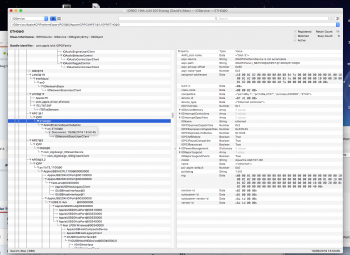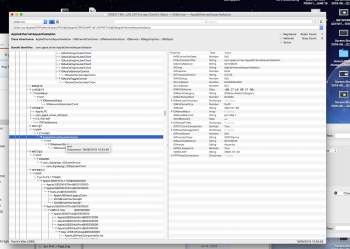Hm, both error counters are 0, which means that the connection is good (so in my opinion the cable and shielding are fine).
Since testing the localhost with iperf yielded troughput far above 10gbit/s, the CPU shouldn't be the problem either.
Is it possible that the cards run too hot? The AQC107 chipset tends to throttle at high temperatures.
Or do you happen to have some firewall software running that might be slowing the connection down?
I dont think it is running hot as temperatures are monitored in my Master Mac 1 (the Hackintosh) and I cant see any difference. Did you see the article that Syba sent me? no firewalls are active....
It feels like I should persevere as they are actually being seen by the OS.....I can return them as a last option.
Last edited: