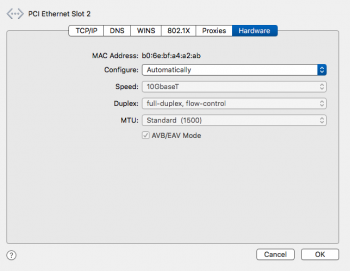Got a tip for us?
Let us know
Become a MacRumors Supporter for $50/year with no ads, ability to filter front page stories, and private forums.
High Sierra native support for 10Gb ethernet
- Thread starter mikeboss
- Start date
- Sort by reaction score
You are using an out of date browser. It may not display this or other websites correctly.
You should upgrade or use an alternative browser.
You should upgrade or use an alternative browser.
Hi Everyone,
Just thought I'd share my experience getting my Asus XG-C100C working on my Mac Pro 4,1 (2009).
Computer: Mac Pro 4,1: Upgraded firmware to 5,1 with 2 x X5690 3.46 Ghz
OS: 10.13.4
NIC: Asus XG-C100C
Speed reports and functions at 10GbaseT.
Process:
Step 1: Place XG-C100C in a Hackintosh running 10.13.2. The internal NIC of this computer should be disabled if it has one.
Step 2: Run the combo updater for 10.13.3 with the card installed.
Step 3: Restart the computer as many times as it takes for the firmware to be flashed on the card (mine took 2).This will change the reported name in the system profiler from Aquantia AQC107 to Apple AQC107-AFW.
Step 4: Remove XG-C100C from the Hackintosh and place in the Mac Pro Tower (I put mine in slot 3, but I'm sure it doesn't matter)
Result: The system should now report the card in both the system profiler and the network preferences.
Notes:
-Shorting the EEPROM was not necessary for the MacPro to boot AFTER the firmware was flashed. Installing the card before this process would not let it boot.
-I have tried quite a lot of things to get this card to work and cannot be sure if any of my previous attempts caused me to omit a step in this process. I would be happy to be corrected.
-I just got it working today and cannot vouch for its long term stability... so far so good though!
Happy to answer questions
Just thought I'd share my experience getting my Asus XG-C100C working on my Mac Pro 4,1 (2009).
Computer: Mac Pro 4,1: Upgraded firmware to 5,1 with 2 x X5690 3.46 Ghz
OS: 10.13.4
NIC: Asus XG-C100C
Speed reports and functions at 10GbaseT.
Process:
Step 1: Place XG-C100C in a Hackintosh running 10.13.2. The internal NIC of this computer should be disabled if it has one.
Step 2: Run the combo updater for 10.13.3 with the card installed.
Step 3: Restart the computer as many times as it takes for the firmware to be flashed on the card (mine took 2).This will change the reported name in the system profiler from Aquantia AQC107 to Apple AQC107-AFW.
Step 4: Remove XG-C100C from the Hackintosh and place in the Mac Pro Tower (I put mine in slot 3, but I'm sure it doesn't matter)
Result: The system should now report the card in both the system profiler and the network preferences.
Notes:
-Shorting the EEPROM was not necessary for the MacPro to boot AFTER the firmware was flashed. Installing the card before this process would not let it boot.
-I have tried quite a lot of things to get this card to work and cannot be sure if any of my previous attempts caused me to omit a step in this process. I would be happy to be corrected.
-I just got it working today and cannot vouch for its long term stability... so far so good though!
Happy to answer questions
Attachments
Sonnet launched the Solo 10G, a $199 10GBaseT adapter for Thunderbolt 3 that is using the Aquantia AQC-107S. Sonnet says it works out of the box with macOS 10.13.4 or newer, so I hope Aquantia driver support for non-Apple devices is here to stay.
I haven't heard about the AQC-107S before.
If anyone is getting their hands on a Solo 10G, please share the vendor and device id.
I haven't heard about the AQC-107S before.
If anyone is getting their hands on a Solo 10G, please share the vendor and device id.
Sonnet launched the Solo 10G, a $199 10GBaseT adapter for Thunderbolt 3 that is using the Aquantia AQC-107S. Sonnet says it works out of the box with macOS 10.13.4 or newer, so I hope Aquantia driver support for non-Apple devices is here to stay.
I haven't heard about the AQC-107S before.
If anyone is getting their hands on a Solo 10G, please share the vendor and device id.
AQC-107S is the exact name of the chipset Apple is using in their iMac Pros. That explains OOTB compatibility with Sonnet cards.
What do you guys think about this new 10gb ethernet card from Sonnet? They say it works with Mac Pro pci slots. Hopefully it works as advertised! Any thoughts?
http://www.sonnettech.com/product/solo10g-pcie-card.html
http://www.sonnettech.com/product/solo10g-pcie-card.html
What do you guys think about this new 10gb ethernet card from Sonnet? They say it works with Mac Pro pci slots. Hopefully it works as advertised! Any thoughts?
http://www.sonnettech.com/product/solo10g-pcie-card.html
price seems right (about the same as aquantia/asus) plus it looks like it will work out of the box with macOS High Sierra 10.13.4 and newer. also, it has a big heat-sink attached to it. some said that the asus card overheated quite fast...
Hi all, the Solo10G PCI is being advertized as "Optimized for Thunderbolt", adding "Ideal for use in Sonnet’s Echo Express and xMac Thunderbolt-to-PCIe card expansion systems" [1].
Do you think that it is possible (well at least in theory) to work with the AKiTiO Thunder2 PCIe Box [2]? As I already have the Thunder2 box, my intention is to attach it to a MacBookPro (Retina, 15-inch, Mid 2015) which does not support Thunderbolt 3. I am wondering whether the Sonnet enclosures add any special hardware to increase compatibility with macOS, and whether that makes any difference for Thunderbolt 2?
[1] https://www.sonnettech.com/product/solo10g-pcie-card.html
[2] https://www.akitio.com/expansion/thunder2-pcie-box
Do you think that it is possible (well at least in theory) to work with the AKiTiO Thunder2 PCIe Box [2]? As I already have the Thunder2 box, my intention is to attach it to a MacBookPro (Retina, 15-inch, Mid 2015) which does not support Thunderbolt 3. I am wondering whether the Sonnet enclosures add any special hardware to increase compatibility with macOS, and whether that makes any difference for Thunderbolt 2?
[1] https://www.sonnettech.com/product/solo10g-pcie-card.html
[2] https://www.akitio.com/expansion/thunder2-pcie-box
Good news! I've received my Sonnet Solo10G PCIe card and it works as advertised. Plug and play in both a MacPro5,1 and a Thunderbolt enclosure (FirmTek ThunderTek/PX) under macOS 10.13.5.
Now I need a second device to actually test 10G troughput.






PS: Sorry for the german screenshots. Didn't realize it at the time.
Now I need a second device to actually test 10G troughput.






PS: Sorry for the german screenshots. Didn't realize it at the time.
Good news! I've received my Sonnet Solo10G PCIe card and it works as advertised. Plug and play in both a MacPro5,1 and a Thunderbolt enclosure (FirmTek ThunderTek/PX) under macOS 10.13.5.
Now I need a second device to actually test 10G troughput.
View attachment 770053 View attachment 770054 View attachment 770055 View attachment 770056 View attachment 770057 View attachment 770058
PS: Sorry for the german screenshots. Didn't realize it at the time.
I have sonnet's external thunderbolt 3 solution using the same chipset. Got it for $127 from B&H Photo, used, connected straight to an intel x540.
It gets extremely warm even when there aren't too many packets flowing through. I suspect I may need to cool it down somehow and am eyeballing usb clip on fans on amazon (these have been used in the past to cool off thunderbolt docks).
I'm migrating from a dual solarflare 5xxx SFP solution. The cards work great, but the drivers have not been updated for a while and I'm afraid a new OS update could break them. So why not get a chipset used in the iMac Pro? Anyway, I have not been able to get over 250 MB/s to my NAS (whereas I could easily get 500 MB/s with the Solareflare adapters).
A short test yielded the following numbers:
Setup:
System 1: MacPro5,1 ⇄ Chelsio T520-CR (slot 2) ⇄ Mikrotik S+RJ10
System 2: MacPro6,1 ⇄ ThunderTek/PX (Thunderbolt 1 enclosure with small fan) ⇄ Sonnet Solo10G PCIe
Both systems running High Sierra 10.13.6. Using a RAM disk on the MacPro5,1 to make sure there's enough IO bandwidth to the "disk". Connected by a Cat6 cable (no switch inbetween). MTU 1500 (no Jumbo frames).
Temperatures:
Ambient: 27°C
Chelsio adapter: heatsink up to 52°C
Sonnet adapter: heatsink up to 72°C
The MacPro has better airflow than the Thunderbolt enclosure. When mounted in the MacPro5,1, the Sonnet did only get up to 60°C.
Speed:
iPerf: 5-6 GBit/s
SMB: 500MB/s (default config; signing enabled)
That's good, but only about half of the theoretical speed. Not sure where the bottleneck is. Thunderbolt 1? Negotiated PCIe speed? One of the adapters? Drivers? MTU? CPU? Cable? Something else?
Still, it means that you can pop a Solo10G PCIe adapter into a MacPro5,1 and get 500MB/s out of the box (if the connected device supports it), and that's quite nice.
Setup:
System 1: MacPro5,1 ⇄ Chelsio T520-CR (slot 2) ⇄ Mikrotik S+RJ10
System 2: MacPro6,1 ⇄ ThunderTek/PX (Thunderbolt 1 enclosure with small fan) ⇄ Sonnet Solo10G PCIe
Both systems running High Sierra 10.13.6. Using a RAM disk on the MacPro5,1 to make sure there's enough IO bandwidth to the "disk". Connected by a Cat6 cable (no switch inbetween). MTU 1500 (no Jumbo frames).
Temperatures:
Ambient: 27°C
Chelsio adapter: heatsink up to 52°C
Sonnet adapter: heatsink up to 72°C
The MacPro has better airflow than the Thunderbolt enclosure. When mounted in the MacPro5,1, the Sonnet did only get up to 60°C.
Speed:
iPerf: 5-6 GBit/s
SMB: 500MB/s (default config; signing enabled)
That's good, but only about half of the theoretical speed. Not sure where the bottleneck is. Thunderbolt 1? Negotiated PCIe speed? One of the adapters? Drivers? MTU? CPU? Cable? Something else?
Still, it means that you can pop a Solo10G PCIe adapter into a MacPro5,1 and get 500MB/s out of the box (if the connected device supports it), and that's quite nice.
Last edited:
A short test yielded the following numbers:
Setup:
System 1: MacPro5,1 ⇄ Chelsio T520-CR (slot 2) ⇄ Mikrotik S+RJ10
System 2: MacPro6,1 ⇄ ThunderTek/PX (Thunderbolt 1 enclosure with small fan) ⇄ Sonnet Solo10G PCIe
Both systems running High Sierra 10.13.6. Using a RAM disk on the MacPro5,1 to make sure there's enough IO bandwidth to the "disk". Connected by a Cat6 cable (no switch inbetween). MUT 1500 (no Jumbo frames).
Temperatures:
Ambient: 27°C
Chelsio adapter: heatsink up to 52°C
Sonnet adapter: heatsink up to 72°C
The MacPro has better airflow than the Thunderbolt enclosure. When mounted in the MacPro5,1, the Sonnet did only get up to 60°C.
Speed:
iPerf: 5-6 GBit/s
SMB: 500MB/s (default config; signing enabled)
That's good, but only about half of the theoretical speed. Not sure where the bottleneck is. Thunderbolt 1? Negotiated PCIe speed? One of the adapters? Drivers? MTU? CPU? Cable? Something else?
Still, it means that you can pop a Solo10G PCIe adapter into a MacPro5,1 and get 500MB/s out of the box (if the connected device supports it), and that's quite nice.
Did you try with AFP?
Also, have you tried putting your computer to sleep when either of these cards are connected to a switch? When I had my Gigabyte GC-AQC107 connected to a switch, my system would not sleep correctly. When it was connected directly to my NAS, sleep worked fine. Disclaimer: I was using a hackintosh.
Did you try with AFP?
I tried, but couldn't get it to connect over any network interface, not even the integrated ones. "There are no shares available or you are not allowed to access them on the server." appears after entering the credentials. Tried different users and created multiple shares – no dice. Probably Apple's way of telling me that AFP is dead.
Also, have you tried putting your computer to sleep when either of these cards are connected to a switch?
My MacPro5,1 sleeps and wakes fine with the Sonnet Solo10G PCIe installed and connected to a (gigabit) ethernet switch.
I tried, but couldn't get it to connect over any network interface, not even the integrated ones. "There are no shares available or you are not allowed to access them on the server." appears after entering the credentials. Tried different users and created multiple shares – no dice. Probably Apple's way of telling me that AFP is dead.
I only use AFP to connect to my NAS. I think I top out at around 700MB/s reads from it using the Gigabyte GC-AQC107.
I have two Mac Pro (4,1 updated to 5,1) with a 4 drive raids that gets around 400 MB/s read and write. If I add one of these Sonnet Solo 10g ethernet cards in each of the Mac Pros and then connect them with at Cat 6 speed ethernet cable, would I get close to the 400MB/s when copying files from one computer to another with file sharing? Would the speeds be slower? Do I need anything else to connect the computers together, like a 10gb ethernet hub, or do I just need the cable only?
Last edited:
I have two Mac Pro (4,1 updated to 5,1) with a 4 drive raids that gets around 400 MB/s read and write. If I add one of these Sonnet Solo 10g ethernet cards in each of the Mac Pros and then connect them with at Cat 6 speed ethernet cable, would I get close to the 400MB/s when copying files from one computer to another with file sharing? Would the speeds be slower? Do I need anything else to connect the computers together, like a 10gb ethernet hub, or do I just need the cable only?
You can connect the two computers directly without a hub or a switch. You should get 400MB/s.
If using SMB you need to disable signing to get anywhere near 10GbE performance.
https://support.apple.com/en-us/HT205926
https://support.apple.com/en-us/HT205926
If using SMB you need to disable signing to get anywhere near 10GbE performance.
Interestingly, my tests between two Macs with High Sierra (10.13.6) yielded 500MB/s without having to disable signing. Not sure why. Maybe it's only an issue with certain SMB versions or implementations?
@m3rob If you try it, please report back!
If the storage on those two Macs can do faster then you’ll likely see much greater throughput once you’ve disabled signing.Interestingly, my tests between two Macs with High Sierra (10.13.6) yielded 500MB/s without having to disable signing. Not sure why. Maybe it's only an issue with certain SMB versions or implementations?
@m3rob If you try it, please report back!
The difference is dramatic.
If the storage on those two Macs can do faster then you’ll likely see much greater throughput once you’ve disabled signing.
What's your explanation for my measurements then?
You got 500MB/s over SMB with signing? Without I'd expect closer to 1100MB/s.What's your explanation for my measurements then?
Good news! I've received my Sonnet Solo10G PCIe card and it works as advertised. Plug and play in both a MacPro5,1 and a Thunderbolt enclosure (FirmTek ThunderTek/PX) under macOS 10.13.5.
Now I need a second device to actually test 10G troughput.
View attachment 770053 View attachment 770054 View attachment 770055 View attachment 770056 View attachment 770057 View attachment 770058
PS: Sorry for the german screenshots. Didn't realize it at the time.
Do you see built-in property defined for this card in ioreg? If not would you find if there is any SSDT/DSDT definition for it? Other cards need to have driver kext patched not to recognize built-in
property to work.
Register on MacRumors! This sidebar will go away, and you'll see fewer ads.