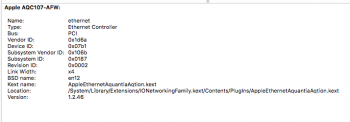On tonymacx86.com, the users who have working AQC107 NICs did not have to disable any other NICs.
Got a tip for us?
Let us know
Become a MacRumors Supporter for $50/year with no ads, ability to filter front page stories, and private forums.
High Sierra native support for 10Gb ethernet
- Thread starter mikeboss
- Start date
- Sort by reaction score
You are using an out of date browser. It may not display this or other websites correctly.
You should upgrade or use an alternative browser.
You should upgrade or use an alternative browser.
Why don't you find someone with Hackintosh and install your card. Let the firmware upgrade take place and then you put back the card in your cMPActually no. The Mac Pro booted without issue with the Areion installed (without any modifications).
I saw; I've tried disabling the respective Intel kext, but that didn't help. It's not entirely clear under which circumstances the firmware upgrade takes place.
DeleteI’m assuming you shorted out the bootROM.
I saw; I've tried disabling the respective Intel kext, but that didn't help. It's not entirely clear under which circumstances the firmware upgrade takes place.
/System/Library/Extensions/IONetworkingFamily.kext/Contents/PlugIns/AppleEthernetAquantiaAqtionFirmware.kext
Then only AppleEthernetAquantiaAqtionFirmwareDev.kext will kick in. You should see verbose printing as pastrychef shows above. ROG Areion might have a firmware number too new too update.
You should see verbose printing as pastrychef shows above.
I'm fetching the kernel log like this:
log show --predicate 'processImagePath contains "kernel"' --style syslog --last 1d
Instead of messages concerning the upgrade, I see the same output others saw when using 10.13.2:
Code:
(AppleEthernetAquantiaAqtion) WARNING: using bogus hardcoded station address
(AppleEthernetAquantiaAqtion) AssertMacros: status, file: /BuildRoot/Library/Caches/com.apple.xbs/Sources/AppleEthernetAquantiaAqtion/AppleEthernetAquantiaAqtion-16.40.3/AppleEthernetAquantiaAqtion/if_axge.cpp, line: 5805, value: 0
(AppleEthernetAquantiaAqtion) AssertMacros: status, file: /BuildRoot/Library/Caches/com.apple.xbs/Sources/AppleEthernetAquantiaAqtion/AppleEthernetAquantiaAqtion-16.40.3/AppleEthernetAquantiaAqtion/if_axge_kdb.cpp, line: 72, value: 0The Areion's subsystem ID might simply not be handled at this point.
Aquantia announced external adapters (Thunderbolt 3) from Promise and CalDigit, so drivers should improve anyway...
Last edited:
I'm fetching the kernel log like this:
log show --predicate 'processImagePath contains "kernel"' --style syslog --last 1d
Instead of messages concerning the upgrade, I see the same output others saw when using 10.13.2:
Code:(AppleEthernetAquantiaAqtion) WARNING: using bogus hardcoded station address (AppleEthernetAquantiaAqtion) AssertMacros: status, file: /BuildRoot/Library/Caches/com.apple.xbs/Sources/AppleEthernetAquantiaAqtion/AppleEthernetAquantiaAqtion-16.40.3/AppleEthernetAquantiaAqtion/if_axge.cpp, line: 5805, value: 0 (AppleEthernetAquantiaAqtion) AssertMacros: status, file: /BuildRoot/Library/Caches/com.apple.xbs/Sources/AppleEthernetAquantiaAqtion/AppleEthernetAquantiaAqtion-16.40.3/AppleEthernetAquantiaAqtion/if_axge_kdb.cpp, line: 72, value: 0
The Areion's subsystem ID might simply not be handled at this point.
Aquantia announced external adapters (Thunderbolt 3) from Promise and CalDigit, so drivers should improve anyway...
Firmware update depends on the chip revision, register value at x704 and matching hash... Let's wait.
On tonymacx86.com, the users who have working AQC107 NICs did not have to disable any other NICs.
Why don't you find someone with Hackintosh and install your card. Let the firmware upgrade take place and then you put back the card in your cMP
Could one trigger the FW update on Windows on a Mac Pro, right?
There are drivers from Apple for the Aquantia cards right? If one disables the NICs then leave that card, install the drivers - will the FW happen?
Could one trigger the FW update on Windows on a Mac Pro, right?
There are drivers from Apple for the Aquantia cards right? If one disables the NICs then leave that card, install the drivers - will the FW happen?
I don't know if the Windows drivers contain the firmware update. The easiest thing to do is to leave the card installed when booting macOS and let it do its magic.
I don't know if the Windows drivers contain the firmware update. The easiest thing to do is to leave the card installed when booting macOS and let it do its magic.
it doesn't update the firmware on Mac Pros, neither when installing High Sierra 10.13.3, nor 10.13.4 nor updating to 10.13.3 or 10.13.4
Which cards are you trying btw? Presumably you've disabled the BootROM but the issue here is more being unable to disable the onboard NICs? Do I have that right?it doesn't update the firmware on Mac Pros, neither when installing High Sierra 10.13.3, nor 10.13.4 nor updating to 10.13.3 or 10.13.4
I think a Hackintosh seems to be the only way to go with this unless someone can figure out how to manually invoke the upgrade in macOS.
Which cards are you trying btw? Presumably you've disabled the BootROM but the issue here is more being unable to disable the onboard NICs? Do I have that right?
I think a Hackintosh seems to be the only way to go with this unless someone can figure out how to manually invoke the upgrade in macOS.
XG C100C
BootROM disabled, card correctly identified (beside ID), firmware not updated, hence card not working (says cable is disconnected)
I am considering building a simple Hackintosh or just use X540 from Intel at this point
Ha! Well, you can use my guide for the Intel cards if you door just use X540 from Intel at this point
https://forums.macrumors.com/thread...nics-to-use-small-tree-macos-drivers.1968456/
This is the route I went down. Unfortunately Intel cards are double the price of the Aquantia cards however.
Ha! Well, you can use my guide for the Intel cards if you do
https://forums.macrumors.com/thread...nics-to-use-small-tree-macos-drivers.1968456/
This is the route I went down. Unfortunately Intel cards are double the price of the Aquantia cards however.
We do use it often, so thank you so much!
Funny enough, I purchased a batch of X540-t1 because I believed they were compatible and then I found out that I did not do my research. Then I found your guide and became very happy
I am concerned about the quality of X540 cards sourced from Ebay or Amazon. They are mostly duplicates with original Intel Chip but fake PCB circuit. They also have poor heatsink placement which results in those cards shutting down due to heating. I had one purchased for $99 and it used to disable itself after few minutes of use.XG C100C
BootROM disabled, card correctly identified (beside ID), firmware not updated, hence card not working (says cable is disconnected)
I am considering building a simple Hackintosh or just use X540 from Intel at this point
My ASUS XG-C100C is working flawlessly in macOS 10.13.3 but in windows, 1/10 times it starts with newtwork cable unplugged. So have to manually disable and enable it under device manager and then it works great at 10 Gbps. Maybe future driver update might solve the issue.
Ohh and it doesn’t support WOL but neither does X540. Hopefully WOL support is added in the future for ASUS.
I would only buy an X540 from Amazon if Amazon are the vendor. Not a third party. I certainly wouldn’t trust eBay!I am concerned about the quality of X540 cards sourced from Ebay or Amazon. They are mostly duplicates with original Intel Chip but fake PCB circuit. They also have poor heatsink placement which results in those cards shutting down due to heating. I had one purchased for $99 and it used to disable itself after few minutes of use.
My ASUS XG-C100C is working flawlessly in macOS 10.13.3 but in windows, 1/10 times it starts with newtwork cable unplugged. So have to manually disable and enable it under device manager and then it works great at 10 Gbps. Maybe future driver update might solve the issue.
Ohh and it doesn’t support WOL but neither does X540. Hopefully WOL support is added in the future for ASUS.
The giveaway that you’re getting a legit card is the cost. $99 is likely going to be a fake. There are a ton out there and most are of very poor quality. If the price looks to good to be true it quite likely is.
Hello from sunny Athens! Do you think it's possible to get the C100C from Asus running inside a Mac Pro 3,1? Could there be a way to trigger the firmware update (bootrom is bypassed)? I've tried setting the card as en0, but it still does not trigger.
I have a 5k iMac, with an external PCIe dock and I got it to work using this really straight forward method:
- Install a hackintosh on my PC.
- Upgrade said hackingtosh with the 10.3.3 combo update.
- Disable all NIC's in BIOS and insert Asus card and boot.
- This found the NIC in the hackintosh.
- Shut down and install NIC in external TB2 PCIe slot.
- Now works on iMac.
Roundabout way, hopefully support will be improved to not have to use a hackintosh but so far it seems to work.
Edit: Sidenote - before doing the hackintosh route, as well as booting it without disabling NIC's, I got the "cable unplugged" issue.
This ASUS XG-C100C which was firmware updated during 10.13.3 is now not getting detected since 10.13.4 Beta 4 and 5.
I hope this is just a bug.
Ths is not good. I just built a HT and did all updates. Last item on my list was to get my asus card up and running.
UHG!!!
I should note that it works fine for me on an actual iMac (and macbook pro) - for hackintoshes there's workarounds to ensure it still works.
Is there an official process? I have a Hachintosh with the latest build and no luck. Only show the other nic.
I do have a egpu enclosure connected to a 2017MBP. I could use that to update the firmware .
Should I do that?
[doublepost=1525376037][/doublepost]So i yanked the card out and stuck in in a egpu enclosure (sonnet) and connected it to my MBP. It show up in systems report but doesnt turn on or show under network.
Ideas?
Last edited:
Register on MacRumors! This sidebar will go away, and you'll see fewer ads.