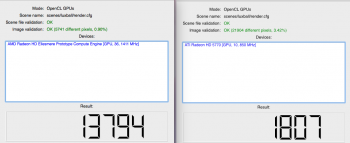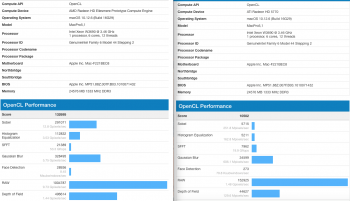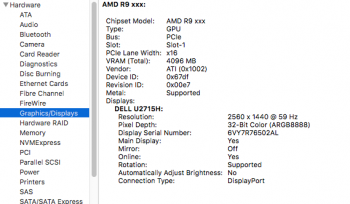Has anyone had a chance to do this?Whoever has the dev kit, can you fire up that card in a windows box and use gpu-z to backup the firmware and post it here? Getting an efi rom up should be too difficult from there.
And has it been established as to whether or not the Apple dev RX 580 Pulse does indeed have an EFI ROM?
My assumption is not.