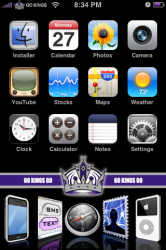Can you elaborate? I can help you with DisplayOrder.plist, I just don't quite know what problem you're having.
Demo.app is showing up and you want it gone?
EDIT: Looking at your DisplayOrder.plist, it looks like you just need to move com.apple.DemoApp down to the "special" section, with all the other apps you have down there.
got it figured out. I wanted Demo app (which has the apple icon shown in the screen), but it was out of order. Their finder had the wrong com address, so I fixed that and it displayed correctly.