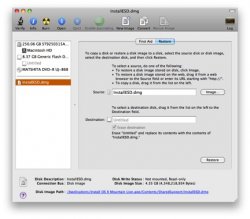Problem creating USB key & How to properly migrate data?
So I've tried this tutorial a few times and I get an error message at the end of making the USB drive and when I boot to it, it isn't there.
I've tried the supposedly user-friendly Discmaker app and that isn't working either.
What am I doing wrong? I have a 2009 macbook 6,1 - any help is greatly welcomed??
edit - so it looks like all the files made it to the USB, but when I boot to it I don't have that as an option?
Hello OP, I would also like to thank you for the work and all the answers you gave so far, well done!
I would like to confirm the quotes regarding USB key problems, but I am quite sure the reason could be the USB key itself. I am using a SanDisc Cruiser and I believe it is the reason. (Saw it also on a screenshot from another post) There might be some files embedded on the SanDisk which could cause the failures. However, that said, I thought after several failures I somehow managed it, but I think I simply didnt put the "Brand Name and Type" into the destination, I chose the "Untiteled" after formatting which is different from what is in the PDF(?). But that also said, I better verify again, at this point I only created the key (it says 4,7GB used and when restarting with alt/option it finds it as Mountain Lion) but did not start the installation. Anyone out here who can confirm problems when using a SanDisk Cruiser?
Secondly. I am unsure how to best migrate the data from the back-up which I made with a USB-drive, this is why I didnt start yet. I want to do a clean install, since I want to get rid of a lot stuff, also Apps. There are only 4 back-ups I interested in, it would be kind if someone could advise me how to do it best:
1. My Addressbook data (so much work...)
2. My Mail data & archive (too important to get lost)
3. iTunes (Music, Podcasts, aso. - I dont use the libary, I have a folder structure in the folder "Music" - Can I simply select the "Music" folder after the clean install from the USB back-up drive and copy it to ML? What about hidden folders, are the some?)
4. iPhoto (Here I use the libary, can I pick this from the back-up and transfer it? Will all be transferred, is there something to consider?
By the way i dont use iCloud (yet, except you recommend it now) and my hardware is a 2011 Air.
Great thread, very nice to read all the single entries - now I hope for a little help.