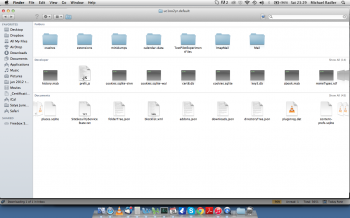Solved the problem on 2013 MacBookPro
OK, so I have a 2013 late model MBP, and I have been having this issue for some time now ... In my case, when I run the hardware diagnostics, it says that I *MAY* have a faulty PMU or PCU or power whatever logic board thing-a-ma-jig ... However, I had to replace my screen a few months back because I dropped the MBP and cracked my screen, and the screen I bought from ebay had some of the wires cut and I didn't read the fine print before I made the purchase (it was only $200 and other than the wires being cut (not the video cable, but the other ones) it works great! But since I put this screen in, I've been having the high CPU utilization in my kernel_task process and my MBP ran slower than molasses ...
Well, after much experimentation, research, trial and error, I finally solved the problem... here is what you need to do:
Open up terminal (If you don't know what that is, you have no business doing this in the first place)...
type (or copy and paste from here):
Code:
sudo mv /System/Library/Extensions/AppleSMCLMU.kext ~
that will move it to your parent home folder
Reboot!
I also have
AppleIntelCPUPowerManagementClient.kext and
NullCPUPowerManagement.kext in my home folder, but I'm 99.999% positive that the problem went away after moving that SMCLMU kext file out of the extensions folder and re-booting. I believe that is the file that reports the mis information to the kernel which then freaks the heck out for some reason - in my opinion, the way OSX responds to a bad sensor is a very poor way to respond to a bad sensor ... sure, lets make the computer almost unusable so that the user will pay us to fix it for them ... there are times when hardware can be faulty, yet there is no risk to the computer at all, it doesn't mean that your laptop will never reach temperature levels which that sensor monitors which will put your laptop in danger ... in fact, in my case, the sensor readings were pinging at -128 degrees ... you'd think that Apple would realize that -128 is indicative of a faulty sensor especially when the other sensors are reading normal temperatures ... so why dumb down the computer when it's obvious that the sensor isn't actually providing a reading which indicates danger for the hardware... that the sensor itself is actually the problem so no need to go to extremes and make the computer run slower... sensors are there as a secondary watch over the hardware, the user being the first ... so again ... why design an operating system to run slow when a sensor has merely gone bad? Could you imagine if car manufacturers made your car go no faster than 20 miles per hour because of a bad o2 sensor???? It's a piss poor design call on Apple's part and they really need to fix it.
Good luck everyone!
Mike Sims
----------
I forgot to mention that I've been using my MBP for over 15 hours now since implementing the solution I posted without any slow down issues or high CPU utilization what so ever ... that is a world record for this MBP as I have been dealing with this problem for MONTHS ... it's like having a new mac now.