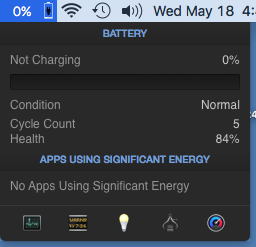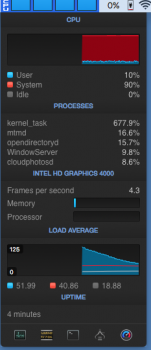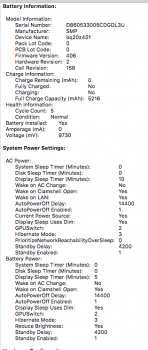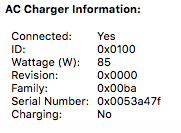Quick update, I'm still kernel panic-free, but I think this kext handles the keyboard backlight sensor. Since I removed it, my keyboard's backlight doesn't work—not manually or automatically. I'm happy to type in brighter light though, if it means no more crashing, overheating, runaway fanning.
Sorry for all of the updates, but I have since moved that kext back and the fan almost immediately started back up. So I opened System Preferences > Keyboard and unchecked the "Adjust keyboard brightness in low light" checkbox, then turned the backlight completely down/off (the F5 key on MBP keyboard). Again, I'm almost completely fan-free, only having a few seconds of fan activity when Photoshop opens, etc.
This way, when I need to, I can turn the backlight off and then back on when I need it, without having to move the kext back and reinstalling. I'm hoping that, like 10.6 and 10.8, 10.10 will be a better experience and my Mac won't go back to running out of control.
I don't know if this will work with any other laptop, but if you have a light sensor and use auto adjusting with your laptop's keyboard backlight, try these steps first, before moving ANY kexts.
I should have said before: MacBook Pro 6,1 (mid-2010), running OS X 10.9.2 (Mavericks).