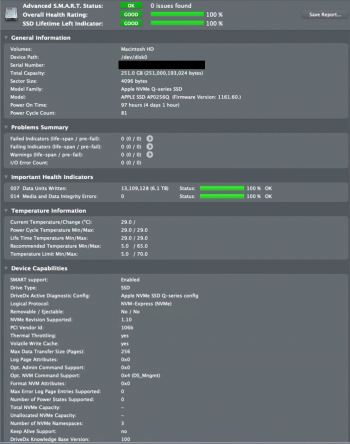Serious question, as I have read through all 1,004 posts so far in this thread.
In regards to swap and SSD wear, we can only guess at Apple's TBW rating for the drives it is using. I'm going to assume that it might be similar to the TBW rating of the Samsung 970 Pro, which would put the base 256GB SSD somewhere in the ballpark of 300TBW.
I've seen a lot of comments here that a few GB / day of SSD usage for swap is not a big deal. If I am thinking about this correctly, if your swap file is showing 4GB or 5GB - that is just its total size and not the amount that has actually been written to the file throughout the day. If the machine is low on memory and relying on swap, every time a browser tab is changed or application window is brought forward we could be talking about 400MB or 500MB swap used each time. On a constrained system this could really add up throughout the day.
Lets say I am working in multiple applications, and throughout the whole day switch 100 times between them for email, browser, slack, office apps, etc. Same with tabs on the browser, lets say throughout the day, on my memory constrained system, I switch tabs only 100 times.
If each application switch were to require an average of 500MB to be brought in and out of swap, that would mean throughout the day, your SSD writes would equal 200 x 500MB or 100 GB of data written from swapping alone. Actual swap usage may be even higher if more demand is being placed on the system. This does not count any normal use of OS and user file transfers to and from the SSD.
That would bring that internal SSD lifespan to 300TB / 100GB / 365 = 8.2 years without any actual use other than memory swap usage. Add onto that documents, photos, video, cached files from web, streaming, etc. being saved and deleted and an incredibly reduced lifespan seems like it would be a possibility to me.
Is my thinking wrong on this?
And wouldn't having an additional 8 GB physical memory help prevent many of these swaps throughout the day?