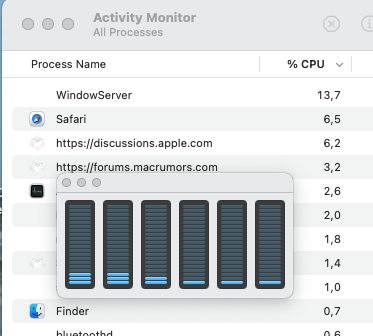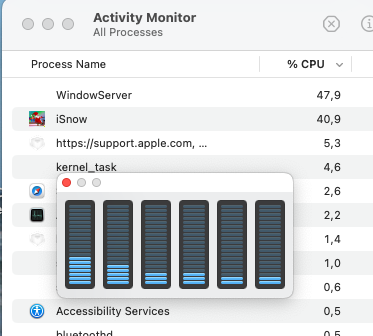Thanks everyone for all your feedback, I'm keeping a list and will try and get to it at some point. So far I've been catching up on last years feedback 😅.
I've now added the ability to resize up to 2000 pixels, unfortunately the assets I have will be blurred if the tree goes larger than that.
@RecentlyConverted that's very kind of you, thank you! You should be able to resize by hovering around the bottom right corner - a semi transparent square should appear and you can use that to drag + resize.
I've now added the ability to resize up to 2000 pixels, unfortunately the assets I have will be blurred if the tree goes larger than that.
@RecentlyConverted that's very kind of you, thank you! You should be able to resize by hovering around the bottom right corner - a semi transparent square should appear and you can use that to drag + resize.
Last edited by a moderator: