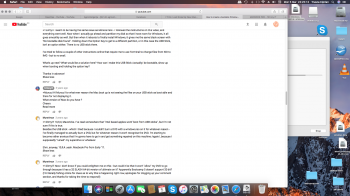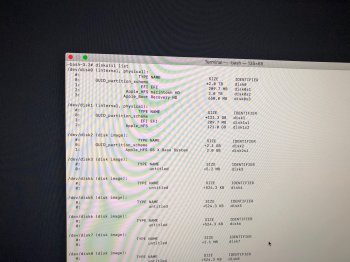Got a tip for us?
Let us know
Become a MacRumors Supporter for $50/year with no ads, ability to filter front page stories, and private forums.
I Think I Just Broke My New iMac
- Thread starter ghsDUDE
- Start date
- Sort by reaction score
You are using an out of date browser. It may not display this or other websites correctly.
You should upgrade or use an alternative browser.
You should upgrade or use an alternative browser.
Sir Weaselboy, you are a king among men!
I had the same issue as the OP.
After 14 hours with the mac support team, I was told to hold off until one of the engineers will look into this or just come in to replace my HD.
I searched reddit, any apple support forum and eventually came here to find the answer. You just saved me a day of life.
I had the same issue as the OP.
After 14 hours with the mac support team, I was told to hold off until one of the engineers will look into this or just come in to replace my HD.
I searched reddit, any apple support forum and eventually came here to find the answer. You just saved me a day of life.
BEST THREAD EVERRRRR!!!
I ****ed up my partitions on my 2TB iMac fusion drive and couldn't access 1.4TB of the total storage. Simple steps by Weaselboy fixed it in a few minutes. Been trying to resolve the same issue for a week with apple care on the phone, but it seemed too hard, plus the apple care helpline is ****, specially in a country like India. But yeah, people like Weaselboy help making world a better place. :')
I ****ed up my partitions on my 2TB iMac fusion drive and couldn't access 1.4TB of the total storage. Simple steps by Weaselboy fixed it in a few minutes. Been trying to resolve the same issue for a week with apple care on the phone, but it seemed too hard, plus the apple care helpline is ****, specially in a country like India. But yeah, people like Weaselboy help making world a better place. :')
I'm bookmarking all this in case this happens to me. Well done!
I’m so happy my mistake (and Weaselboys help) has helped so many other people! Haha
Hello Weaselboy. I have the same problem unfortunately.My english is not my main language but i will try to get myself understood.
So... it began with bootcamping a windows 7.Ran it for 2-3 years and after of course..windows started to be slow and i wanted a fresh install.With bootcamp i reformated my partition to a full mac hd.500gb.all good.then i made an ISO and dvd and USB. the dvd doesnt really work( it spins and then pops it out, havent gave it much atention), i said..no problem i have the USB.
Lauched bootcamp. made an edit on plist file to make the usb iso flash drive.all good
then downloaded the last drivers on an other USB no problem
lauched again bootcamp to make instalation of windows 7 ..draged the bar to make the 200gb windows partion and then it restarted to make its process
and theeen.....at the install..please insert a bootable usb/dvd and press any key..
i was...well its there ..but nothing...tried several times..nothing
then i wanted to reformat again to 500gb with disk manager...it was ok...reformated a part but at the end some wierd error.
now when i wanted to try again with bootcamp..those 200gb..they are missing.i have a timemachine for backup
i can supply any info you need.
i kinda need your help
Imac mid 2011 high sierra
So... it began with bootcamping a windows 7.Ran it for 2-3 years and after of course..windows started to be slow and i wanted a fresh install.With bootcamp i reformated my partition to a full mac hd.500gb.all good.then i made an ISO and dvd and USB. the dvd doesnt really work( it spins and then pops it out, havent gave it much atention), i said..no problem i have the USB.
Lauched bootcamp. made an edit on plist file to make the usb iso flash drive.all good
then downloaded the last drivers on an other USB no problem
lauched again bootcamp to make instalation of windows 7 ..draged the bar to make the 200gb windows partion and then it restarted to make its process
and theeen.....at the install..please insert a bootable usb/dvd and press any key..
i was...well its there ..but nothing...tried several times..nothing
then i wanted to reformat again to 500gb with disk manager...it was ok...reformated a part but at the end some wierd error.
now when i wanted to try again with bootcamp..those 200gb..they are missing.i have a timemachine for backup
i can supply any info you need.
i kinda need your help
Imac mid 2011 high sierra
Do you know if your iMac has a Fusion drive?Imac mid 2011 high sierra
Okay... you should be able to just follow the steps in my earlier post here to erase the drive. You can skip the part about (diskutil cs delete "Macintosh HD") and just do the rest.how do i find out? i dont think so.
later edit: no fusion drive. only one HDD 500gb sata
That will format the drive back to one volume. Then attach the Time Machine drive and restore.
Okay... you should be able to just follow the steps in my earlier post here to erase the drive. You can skip the part about (diskutil cs delete "Macintosh HD") and just do the rest.
That will format the drive back to one volume. Then attach the Time Machine drive and restore.
i am not very certain how this time machine works. i bought an external HDD yesterday( some Maxtor 500gb) with the Paragon NFTS program for mac.clicked time machine..it was copying around 3 hours.is that enough? how do i restore? i never done this time machine thing.just plug/play and follow steps? even if there is no OSX?
As long as you completed a Time Machine backup to an external drive, the OS and all your data will be on there.i am not very certain how this time machine works. i bought an external HDD yesterday( some Maxtor 500gb) with the Paragon NFTS program for mac.clicked time machine..it was copying around 3 hours.is that enough? how do i restore? i never done this time machine thing.just plug/play and follow steps? even if there is no OSX?
The recovery screen will look like this. Follow my earlier steps using Disk Utility to format the entire drive, then attach the Time machine disk and click restore from Time Machine backup.
jeezus biig thanks.I will try now to erase/restore etc.i will post from another computer
here goes nothing!!
THANK YOU kind sir
here goes nothing!!
THANK YOU kind sir
ok i have a problem...after waiting around 1 h to download internet recovery....i donno why so long
finally went to utilities and terminal
when i entered the
diskutil cs delete "Macintosh HD"
i get the response: Macintosh HD does not apear tp be a valid Core storage logical volume group UUI or name.
even tho i looked and thats how its called
now what? )
)
finally went to utilities and terminal
when i entered the
diskutil cs delete "Macintosh HD"
i get the response: Macintosh HD does not apear tp be a valid Core storage logical volume group UUI or name.
even tho i looked and thats how its called
now what?
You can skip that part and just follow the rest of my instructions in that post.diskutil cs delete "Macintosh HD"
cool.. done reformating.now you said " Then quit Disk Utility and click reinstall OS X at the top and what for the ~6GB OS to download and install. That should get you back in bussiness" so i do this and then restore from time machine OR directly restore from time machine which i have ?You can skip that part and just follow the rest of my instructions in that post.
No... you do not need to reinstall the OS if you have a complete TM backup. Just attach the TM disk and click restore from TM and you will be all set.
i thought about that.ok cool.. now restoring all the HD..around 110gb. it will take a while
But my main concern and the problem which led me in this problem in the first place is..why does my optical drive not work?(it spins,gets rotations then loses them,3 4 times and then it stops and spits it out with the windows 7 ISO),i cant even burn the dvd.i had to burn it on my laptop.
and the Imac wont see the USB flash drive with the ISO ...any sugestions ?
ill try again after this time machine restores but i dont think it will solve the problem.
thank you in advance for your time and patience
But my main concern and the problem which led me in this problem in the first place is..why does my optical drive not work?(it spins,gets rotations then loses them,3 4 times and then it stops and spits it out with the windows 7 ISO),i cant even burn the dvd.i had to burn it on my laptop.
and the Imac wont see the USB flash drive with the ISO ...any sugestions ?
ill try again after this time machine restores but i dont think it will solve the problem.
thank you in advance for your time and patience
Don't panic. I've had something like this happen before, and Apple Support had me boot from the web and reinstall MacOS. Hold down Command+R, give it your wifi password, wait a while for it to download what it needs to boot, and then you can reinstall. You'll lose whatever is on the disk, but you can re-format it and do a fresh install.So, I just purchased a 5K iMac and I went to reset it this week because I wanted to do a fresh install after transferring over files and seeing some junk that I couldn't remove.
I encrypted the HD in FileVault when I first bought it and went to restart it in disk utility and delete everything. (I forgot to undo this before deleting the HD).
It won't let me erase my HD and when I go to login regularly this black screen appears. How do I get this thing to work again?
now that i finished all this lore with time machine and everything...Its all cool...i was searching again to make a bootable USB for certain to install that windows 7.found a video -->makes sense ..was reading the comments and luckily i found a guy with the exact same problem i had/have
posting a SC of the comments...now after all this im not sure if i wanna try again to faaail again to go do this all over.
that guy still didnt figured it out.
any help?
posting a SC of the comments...now after all this im not sure if i wanna try again to faaail again to go do this all over.
that guy still didnt figured it out.
any help?
Attachments
I did once manage to get Win10 running on an external SSD with my old iMac, but I can't remember how I did it. Lots of command-line this and that. It took me 3 days to figure out. Now I just have a Windows machine alongside my Mac. 
now that i finished all this lore with time machine and everything...Its all cool...i was searching again to make a bootable USB for certain to install that windows 7.found a video -->makes sense ..was reading the comments and luckily i found a guy with the exact same problem i had/have
posting a SC of the comments...now after all this im not sure if i wanna try again to faaail again to go do this all over.
that guy still didnt figured it out.
any help?
If performance is not an issue, download VirtualBox and run Windows in a VM.
I can't thank you enough, Weaselboy!! You have saved my life  or rather my Mac storage
or rather my Mac storage  I had an issue where I have deleted a Bootcamp partition but it failed and I had to force restart my Mac. And then the Bootcamp partition was no longer visible in disk utility, but the storage originally claimed by it (500 GB) was then a non-accessible space. I found this thread after quite some research and followed your instructions and I can't believe that the solution was actually that easy
I had an issue where I have deleted a Bootcamp partition but it failed and I had to force restart my Mac. And then the Bootcamp partition was no longer visible in disk utility, but the storage originally claimed by it (500 GB) was then a non-accessible space. I found this thread after quite some research and followed your instructions and I can't believe that the solution was actually that easy 
You were also correct when you said to have this discussion in this thread instead of via PM. I bet your little guide has helped so many frustrated people already. A big loving <3 to you =) Thanks!
You were also correct when you said to have this discussion in this thread instead of via PM. I bet your little guide has helped so many frustrated people already. A big loving <3 to you =) Thanks!
Hello everyone! I also have the problem of rebuilding the Fusion drive!
following this post (thank you so much this is a vital resource !!!) I came up to the command from Terminal diskutil cs create fusion diskXX diskXX
The process starts, but then 28.6% freezes and gives me a mistake that I could not write!
However, the disks are dismounted !!?
There is some idea to help me?
I am attaching a photo of the diskutil list
thank you so much and forgive my bad english !!!
following this post (thank you so much this is a vital resource !!!) I came up to the command from Terminal diskutil cs create fusion diskXX diskXX
The process starts, but then 28.6% freezes and gives me a mistake that I could not write!
However, the disks are dismounted !!?
There is some idea to help me?
I am attaching a photo of the diskutil list
thank you so much and forgive my bad english !!!
Attachments
What prompted you to do this to begin with. Were you have come problem?Hello everyone! I also have the problem of rebuilding the Fusion drive!
Are you sure you are in Internet recovery (command-option-r boot) and not just regular recovery (command-r)?
Hello, I wanted to make a new and clean installation in Mojave, but I disappeared the Fusion Drive, indeed I saw two separate disks, one SATA and one SSD
I arrived at the terminal passing just just regular recovery
Thanks in advance for the support!
[doublepost=1540406145][/doublepost]Now I'm installing El Capitan again on my SATA disk, because I have to work, but if I'm wrong, tell me! Thank you
I arrived at the terminal passing just just regular recovery
Thanks in advance for the support!
[doublepost=1540406145][/doublepost]Now I'm installing El Capitan again on my SATA disk, because I have to work, but if I'm wrong, tell me! Thank you
Register on MacRumors! This sidebar will go away, and you'll see fewer ads.