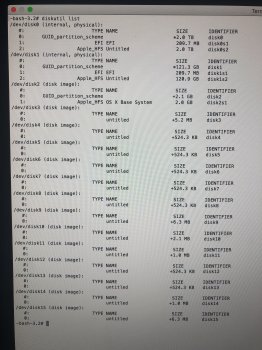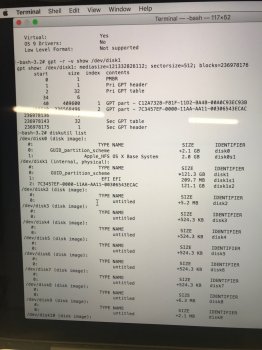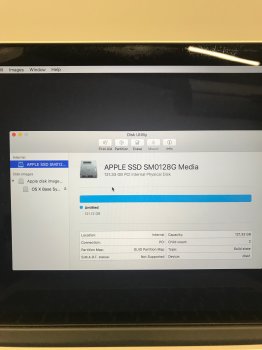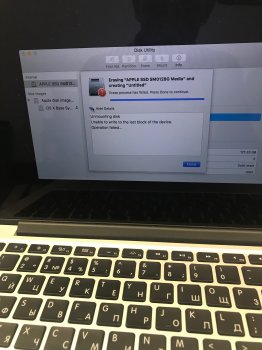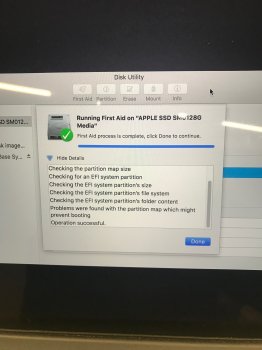You need to be in Internet recovery for this to work.I arrived at the terminal passing just just regular recovery
So restart while holding command-option-r (all three at once). Once you select your wifi you should see a spinning grey globe while the recovery utility downloads. Then you should see the recovery screen where you can go through all the earlier steps to make the Fusion drive.