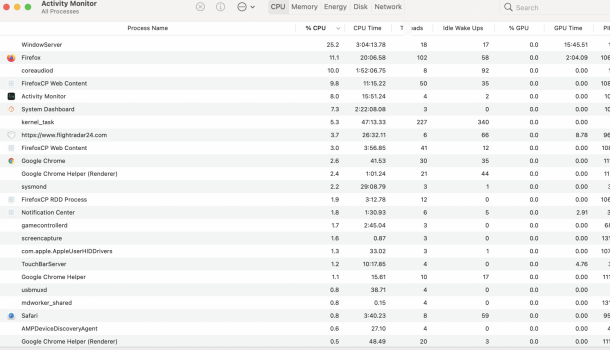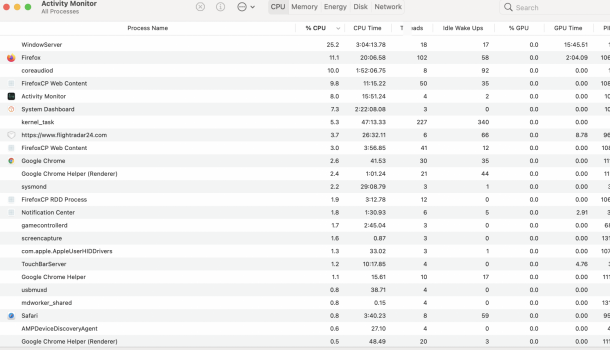Because it does not support two must need extensions. It's also the reason why I use Android instead of an iPhone and use my iPad more music and video playback only for those two extensions.Safari is probably the most secure browser on a secure system. Why install a third party browser. I don’t get it.
Got a tip for us?
Let us know
Become a MacRumors Supporter for $50/year with no ads, ability to filter front page stories, and private forums.
I will consider Chrome a malware from now on..
- Thread starter matrix07
- Start date
- Sort by reaction score
You are using an out of date browser. It may not display this or other websites correctly.
You should upgrade or use an alternative browser.
You should upgrade or use an alternative browser.
For me, Safari is number 1 with privacy, security and integration. Once in a while, Safari won't load a much needed wage like it should, and I need to use Firefox for that site in that moment.Safari is probably the most secure browser on a secure system. Why install a third party browser. I don’t get it.
Unfortunately, a lot of people are addicted to Google even though they know it is bad for them. They also are addicted to their browser extensions which can create security risk etc, not to mention being slower and degrading performance at times.I am so glad, I am running Safari. Safari is freaking awesome, why would anyone run anything but it? I don't get that... design is great, it is deeply integrated for Mac OS, it ticks all the boxes. I stay away from Chrome, other when I am forced to use it for work-related crap, as we are issued Chromebooks at the office (god help us).
Unfortunately, a lot of people are addicted to Google even though they know it is bad for them. They also are addicted to their browser extensions which can create security risk etc, not to mention being slower and degrading performance at times.
Those extensions, like the one that prevents Google from cramming a 1.5 minute unskippable political add down my throat, in the middle of some random video.
Granted, you make good points.
Get rid of both. I don't have Chrome installed but I think that the keystone binary is part of the Chrome install in /Applications but I'd have to download it to check.
The article Loren wrote in first post has a great detailed method to remove all of the Chrome/Keystone stain.
Oh my god. HOW DID I NOT KNOW ABOUT THIS?! What an awesome browser!I have been using qutebrowser for a while now. It is written in Python with a Chromium based rendering engine (QTWebEngine). It has been a revelation, mainly because of the UI. I hardly have to touch the mouse. Have been using on OpenBSD which is my primary desktop, but it runs great on my mac as well. Very low resource usage too.
I like handcrafting my BSD and FVWM (or sometime Xmonad) setups (totally keyboard driven, I even make my own vector buttons to get an IRIX look) and qutebrowser fits right in. Recommended particularly if you use vi as your main editor.
I sent a link to this thread to a friend. He said that he has never installed Chrome on his machine but uses Google Drive. He found Keystone on his machine.
Yes, they push it in to your system with Google Drive as well. If you have to you can just use the web interface for Drive, less convenient but it can be done.I sent a link to this thread to a friend. He said that he has never installed Chrome on his machine but uses Google Drive. He found Keystone on his machine.
Ding, Ding, Ding!!! We have a Winnah!!!Honestly, I wonder if your battery life has been improved simply because you rebooted when following the Google uninstall instructions 😂
it's not an Intel issue. Just his/her setup on their Mac. Using Firefox, Chrome and Safari on this screen shot.Command + Shift + 4 is your friend - taking photos instead of using screengrab is silly.
Seems like an Intel problem more than a macOS problem to be fair, I can replicate that at work, but on my own M1, next to nothing.
View attachment 1697172
(Ignore the highlighted process, was having fun trying to kill it - on M1 Electron based apps like Discord are the new king resource hog, as Rosetta seemingly cannot translate it efficiently).
Attachments
Thanks for the screengrab info. Couldn't remember off the top of my head there... Been awhile since using MacOS...Command + Shift + 4 is your friend - taking photos instead of using screengrab is silly.
Seems like an Intel problem more than a macOS problem to be fair, I can replicate that at work, but on my own M1, next to nothing.
View attachment 1697172
(Ignore the highlighted process, was having fun trying to kill it - on M1 Electron based apps like Discord are the new king resource hog, as Rosetta seemingly cannot translate it efficiently).
Command + Shift + 4, then hover cursor over window and hit spacebar, left click - will take a screenshot of the current window.
Holding control during command + shift + 4 - will store it in your clipboard instead of creating a file.
Finally, command shift + 5 gives you loads of the arcane command + shift + 4 keyboard gymnastics in a nice UI and you can record your screen too
Holding control during command + shift + 4 - will store it in your clipboard instead of creating a file.
Finally, command shift + 5 gives you loads of the arcane command + shift + 4 keyboard gymnastics in a nice UI and you can record your screen too
On my 2014 16GB MBP and 16GB M1 Air Safari has issues maintaining the sound in a Twitch stream, it will cut out briefly, sometimes regularly every couple of minutes, i so I either use Chrome or an iPad for that purpose.
Chrome works fine here. Memory used 5.36GB, system CPU utilization <3% with three tabs and no drain during sleep. Could've been blaming Big Sur bugs on Chrome. No follow ups means they don't care about truth and just want to spread FUD for clickbait.
How exactly is Google "bad" for me? The horror of getting ads of items that may interest me. How awful.Unfortunately, a lot of people are addicted to Google even though they know it is bad for them. They also are addicted to their browser extensions which can create security risk etc, not to mention being slower and degrading performance at times.
How exactly is Google "bad" for me? The horror of getting ads of items that may interest me. How awful.
When the ads interrupt content, or worse, peddle politics instead of products.
You will always have ads, whether they are derived from google data mining or not. I'd rather have ads tailored to me. Nothing is free.When the ads interrupt content, or worse, peddle politics instead of products.
When the ads interrupt content, or worse, peddle politics instead of products.
Any browser benefits from an ad blocker and the best free open source one is uBlock Origin available for major browsers Chrome, Edge, Firefox, etc. except for Safari.
https://chrome.google.com/webstore/detail/ublock-origin/cjpalhdlnbpafiamejdnhcphjbkeiagm?hl=en
Interesting. Anyone know if Brave, which I'm reasonably sure is Chromium based, has this same issue? I'm guessing not, but?? (See below where I answer myself).
Overall I've had a much better ad-and-tracker-blocking-experience using Brave than I have had with any of the browsers using ad-ons of one type or another, and would like to stick with it if possible.
EDIT: I have found this magical thing call 'The DuckDuckGo' and it took me down this long series of tubes to an interweb location that suggest that Brave uses something called "Sparkle" for updating, and is thus does not cause this issue. If this issue actually exists. Plus, sparkle = unicorns. So good.
Overall I've had a much better ad-and-tracker-blocking-experience using Brave than I have had with any of the browsers using ad-ons of one type or another, and would like to stick with it if possible.
EDIT: I have found this magical thing call 'The DuckDuckGo' and it took me down this long series of tubes to an interweb location that suggest that Brave uses something called "Sparkle" for updating, and is thus does not cause this issue. If this issue actually exists. Plus, sparkle = unicorns. So good.
Last edited:
Interesting. Anyone know if Brave, which I'm reasonably sure is Chromium based, has this same issue? I'm guessing not, but??
Overall I've had a much better ad-and-tracker-blocking-experience using Brave than I have had with any of the browsers using ad-ons of one type or another, and would like to stick with it if possible.
Bravo has been caught redirecting searches like what malware does. All it takes is one bad decision to lose people's trust. I'd rather have targeted ads which don't appear anyway with uBlock Origin than malware redirects.
https://decrypt.co/31522/crypto-brave-browser-redirect
Bravo has been caught redirecting searches like what malware does. All it takes is one bad decision to lose people's trust. I'd rather have targeted ads which don't appear anyway with uBlock Origin than malware redirects.
https://decrypt.co/31522/crypto-brave-browser-redirect
I hate you for telling me this 😂😂😂😂
Always? I sure don't right now, at least not the obtrusive variety.You will always have ads, whether they are derived from google data mining or not. I'd rather have ads tailored to me. Nothing is free.
Identity politics from Google, right in the middle of an apolitical video. No way.
In contrast, I'm tolerant of sponsored content. Ex: An an axle company sponsorship if I'm watching offroad racing.
Register on MacRumors! This sidebar will go away, and you'll see fewer ads.