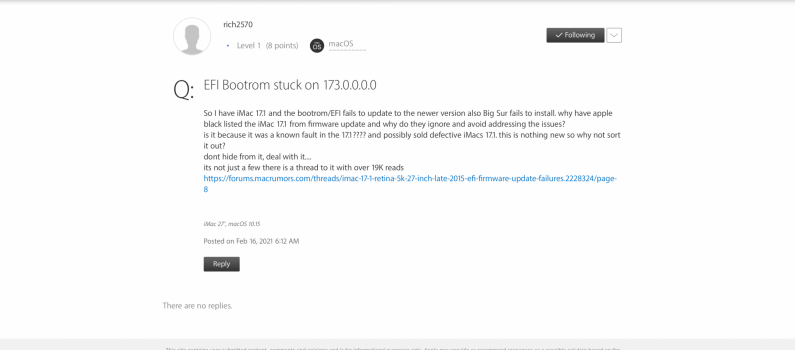That involves Apple removing the block or bug.When will he get to the part where he reveals how to do it without opening up the iMac? 😄
Nice job anyway!
Got a tip for us?
Let us know
Become a MacRumors Supporter for $50/year with no ads, ability to filter front page stories, and private forums.
iMac 17,1 (Retina 5K, 27-inch, Late 2015) EFI firmware update failures
- Thread starter zorinlynx
- Start date
- Sort by reaction score
You are using an out of date browser. It may not display this or other websites correctly.
You should upgrade or use an alternative browser.
You should upgrade or use an alternative browser.
Well, I also tried to use the built in SD card reader to upgrade the firmware. But it didn't work.When will he get to the part where he reveals how to do it without opening up the iMac? 😄
Nice job anyway!
In my case the key was to have no SSD connected to the NVMe port, only using the SATA port.
Opening the iMac is of course a delicate procedure.
Hi everyone. I recently got this 17,1 1Tb fusion drive, still all original, unopened. I'm planning on installing a new blade soon, reading all day long these threads trying to understand all the details.
My firmware is at 429 now.
Should I worry that after the replacement the firmware will not longer be updated?
What problems can that cause anyway?
Sorry for the noobs questions. I accept this is a new territory for me, and would greatly appreciate it to be enlightened.
Thanks in advance!
My firmware is at 429 now.
Should I worry that after the replacement the firmware will not longer be updated?
What problems can that cause anyway?
Sorry for the noobs questions. I accept this is a new territory for me, and would greatly appreciate it to be enlightened.
Thanks in advance!
If your firmware version is passed 170, future updates seem to install as expected.Hi everyone. I recently got this 17,1 1Tb fusion drive, still all original, unopened. I'm planning on installing a new blade soon, reading all day long these threads trying to understand all the details.
My firmware is at 429 now.
Should I worry that after the replacement the firmware will not longer be updated?
What problems can that cause anyway?
Sorry for the noobs questions. I accept this is a new territory for me, and would greatly appreciate it to be enlightened.
Thanks in advance!
Awesome! Thank you.If your firmware version is passed 170, future updates seem to install as expected.
This confirned my suspicion, the issue is the stock SSD as I have the 17,1 unit stuck on the 170. Only my case the machine has a 3.2GHz I5 with stock 512G SSD, also OS updated to BS 1121. So the processor is not the issue, it is the firmware/SSD interface is borked in some manner, yet not a show stopper. However, through all updates from as far back as El Cap 10116 to now have operated as smooth as butter, so I haven't been all that motivated to jump through all these hoops. If I should begin to have wierd behavoir on this machine , this'll be a troublshooting to pursue.Hi everyone,
like many other users I noticed that my iMac 27“ Late 2015 (17,1) never got any newer firmware update than version 170.0.0.0.
I read several articles on blogs and posts in forums like macrumors.com, apple.com and reddit.com. There are a few users who escalated this issue to Apple’s 3rd level support, but the all got the same message: this particular iMac (17,1) does not need any newer firmware updates.
I think this is ridiculous. So I invested a whole weekend to discover this issue on my own and to find a final solution - which I did.
The „upgrade-chain-procedure“ with the built in NVMe SSD using the built in Mac OS recovery
First of all, I tried to get the firmware updates by reinstalling macOS on a formatted ssd. I began with Mac OS X El Capitan (10.11.6) and from there on I went through every major Mac OS version up to Big Sur.
Once I updated to a new major version (e.g. from 10.11 to 10.12), I additionally extracted the firmware files from the OS installer, trying to install the firmware manually by using the bless-command.
Always following this procedure:
I started with 10.11.6 and ended up by 11.1. No surprise: The firmware did not change and was still at 170.0.0.0
- PRAM reset
- SMC reset
- Mac OS Upgrade (major version)
- Manual firmware update
- Additional Mac OS Updates
- PRAM reset
- SMC reset
- Mac OS Upgrade (major version)
- Manual firmware update
- Additional Mac OS Updates
- …
The „upgrade-chain-procedure“ with the built in NVMe SSD using USB boot sticks
After the Mac OS Upgrade marathon, I tried to install every major Mac OS version (beginning at 10.11.6) by using a USB stick. This also did not work at all.
From my point of view I did everything I could to get the firmware update using the official upgrade path from Apple.
Since I read that some users who replaced the built in SSD with a 3rd party model got the newest firmware, I began to focus on the SSD.
I bought my iMac with a 256GB NVMe SSD (no fusion drive or HDD). The first thing I tried was to use a PartedMagic USB stick to wipe the internal SSD using the ATA sanitize commands. I used this procedure on many other Macs to speed up the built in SSDs. Unfortunately I was not able to unfreeze the built in SSD in my iMac 17,1.
I tried many different PartedMagic versions but nothing worked.
So I decided to disassemble my iMac and to replace the built in NVMe SSD. I hoped to get the newest firmware by using this procedure since some users successfully did.
The „upgrade-chain-procedure“ with an OWC NVMe SSD using the built in Mac OS recovery
I used an OWC Aura 2 NVMe SSD to replace the built in Samsung SSD. Again: No luck. My iMac still stuck with version 170.0.0.0.
To make sure that I tried everything I could, I went again through the whole Mac OS upgrade-chain from El Capitan to Big Sur. Still at 170.0.0.0.
The 10 seconds of darkness
During the many Mac OS reinstalls I did, I noticed a point in the installation procedure where the iMac restarts, shows a black screen (no logo, no progress bar) for about 10 seconds and immediately restarts again. These „10 seconds of darkness“ are part of every Mac OS installation. I figured out that this is the point in the installation procedure where the iMac tries to install the firmware update.
I was able to reproduce this behavior by using the bless command to install the firmware manually.
Apple said that this iMac does not need any newer firmware update - the truth is that the iMac indeed tries to install the newest firmware, but fails.
The „upgrade-chain-procedure“ with a classic HDD using the built in Mac OS recovery
The last option I tried was to remove the built in SSD and attach a HDD to the unused SATA port on the mainboard. This time I tried to install Big Sur right away. Guess what? 40 minutes later my iMac ran Mac OS Big Sur (11.1) with the firmware version 429.60.3.0.0!
Success!
Now that my iMac got the latest firmware, I reinserted the original Samsung NVMe SSD and reinstalled Big Sur. The iMac worked perfectly with the newest firmware without any problems. The only fear I had was that - since the problem seems to be SSD-related - my iMac won’t get any firmware updates in the future (again).
Future firmware updates work as well!
Two days later the Mac OS update to 11.2 was released. I installed the update and a couple of minutes later, the firmware of my iMac was upgraded to version 429.80.1.0.0!
From my point of view, there seems to be an issue with firmware 170.0.0.0 and built in NVMe SSDs. The iMac tries every time to install the lates firmware but fails. Using a HDD enables the iMac to install the latest firmware an after that the iMac seems to install future firmware updates even with built in NVMe SSDs.
Kind regards from Germany!
Good work everyone! 👍 Everyone except Apple👎
My bootrom shows some crazy version for some reason:
Boot ROM Version: 1554.80.3.0.0 (iBridge: 18.16.14346.0.0,0)
Boot ROM Version: 1554.80.3.0.0 (iBridge: 18.16.14346.0.0,0)
The latest Boot ROM versions I have seen are in the 429 range. The iBridge is new to me as well.My bootrom shows some crazy version for some reason:
Boot ROM Version: 1554.80.3.0.0 (iBridge: 18.16.14346.0.0,0)
yes that's me!!! also slapped it on the apple twitter feed!EFI Bootrom stuck on 173.0.0.0.0 - Apple Community
discussions.apple.com
There's nothing crazy about this. This is what you see on a Mac that has a T2. Presumably you're using either an iMac Pro or 2020 iMac.My bootrom shows some crazy version for some reason:
Boot ROM Version: 1554.80.3.0.0 (iBridge: 18.16.14346.0.0,0)
nope Imac 17.1 with no T2 chip. 512gb SSD and 32gb RAM, 4GB VRAM as when purchased!There's nothing crazy about this. This is what you see on a Mac that has a T2. Presumably you're using either an iMac Pro or 2020 iMac.
Can you share a screen capture of the info from the System Report app, including the Mac model?nope Imac 17.1 with no T2 chip. 512gb SSD and 32gb RAM, 4GB VRAM as when purchased!
cant as on MacBook Air currently as away from the iMAC17.1 the EFI 173.0.0.0.0 I checked everything with third party software as in the this thread. multiple installs from Catalina, even after erasing SSD etc etc and no EFI update from 173.0.0.0.0 apple advised Big Sur update and that won't even update past 10 minute count down. responds with network error (which is BS). went to the apple forum to call them out and slapped it all over twitter with links to this thread!!!
Indeed I was. I missed that the person who answered me was not the person who posted the T2 data.
DeletedMy bootrom shows some crazy version for some reason:
Boot ROM Version: 1554.80.3.0.0 (iBridge: 18.16.14346.0.0,0)
Yes, I have a 2020 iMac. How does it go from version 170ish to 1500ish?? That's a HUGE jumpIndeed I was. I missed that the person who answered me was not the person who posted the T2 data.
There's no correlation or relationship whatsoever. The 2020 iMac has a T2 chip, which is the firmware version you're seeing on your computer. The 2015 iMac in this thread is a completely different architecture.Yes, I have a 2020 iMac. How does it go from version 170ish to 1500ish?? That's a HUGE jump
Sorry, guys, for going a bit off topic..There's no correlation or relationship whatsoever. The 2020 iMac has a T2 chip, which is the firmware version you're seeing on your computer. The 2015 iMac in this thread is a completely different architecture.
Isn't the ibridge the bootrom for T2 and the bootrom is the bootrom? I used to have a late 2014 iMac but sold it and never thought to check if the bootrom version was up to date. I guess this issue of bootrom not updating is very specific to the 2015 iMacs somehow?
Yes, this is exclusively related to a bug with 2015 iMacs. It does not appear to affect any other models, and seems to only affect 2015 iMacs that have SSDs.I guess this issue of bootrom not updating is very specific to the 2015 iMacs somehow?
The T2 is effectively all of the firmware for Macs which have T2s.
well, if it was a bug it would have been fixed (if software). However, as it is hardware then the question becomes did apple sell these products knowing there was a hardware issue? Also, blocking the firmware update would indicate they know its a hardware issue and by remaining silent probably reduces the any claims against them for sale of defective products (granted the defects are highlighted later). so it is ball in apples court so to speak as being the worlds most valuable company do they step up take ownership and set the standard or just allow the iMac 17.1 late 2015 user be second class customers.
Register on MacRumors! This sidebar will go away, and you'll see fewer ads.