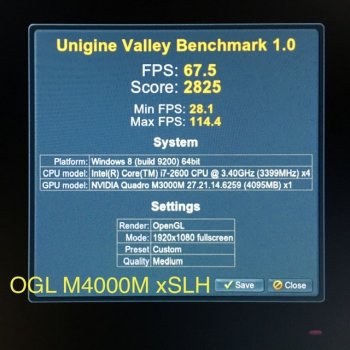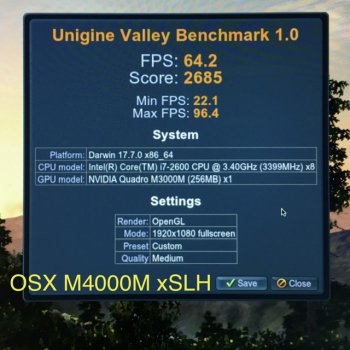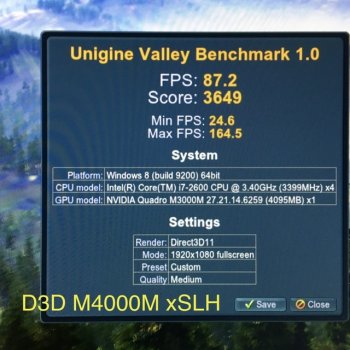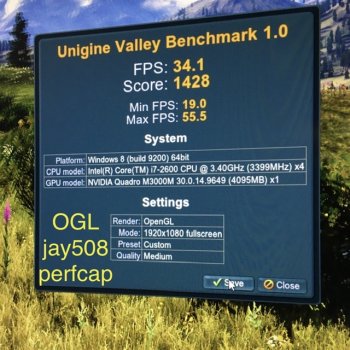Sorry to hear thatHm. Unfortunately my card has error 43. Its probably dead. I want to try a bios reflash first but am very hesitant to dissamble the iMac because I simply did it almost 1000 times in the last year. Is it possible to flash the bios using a modified version of nvflash with bypassed signature check?
https://www.techpowerup.com/download/nvidia-nvflash-with-certificate-checks-bypassed/
It is not working for me, but I'm not sure if that is related to a problem with my possibly defective card or a problem with nvflash.
Unfortunately the modded nvflash will only work up to Maxwell cards, for all Pascal cards a hardware programmer is needed. What you can try before disassembling the iMac:
- use DDU to fully remove previous driver installations and then try to reinstall it again.
- if that does not work, you can use the standard nvflash to program a non modded vbios like this with GOP. Internal display will not work, so you'll need remote access to windows and from there use nvcleanstall to install nvidia drivers (choose manual install and then select option to add hardware support and add your card there). Then you can test the card on an external display using the minidisplayport closest to the USB ports. If card has no hardware problems you should be able to test it fully on the external display.
good luck!
Last edited: