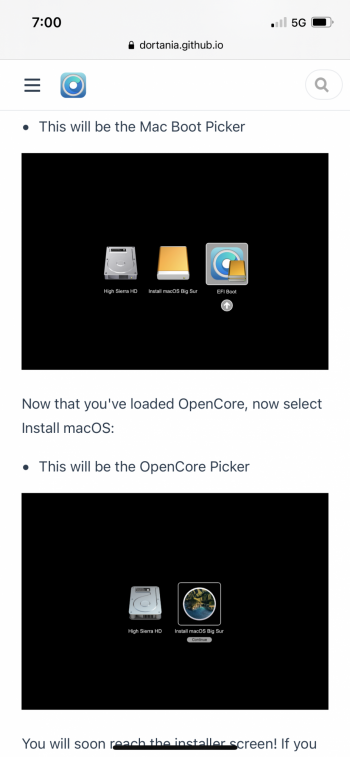Where I am at now.
I read using an open core recovery cd could possibly mean you can boot opencore without disconnecting the internal drive so I tried that.
Using this guide exactly
And this guide
I created two open core recovery cds using my imacs internal drive (internal optical drive works!)
On one of the cds I included santas config and back light kext. On one I did not.
I also installed the same config and kext on the internal drive and my high sierra install usb key.
I am now unable to boot into my system.
On all boots types I get the black screen with apple logo and boot selections (not boot picker). Whether no drives or cd, both, or either.
I can see efi partitons, the internal hs ssd, and the usb hs install key or whatever combination is inserted or attached.
Selecting either the internal ssd or the high sierra install leads to a black screen with white apple logo, no progress bar and eventual restart after time out.
Selecting any of the efi partitions leads to a black screen.
I have either done something wrong, or I just need to discconect the internal ssd and the open core boot up might work....
I cant tell if the efi recovery cd is bootable, because I can't tell if the os is just defaulting to the open core install on the efi drive. I think it is though, but I can't be certain without deleting the oc install on the internal ssd and retrying. In any case I cant get to log in anyway.
My next step is to either discconect the internal ssd and attempt booting again in various ways, or to reinstall HS on the internal ssd and start over.
I think I am very close though to being able to put the card in. Not sure.
Web drivers are not presently installed.