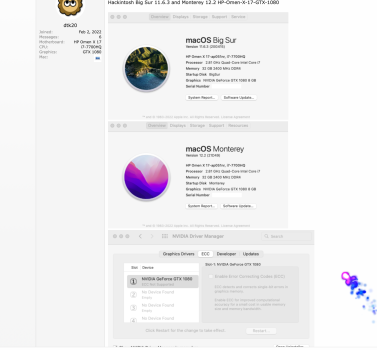Well...
The only config file that I could get past the apple logo was with the one generated by oclp. So right now I am using that with the backlight kext on my present installed drive and my recovery cd. I have attached a copy of config file here.
I don't know if it will work with the new gpu as its been implied Santas config settings are vital.
Santa's code below I have NOT added to the config. Is it necessary? I know my present config works, but again stock system, I have not installed new hardware yet.
The only config file that I could get past the apple logo was with the one generated by oclp. So right now I am using that with the backlight kext on my present installed drive and my recovery cd. I have attached a copy of config file here.
I don't know if it will work with the new gpu as its been implied Santas config settings are vital.
Santa's code below I have NOT added to the config. Is it necessary? I know my present config works, but again stock system, I have not installed new hardware yet.
Code:
<key>DeviceProperties</key>
<dict>
<key>Add</key>
<dict>
<key>PciRoot(0x0)/Pci(0x1,0x0)/Pci(0x0,0x0)</key>
<dict>
<key>@0,backlight-control</key>
<data>AQAAAA==</data>
<key>@0,built-in</key>
<data>AQAAAA==</data>
<key>@0,display-cfg</key>
<data>/////w==</data>
<key>@0,display-connect-flags</key>
<data>BAAAAA==</data>
<key>@0,pwm-info</key>
<data>AhgAZHhpAAAQJwAAjAoAAAAEAAAAAAAA</data>
<key>APPL,backlight-control</key>
<data>AQAAAA==</data>
<key>agdpmod</key>
<string>vit9696</string>
<key>applbkl</key>
<data>AQAAAA==</data>
<key>shikigva</key>
<integer>40</integer>
</dict>