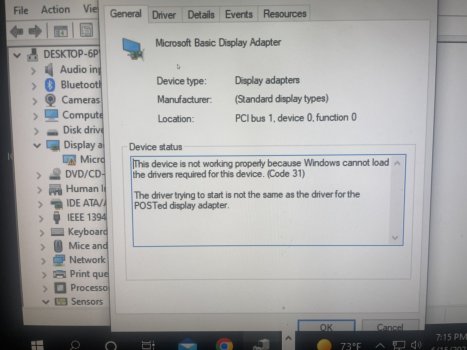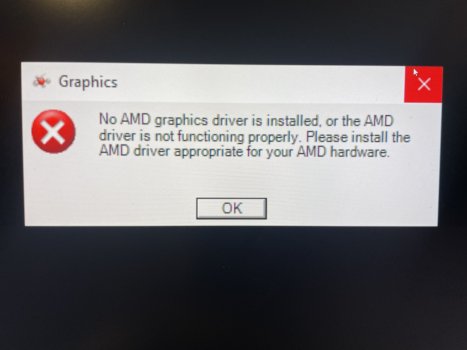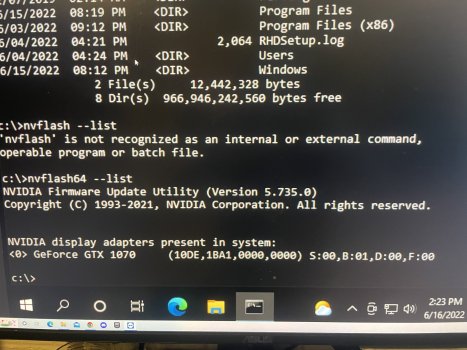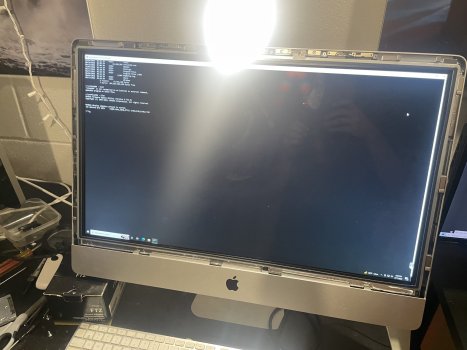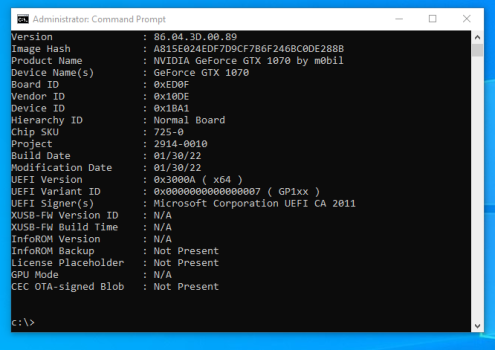I have not seen a standard mxm sized gtx1080 or one that does not need external power connnector. If it exists sure it could be made to work on iMac.Seeing that Black Apple's Pascal gtx1080 big sur 11.6.3 monterey 12.2 WEB driver can be driven properly, is it perhaps possible on the iMac as well?
Got a tip for us?
Let us know
Become a MacRumors Supporter for $50/year with no ads, ability to filter front page stories, and private forums.
iM 4,1-14,4 iMac 2011 Maxwell and Pascal GPU upgrade
- Thread starter G3llings
- WikiPost WikiPost
- Start date
- Sort by reaction score
You are using an out of date browser. It may not display this or other websites correctly.
You should upgrade or use an alternative browser.
You should upgrade or use an alternative browser.
- Status
- The first post of this thread is a WikiPost and can be edited by anyone with the appropiate permissions. Your edits will be public.
I mean with the WEB driver Maxwell Pascal series graphics cards can support big sur monterey systems now!I have not seen a standard mxm sized gtx1080 or one that does not need external power connnector. If it exists sure it could be made to work on iMac.
No, Nvidia revoked the webdriver certificates the moment they became aware of the OCLP hack. Currently there is no more access to these drivers. Additionally the drivers do not offer any metal support - it is/was a nightmare with Big Sur or Monterey.I mean with the WEB driver Maxwell Pascal series graphics cards can support big sur monterey systems now!
Nvidia withdrew the webdriver certificate is not all Maxwell Pascal series graphics cards.No, Nvidia revoked the webdriver certificates the moment they became aware of the OCLP hack. Currently there is no more access to these drivers. Additionally the drivers do not offer any metal support - it is/was a nightmare with Big Sur or Monterey.
In all versions of macOS system are disabled can not install webdriver also does not work properly?
Well, my "best offer" was accepted on a 2011 iMac 21.5! I will be testing the m2000m in a week or so. Can't believe the price I got! Less than $100 for the system and $40 for the GPU.

I also just bought an aluminum box of spare parts for $100. It also boots. 
Got a new display cable and back at it.
I now cannot boot into open core, stock hs, safe mode, recovery, or my install usb key. Safe mode quits at account log in, recovery and install key at last moment, open core and hs quit after gpu driver load.
I can boot windows safe mode, thats it.
Apple long form hardware test is only showing the 4sns/1/400000000 th00-9.00 Which I think is hdd temp.
Troubleshooting post seem to imply my stock gpu might be poorly installed or bad... Hoping this is what it is.
I now cannot boot into open core, stock hs, safe mode, recovery, or my install usb key. Safe mode quits at account log in, recovery and install key at last moment, open core and hs quit after gpu driver load.
I can boot windows safe mode, thats it.
Apple long form hardware test is only showing the 4sns/1/400000000 th00-9.00 Which I think is hdd temp.
Troubleshooting post seem to imply my stock gpu might be poorly installed or bad... Hoping this is what it is.
I decided to swap everything over to the “new” imac. It’s and i5, not an i7, but will work for testing.
Reinstalled the card, booted the windows drive using the open core recovery cd. No display.
But I can log into teamviewer.
Nvidia driver application doesnt see the card.
It seems like the only way to verify if the card works is to plug it into a windows Laptop?
As far as I can tell the road stops here until I get a card I know works.
Suppose I could bake it…Is it possible its my open core config?
Reinstalled the card, booted the windows drive using the open core recovery cd. No display.
But I can log into teamviewer.
Nvidia driver application doesnt see the card.
It seems like the only way to verify if the card works is to plug it into a windows Laptop?
As far as I can tell the road stops here until I get a card I know works.
Suppose I could bake it…Is it possible its my open core config?
Attachments
Last edited:
Reinstalled the card, booted the windows drive using the open core recovery cd. No display.
But I can log into teamviewer.
Nvidia driver application doesnt see the card.
It seems like the only way to verify if the card works is to plug it into a windows Laptop?
This sounds like a vBIOS issue to me. I went through this many times with my m4000m. You could try to patch Nvidia drivers to recognize your card, but opencore should turn on the internal screen using GOP even before drivers are loaded. You could flash back to the original vBIOS that came on the card to see if it is recognized in windows, that would confirm if the card works or not.
My eprom clip is extremely hesitant to stay attached. Takes me an hour or more sometimes to get it to stay.This sounds like a vBIOS issue to me. I went through this many times with my m4000m. You could try to patch Nvidia drivers to recognize your card, but opencore should turn on the internal screen using GOP even before drivers are loaded. You could flash back to the original vBIOS that came on the card to see if it is recognized in windows, that would confirm if the card works or not.
I’ll buy a new programmer. Try the original bios also. Might pick up an used Alienware with another 1070 in it to go with my spare imac, and to test the card.
Last edited:
Use nvflash from a cmd prompt on windows to check if card is found on the PCIe bus:I decided to swap everything over to the “new” imac. It’s and i5, not an i7, but will work for testing.
Reinstalled the card, booted the windows drive using the open core recovery cd. No display.
But I can log into teamviewer.
Nvidia driver application doesnt see the card.
It seems like the only way to verify if the card works is to plug it into a windows Laptop?
As far as I can tell the road stops here until I get a card I know works.
Suppose I could bake it…Is it possible its my open core config?
nvflash --list
to see what cards you have and what index they've been assigned
If card is not listed you have a hardware problem somewhere.
My eprom clip is extremely hesitant to stay attached. Takes me an hour or more sometimes to get it to stay.
I’ll buy a new programmer. Try the original bios also. Might pick up an used Alienware with another 1070 in it to go with my spare imac, and to test the card.
The cheap clips tend to loose grip the more you use them. An expensive one like the Pomona works much better, but usually just buying a new cheap clip will make it stay easily.
If card is recognized, you can always use nvflash to flash an official nvidia vbios (no need to use clip for that), but I did not found an official gtx1070 vbios with display output configuration that will make the internal display work when windows loads drivers (they will only work on the external displayport).
Also, if card is recognized you can read vbios using nvflash to make sure it was flashed correctly.
You seem to have some conflict with AMD drivers.I decided to swap everything over to the “new” imac. It’s and i5, not an i7, but will work for testing.
Reinstalled the card, booted the windows drive using the open core recovery cd. No display.
But I can log into teamviewer.
Nvidia driver application doesnt see the card.
It seems like the only way to verify if the card works is to plug it into a windows Laptop?
As far as I can tell the road stops here until I get a card I know works.
Suppose I could bake it…Is it possible its my open core config?
If card is recognized in windows using "nvflash --list", use DDU to get rid of all graphic driver installs and then let windows install the nvidia drivers.
If card is recognized, you can always use nvflash to flash an official nvidia vbios (no need to use clip for that), but I did not found an official gtx1070 vbios with display output configuration that will make the internal display work when windows loads drivers (they will only work on the external displayport).
Also, if card is recognized you can read vbios using nvflash to make sure it was flashed correctly.
At least an official vBIOS could get drivers installed to confirm the card is good. Better than having to disassemble to try a re-flash.
Not on the gtx1070: all official vbios available on Techpowerup either have subsystem id as 0000-0000 or 10DE-0000 that will not install Nvidia drivers automatically, so you have to use NVCleanstall or modify .inf to installAt least an official vBIOS could get drivers installed to confirm the card is good. Better than having to disassemble to try a re-flash.
On modded vbios I changed subsystem to a Dell card and windows installs the Nvidia drivers automatically, but that breaks the Pascal vbios signature and have to use clip to program eeprom.
I think this is a win?
Gotta stop for a few hours and hug my
Kids.
Someone tell me this is a good sign.
When I’m done with this the dopamine hit better be choice.😂
I think means the card works and my hardware is ok? (Hooray if so)
So that means I have a vbios issue potentially from a bad clip or windows won’t admit to itself yet that I’ve tainted Cupertino’s art. That amd warning may be because windows is still trying to force drivers? I do have a group policy on the display adapter but I can check again. I didn’t re do that for the new system. I just swapped the drive over.
Gotta stop for a few hours and hug my
Kids.
Someone tell me this is a good sign.
When I’m done with this the dopamine hit better be choice.😂
I think means the card works and my hardware is ok? (Hooray if so)
So that means I have a vbios issue potentially from a bad clip or windows won’t admit to itself yet that I’ve tainted Cupertino’s art. That amd warning may be because windows is still trying to force drivers? I do have a group policy on the display adapter but I can check again. I didn’t re do that for the new system. I just swapped the drive over.
Attachments
Last edited:
Looks to me like the subsystem ID is 0000-0000 like @m0bil said. The vbios flash probably did not work.I think this is a win?
Gotta stop for a few hours and hug my
Kids.
Someone tell me this is a good sign.
When I’m done with this the dopamine hit better be choice.😂
I think means the card works and my hardware is ok? (Hooray if so)
So that means I have a vbios issue potentially from a bad clip or windows won’t admit to itself yet that I’ve tainted Cupertino’s art. That amd warning may be because windows is still trying to force drivers? I do have a group policy on the display adapter but I can check again. I didn’t re do that for the new system. I just swapped the drive over.
Ddu prefers to run in safe mode. Rebooted with safe mode in the system setting, and can’t get back into team viewer now. Probably need to hit key strokes during boot process that I can’t see.You seem to have some conflict with AMD drivers.
If card is recognized in windows using "nvflash --list", use DDU to get rid of all graphic driver installs and then let windows install the nvidia drivers.
I think I need to get windows clean of all amd stuff and back in a state where it auto logs in unless flashing the vbios alone will get me display output through the boot process and log in.
If I have to run ddu in safe mode and I can’t see the boot process to get back in, I may have to go back to the stock card to get windows in safe mode, run ddu, set to regular boot, put the properly flashed 1070 back in and I should be at the next phase. 🤞
Is there a way to verify eeprom programming? I was rereading from the card and comparing it to the loaded rom and thought that was enough.
Yeah, DDU prefers safe mode, but I've run it many times on standard mode and worked well, so try that first.Ddu prefers to run in safe mode. Rebooted with safe mode in the system setting, and can’t get back into team viewer now. Probably need to hit key strokes during boot process that I can’t see.
I think I need to get windows clean of all amd stuff and back in a state where it auto logs in unless flashing the vbios alone will get me display output through the boot process and log in.
If I have to run ddu in safe mode and I can’t see the boot process to get back in, I may have to go back to the stock card to get windows in safe mode, run ddu, set to regular boot, put the properly flashed 1070 back in and I should be at the next phase. 🤞
Is there a way to verify eeprom programming? I was rereading from the card and comparing it to the loaded rom and thought that was enough.
Try a couple of things with nvflash:
Code:
nvflash --versionshould tell you about current vbios version and settings, also subsystem id in eeprom. Post results here.
Code:
nvflash --save backup.binwill read eeprom contents to file backup.bin, but nvflash may discard free space at end of eeprom, so file may be shorter. If in doubt send me the file.
I received my 2011 21.5" iMac today. Made sure that I can boot to opencore CD by holding C at boot with stock setup, swapped out the CPU for a xeon e3-1270 and GPU for an m2000m. Booted, heard the chime and can hear the DVD drive spin but no video on internal or external monitor. Tried booting to a windows 10 drive but no signal on either monitor as well... Can't remove the CD so I'm not sure if it defaults to SSD or CD. Looks like I'm going to need a new vBIOS.
I'm a dummy. Used the grml flash USB... When I went to flash it said "no Nvidia adapters found" and I had a mini heart attack. Turns out I installed my old hd 6770m from my old iMac. I will have to disassemble and install the m2000m tonight or tomorrow.
Here is what was on the eeprom. I am going to reflash it now. I think before I just loaded the folder some how. I have also attached what redownloaded from the card after reflashing. They are different.
Attachments
Last edited:
ITS…
….ITS ALIVE!!!
I might just walk away from it now and pretend I’m done before my incompetence get unleashed further .
.
Ok...
I have mobils bios in. I can boot with opencore recovery cd. I get no display until windows loads. External display via thunderbolt doesn't work on either tb port. I'm thinking about running bootcamp drivers again... but im a little worried it will bork my system after this journey so far. I attached my config incase its that.
At this point I'm not sure of the point running mac os since web drivers are not working anymore? Am I correct as seeing it as pointless?
Edit: pretty sure it’s my config file as it contains none of the following
"reload_gop" "ReloadOptionROMs" "ForgeUefiSupport"
….ITS ALIVE!!!
I might just walk away from it now and pretend I’m done before my incompetence get unleashed further
Ok...
I have mobils bios in. I can boot with opencore recovery cd. I get no display until windows loads. External display via thunderbolt doesn't work on either tb port. I'm thinking about running bootcamp drivers again... but im a little worried it will bork my system after this journey so far. I attached my config incase its that.
At this point I'm not sure of the point running mac os since web drivers are not working anymore? Am I correct as seeing it as pointless?
Edit: pretty sure it’s my config file as it contains none of the following
"reload_gop" "ReloadOptionROMs" "ForgeUefiSupport"
Attachments
Last edited:
What vbios came the card with? I took a look at the ones in Techpowerup and certainly display outputs are very different to M4000M, does not look like they would work with either internal or external display.I installed the m2000m and tried 3 separate vBIOS, still no internal screen.
Also GPIO assignments are very different, most probably because of different card design.
Will take a look at moving either M3000M or M4000M display configuration to the M2000M vbios and see how it goes.
Register on MacRumors! This sidebar will go away, and you'll see fewer ads.