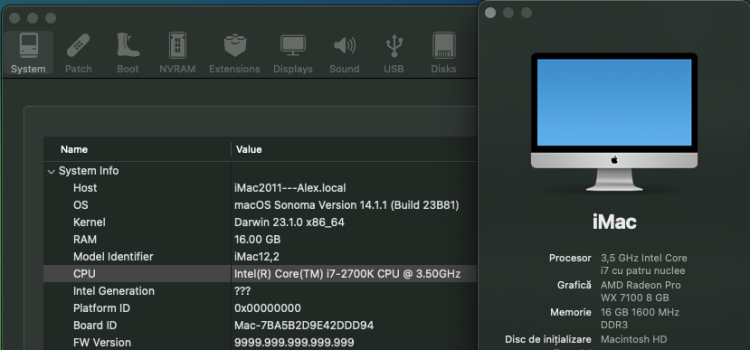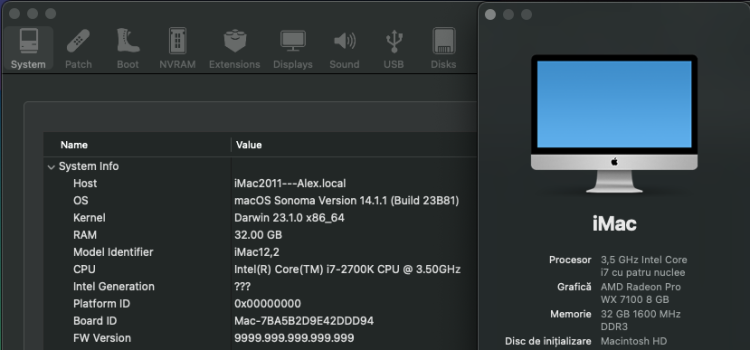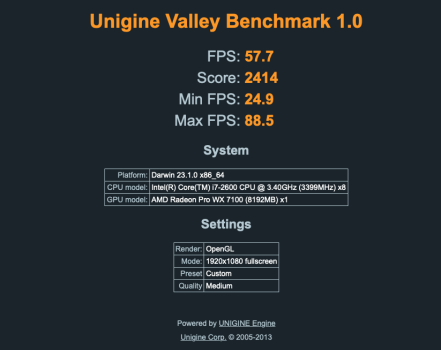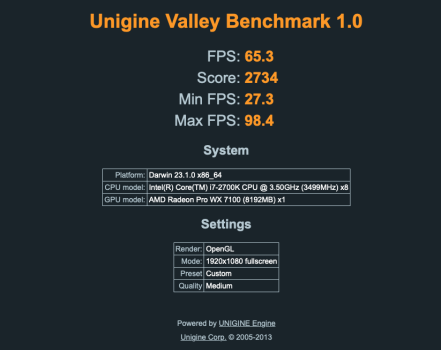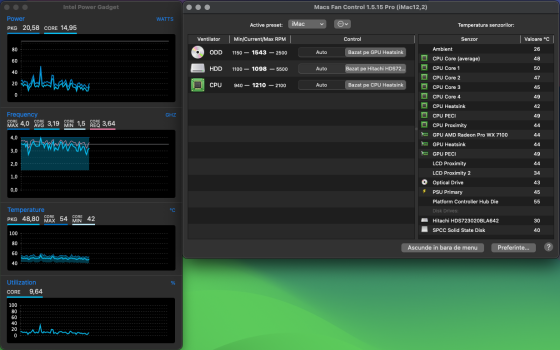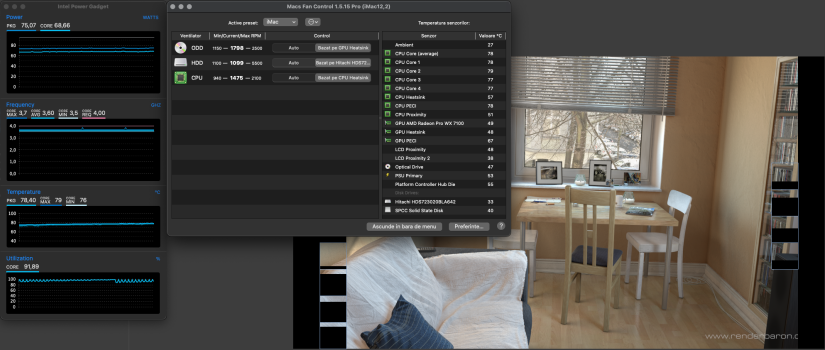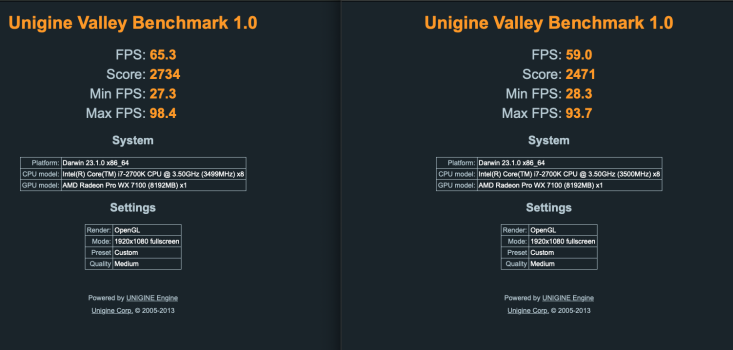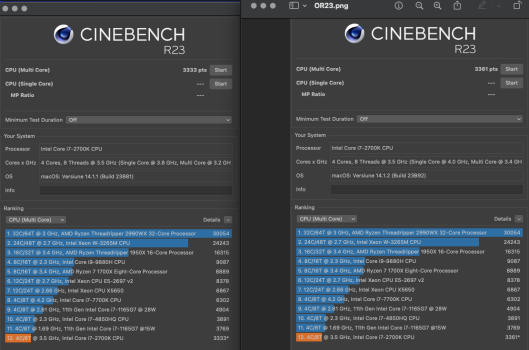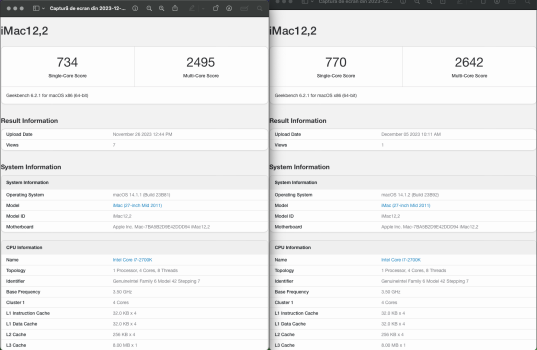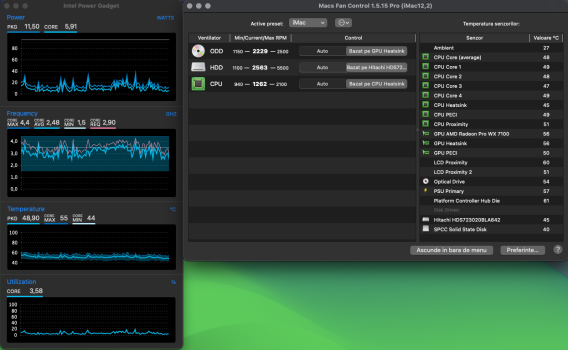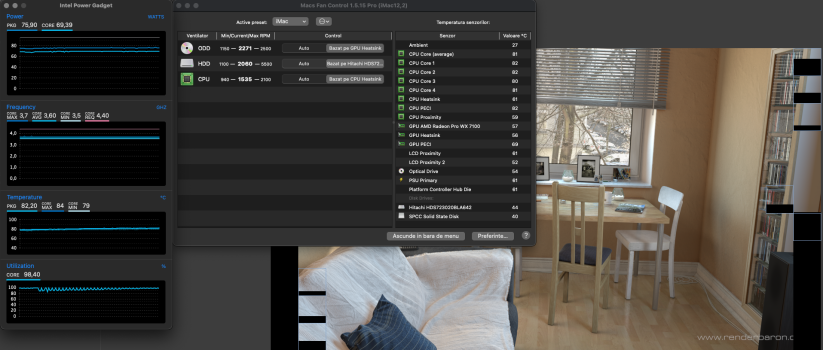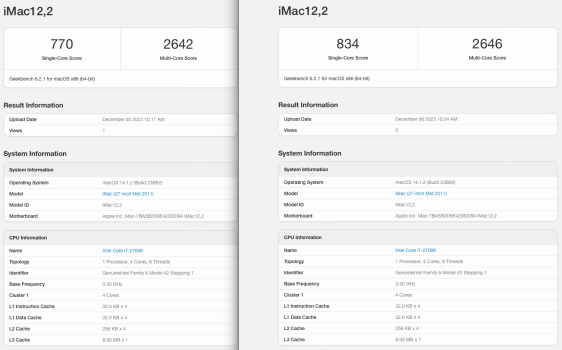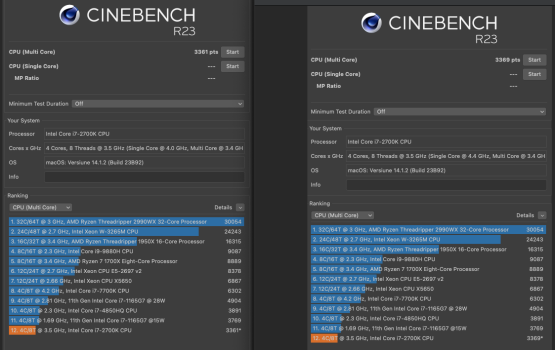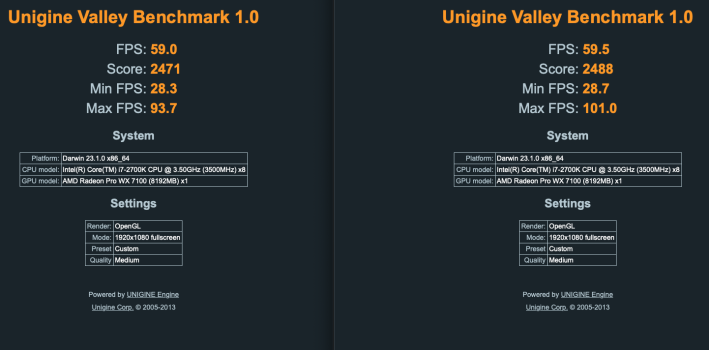Most probably RAM related, what memory are you using? Try to boot with just one dimm in different slots and/or clean and reseat memory.Hey guys! In one of my iMac 27 2011, I have wx7100, SSD+HDD, DVD, 32 GB RAM 1600 mhz, BCM943602CS and UEFI Firmware mod (EnableGop, PCIe 64 bits, disable IGPU, disable DD3 frequency limit and native USB3 booting). For 1 month now in this configuration, it is working wonderfull.
I just changed the processor i7 2600 with i7 2700k and it won't boot. I have 3 beeps - 3 beeps - 2 beeps series, without reboot.
What can it be?
Got a tip for us?
Let us know
Become a MacRumors Supporter for $50/year with no ads, ability to filter front page stories, and private forums.
iM 4,1-14,4 iMac 2011 (see more) UEFI Firmware Mod
- Thread starter StephN999
- WikiPost WikiPost
- Start date
- Sort by reaction score
You are using an out of date browser. It may not display this or other websites correctly.
You should upgrade or use an alternative browser.
You should upgrade or use an alternative browser.
- Status
- The first post of this thread is a WikiPost and can be edited by anyone with the appropiate permissions. Your edits will be public.
OK, had some time to do some tests. Indeed is a RAM issue but because of CPU change. The iMac is staring perfectly with RAM in one/both right slots. No boot if RAM is present on left slots. Have tried with 8 GB 1600 mhz stick G.SKILL Ripjaws (working nice 4x8=32GB with i7 2600) and 2 GB Micron 1600 mhz.Most probably RAM related, what memory are you using? Try to boot with just one dimm in different slots and/or clean and reseat memory.
Can you put me on the right path? Tutorial, tips, solution?You need to modify the BIOS for that processor
I'd like to use the new processor with my 32 GB 1600 mhz RAM.
Thank you both!
Attachments
Fix it! I took everything apart, look at the socket pins, clean up the golden pins on the processor, flash the original firmware (test good with 32 GB 1333mhz), reflash the patched firmware, all good i7 2700k + 32 gb 1600mhz.
Nice, I was about to suggest either a defective CPU or an installation problem since the memory lanes are connected straight to the cpu, and memory controller is the same in both CPUs, so if your ram worked with the 2600 it should work with the 2700k.
And here is the Unigine Valley Benchmark results with i7 2600 and i7 2700k:
Send me a PM if you'd like to beta test overclocking patch for the i7-2700k, I'm looking for some testing/benchmarking done in macOS.
Hi!
I recently bought a CH341A , but I have no clue how to start…
Do you have a Guide / Tutorial on how to apply the “Remove eeprom flash protection”.
I got my bios dumped using GRML (from the video card upgrade thread), although I received an error about “multiple chips”… in the end, I found a way to save the file - I think so :.)
Now I need assistance on how to apply the UEFI patch to the bios file and, how to use the CH341A (which software and so on…).
Some sort of guide would be much appreciated
Thanks!
I recently bought a CH341A , but I have no clue how to start…
Do you have a Guide / Tutorial on how to apply the “Remove eeprom flash protection”.
I got my bios dumped using GRML (from the video card upgrade thread), although I received an error about “multiple chips”… in the end, I found a way to save the file - I think so :.)
Now I need assistance on how to apply the UEFI patch to the bios file and, how to use the CH341A (which software and so on…).
Some sort of guide would be much appreciated
Thanks!
Well, as always here on MR try to open a book (thread) at page one instead of adding a question to the last page available.Some sort of guide would be much appreciated
Thanks!
(The first post of this thread is a WikiPost and can be edited by anyone with the appropiate permissions. Your edits will be public.)
Last edited:
Hello!
First post for me and i think its time for me to contribute to the community.
Maybe this has already been discovered but not posted before so therefore i will post it now.
I have found the location of the software flash protection flags PR0, PR1 and FLOCKDN om the 2010 Imac 11,3 27 inch model This is the first time i dived into any kind of dissasembling/decompiling. Only done hexedits or premade compiles or patches before so im very proud. Did barely know what program to use hehe
This is the first time i dived into any kind of dissasembling/decompiling. Only done hexedits or premade compiles or patches before so im very proud. Did barely know what program to use hehe

I have not made a easy patch, maybe i will in the future but these adresses are found in the UEFI module: PchSpiRuntime. Change 0x3874, 0x3878 and 0x3804 all to 0x3800.
Sidenote: I also found that in theory you should be able to specify different frequency for DDR3 frequency patch that @m0bil made. I havent tried it and maybe it doesnt work because the "table" only goes to 1333mhz but i will try in the future.
The patch
# PEI module PlatformStage1Pei
# Force SaPlatformPolicyPpi->MemConfig->DdrFreqLimit = 0 (Disable)
53984C6A-1B4A-4174-9512-A65E5BC8B278 12 P:66C740013505:66C740010000
If 3505 is converted from hex to decimal you get 1333(or 0535 because i dont really understand exactly how it worksi just know they are read reverse sometimes.)
so if you want the sweet spot of 1600mhz with any memory rated 1600 or higher then you can change the patch to 4006.
53984C6A-1B4A-4174-9512-A65E5BC8B278 12 P:66C740013505:66C740014006 for 1600mhz should work.
First post for me and i think its time for me to contribute to the community.
Maybe this has already been discovered but not posted before so therefore i will post it now.
I have found the location of the software flash protection flags PR0, PR1 and FLOCKDN om the 2010 Imac 11,3 27 inch model
I have not made a easy patch, maybe i will in the future but these adresses are found in the UEFI module: PchSpiRuntime. Change 0x3874, 0x3878 and 0x3804 all to 0x3800.
Sidenote: I also found that in theory you should be able to specify different frequency for DDR3 frequency patch that @m0bil made. I havent tried it and maybe it doesnt work because the "table" only goes to 1333mhz but i will try in the future.
The patch
# PEI module PlatformStage1Pei
# Force SaPlatformPolicyPpi->MemConfig->DdrFreqLimit = 0 (Disable)
53984C6A-1B4A-4174-9512-A65E5BC8B278 12 P:66C740013505:66C740010000
If 3505 is converted from hex to decimal you get 1333(or 0535 because i dont really understand exactly how it worksi just know they are read reverse sometimes.)
so if you want the sweet spot of 1600mhz with any memory rated 1600 or higher then you can change the patch to 4006.
53984C6A-1B4A-4174-9512-A65E5BC8B278 12 P:66C740013505:66C740014006 for 1600mhz should work.
Hello again! Great work here by a lot of people 
But i would like to see more development put into the 2010 imacs aswell. Maybe a patch to change multiplier would be possible on those aswell or even BCLK/FSB since its the last intel desktop platform to use the "older style" base clock where its not tied to everything else inte the system. Unless apple made a special one. (and yes, the I7-875k works in the 2010 imacs)
Sadly the P55 chipset platform is different to the later sandy, ivy and so on. So i cant really look at m0bil ddr3 freq patch and just do the digging to make a similiar for 2010 imacs i think. If its even possible or stable to run 1600 mhz on 2010 imacs. It should work in theory if the EFI allows it to be higher than 1333mhz.
But i would like to see more development put into the 2010 imacs aswell. Maybe a patch to change multiplier would be possible on those aswell or even BCLK/FSB since its the last intel desktop platform to use the "older style" base clock where its not tied to everything else inte the system. Unless apple made a special one. (and yes, the I7-875k works in the 2010 imacs)
Sadly the P55 chipset platform is different to the later sandy, ivy and so on. So i cant really look at m0bil ddr3 freq patch and just do the digging to make a similiar for 2010 imacs i think. If its even possible or stable to run 1600 mhz on 2010 imacs. It should work in theory if the EFI allows it to be higher than 1333mhz.
OK, first results: temps on idle and load (R23 and Valley). I had max temp under 80 on processor. It is safe to push more? Next benchmark comparison.Send me a PM if you'd like to beta test overclocking patch for the i7-2700k, I'm looking for some testing/benchmarking done in macOS.
Attachments
Last edited:
Left stock, right overclocked. Like you see, lower value in Valley (better with stock freq). @m0bil if you want more tests in macOS, Windows or Ubuntu, tell me.
Attachments
Hehhehehehehh! Strange, but nice!Nice job. You are now the same on singel core and even a bit higher on multicore as the Late 2012 iMac with i7-3770K (2570 Multicore score, compared to yours at 2642)
Can you push it even more?
Hehhehehehehh! Strange, but nice!
With current CPU power configuration the only limiting factor is CPU temperature, as long as it stays below 80ºC it should be quite safe (and also the cpu has temperature throttling protection).
I've been running my 2700k at 4x41 without problems for some months, and have tested it up to 4x44 but temps got a bit too hot for my liking.
Above 4x44 it may be needed to overvolt the CPU a bit for stability (I know where this setting is), but I think it's not a good idea to hardcode that into firmware... and the cooling capabiities of the CPU fan/heatsink would be at it's limit anyway, so I'm not including that on the patch for now (maybe as a comment in the final release).
Inside the patch I sent you the CPU core multipliers are explained in the comments, so you can change (raise) them to your liking if want to test higher speeds.
Will release the patch to the public in the coming days, as soon as I find some time to write instructions/readme.
Here are the results for 4x44. Temps and benchmark (40 left, 44 right). I will stay for a while with this multipliers because the temps are OK. Until now no KP or any other issue. I recomand deep NVRAM reset after patching firmware.With current CPU power configuration the only limiting factor is CPU temperature, as long as it stays below 80ºC it should be quite safe (and also the cpu has temperature throttling protection).
I've been running my 2700k at 4x41 without problems for some months, and have tested it up to 4x44 but temps got a bit too hot for my liking.
Above 4x44 it may be needed to overvolt the CPU a bit for stability (I know where this setting is), but I think it's not a good idea to hardcode that into firmware... and the cooling capabiities of the CPU fan/heatsink would be at it's limit anyway, so I'm not including that on the patch for now (maybe as a comment in the final release).
Inside the patch I sent you the CPU core multipliers are explained in the comments, so you can change (raise) them to your liking if want to test higher speeds.
Will release the patch to the public in the coming days, as soon as I find some time to write instructions/readme.
Attachments
Yes. I use it at work.Thanks for posting results.
How is real world performance feel?
Does it feels more snappy while using Finder or internet browsing.
Perfect! Sounds good.
Then i Will order 2700k and test.
Is this the programmer i need?
CH341A Programmer adapter+SOIC8 adapter+ SOP8 clip with cable+1.8V adapter CH341A EEPROM

Then i Will order 2700k and test.
Is this the programmer i need?
CH341A Programmer adapter+SOIC8 adapter+ SOP8 clip with cable+1.8V adapter CH341A EEPROM

70,73kr 5% Off | CH341A Programmer adapter+SOIC8 adapter+ SOP8 clip with cable+1.8V adapter CH341A EEPROM Flash BIOS USB programmer ZIF adapter
70,73kr 5% Off | CH341A Programmer adapter+SOIC8 adapter+ SOP8 clip with cable+1.8V adapter CH341A EEPROM Flash BIOS USB programmer ZIF adapter
a.aliexpress.com
Yes.Perfect! Sounds good.
Then i Will order 2700k and test.
Is this the programmer i need?
CH341A Programmer adapter+SOIC8 adapter+ SOP8 clip with cable+1.8V adapter CH341A EEPROM

70,73kr 5% Off | CH341A Programmer adapter+SOIC8 adapter+ SOP8 clip with cable+1.8V adapter CH341A EEPROM Flash BIOS USB programmer ZIF adapter
70,73kr 5% Off | CH341A Programmer adapter+SOIC8 adapter+ SOP8 clip with cable+1.8V adapter CH341A EEPROM Flash BIOS USB programmer ZIF adaptera.aliexpress.com
Results are a bit strange, while single-core results are in line with expected clock speed increase, I think multi-core should show better benchmark results. I wonder if macOS power management is limiting multi-core multipliers. Do you have a way to actually monitor CPU core speeds while benchmarking ??Here are the results for 4x44. Temps and benchmark (40 left, 44 right). I will stay for a while with this multipliers because the temps are OK. Until now no KP or any other issue. I recomand deep NVRAM reset after patching firmware.
Edit: while Windows and macOS results are not the same, that is what I get on Win10, 4x40 multiplier:
Last edited:
Yes, Ivy Bridge is quite different, not the CPU part, but what used to be the North Bridge (GPU/DMI/PCie) and Intel integrated inside the CPU package since Sandy Bridge.So is 2700k the best we can get at this time? Im very very interested in updates on the 3770 but i understand it is a lot harder since there is more differences.
Register on MacRumors! This sidebar will go away, and you'll see fewer ads.