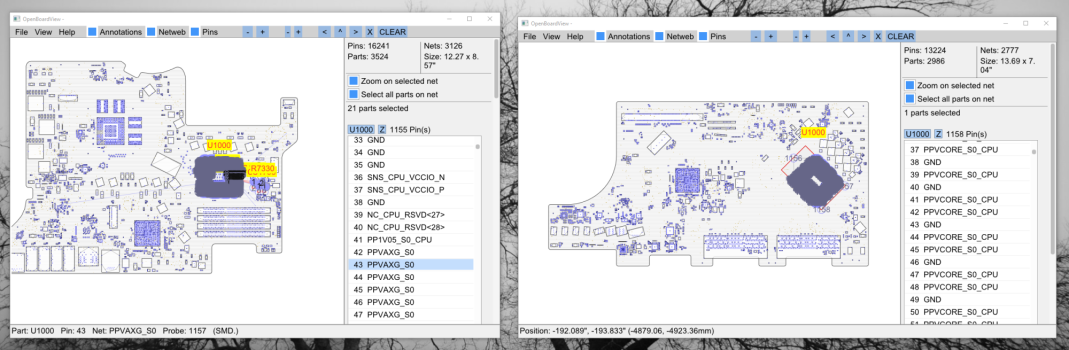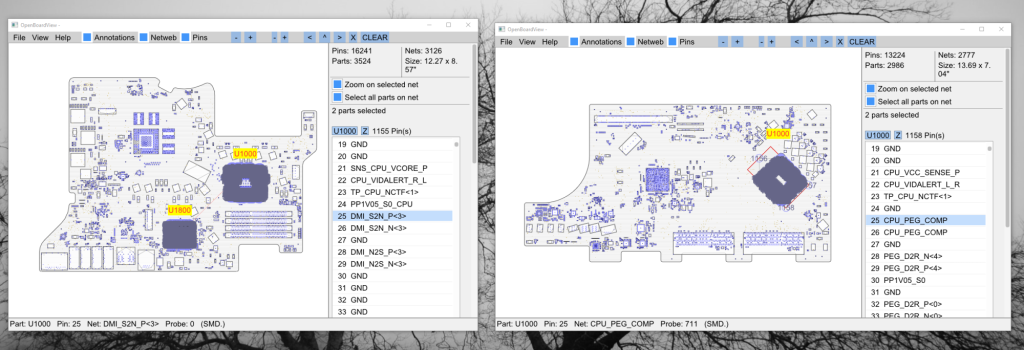Does this KP happen in Sonoma only ? Also you mention it happens even after reflashing original firmware, so probably it's not related to firmware modding.Do you have an advice about fixing this issue?
Got a tip for us?
Let us know
Become a MacRumors Supporter for $50/year with no ads, ability to filter front page stories, and private forums.
iM 4,1-14,4 iMac 2011 (see more) UEFI Firmware Mod
- Thread starter StephN999
- WikiPost WikiPost
- Start date
- Sort by reaction score
You are using an out of date browser. It may not display this or other websites correctly.
You should upgrade or use an alternative browser.
You should upgrade or use an alternative browser.
- Status
- The first post of this thread is a WikiPost and can be edited by anyone with the appropiate permissions. Your edits will be public.
In case you are sure this is related to your firmware modification (try High Sierra to confirm this):Do you have an advice about fixing this issue?
Write back the original firmware you surely saved before starting the modifications (Did you really ask?)!
Otherwise wait for OCLP fixes - if ever possible. We are reaching the limits of both patching and modding. The only real solution would be an AVX2 emulator included into the firmware or loaded by OpenCore like other EFI drivers.
Last edited:
reinstall the system!Do you have an advice about fixing this issue?
computer model in config.plist on imacpro1.1
check
This happened in both iMac: perfectly working machine one with WX7100 other with WX4150, Sonoma. I flashed the iMacs with moded firmware. All OK no errors. But the problems began: after each succsefuly boot, on reboot or restart I have KP and redirect to recovery. And I need to reset NVRAM to be able to boot again in OS. I have reflashed again original firmware, erased the SSD, changed the SSD, changed RAM.........no avail. Doesnt matter if the OS is root-patched or not. The only things that make a normal booting is with original video card. And also I have no problem with Big Sur. Ventura, Sonoma give the issue. I suspect NVRAM corruption, but I don't understand why, because you guys have the same machines, video cards and firmware patched and all is working.Does this KP happen in Sonoma only ? Also you mention it happens even after reflashing original firmware, so probably it's not related to firmware modding.
What to do?
What I observed: if I just reboot without moving nothing, usually I can reach again OS. But if I touch something related with NVRAM, is happen the above. Also in all Mac when rebooting/shutdown, before closing, the sistem it write stuf on black screen. In my Macs this isn't happen. In my opinion the new variable are not written in NVRAM and that whay I have KP.This happened in both iMac: perfectly working machine one with WX7100 other with WX4150, Sonoma. I flashed the iMacs with moded firmware. All OK no errors. But the problems began: after each succsefuly boot, on reboot or restart I have KP and redirect to recovery. And I need to reset NVRAM to be able to boot again in OS. I have reflashed again original firmware, erased the SSD, changed the SSD, changed RAM.........no avail. Doesnt matter if the OS is root-patched or not. The only things that make a normal booting is with original video card. And also I have no problem with Big Sur. Ventura, Sonoma give the issue. I suspect NVRAM corruption, but I don't understand why, because you guys have the same machines, video cards and firmware patched and all is working.
What to do?
View attachment 2291036
Man, one card faulty, I understand. But both?The video card is faulty. I had this situation with an Nvidia k2000m video card. I bought a new K2000M and everything is ok!
Sonoma will work with the original video card. I checked it personally.
do you have two video cards?Man, one card faulty, I understand. But both?
I have 2 iMacs 27 2011 one with WX 7100 other with WX 4150, both with the same symptoms.do you have two video cards?
I can't run Ventura and Sonoma. Sure I reseted NVRAM. Without I have always KP.Which system can't you run? An error in setting up the OCLP? Have you reset NVRAM?
Unpack the archive. Copy the two folders EFI and System to the flash drive.
Turn off computer.
When you turn on your computer, press the ALT button.
Select OCLP flash drive
Install Sonoma.
And let me know if the Sonoma system works or doesn't work.
Turn off computer.
When you turn on your computer, press the ALT button.
Select OCLP flash drive
Install Sonoma.
And let me know if the Sonoma system works or doesn't work.
Attachments
The same.Unpack the archive. Copy the two folders EFI and System to the flash drive.
Turn off computer.
When you turn on your computer, press the ALT button.
Select OCLP flash drive
Install Sonoma.
And let me know if the Sonoma system works or doesn't work.
Remove the verbose "-v" commandThe same.
Start the Sonoma system as usual. Then everything will be ok!
Remove the verbose "-v" command
Start the Sonoma system as usual. Then everything will be ok!
You make my day! 2 weeks of struggle...... Incredible! I tried everything, I broke in pieces both iMacs. I want to thank you very much! Such a little **** doesn't crossed my mind...... @Ausdauersportler, @m0bil the devs should know about this.
About (using) the (patched) write protection:
Got all this information from @m0bil directly, so all credits to him!
The flash may fail on the first attempt when flashrom cannot identify the correct flash chip type, but the software will print out all available options, four in my particular case.
- Applied the patch to my iMac12,2 test system firmware dump and rewrote it using a (Pomona) CH341A clip programmer.
- Pulled the GRML full distribution iso from grml.org
- Flashed it using Balena Etcher to an SD card (which was formatted in GUID and named GRML before).
- Booted the GMRL distro (it will be shown on the OpenCore boot Picker as GRML)
- Used the
Start sshcommand to enable remote ssh access- setup a password using the
passwdcommand- started access from my local work station and moved the modded new firmware file named modded.bin over
- flashed it using
flashrom --programmer internal -w modded.bin- (optional) try again using the chip type
flashrom --programmer internal -c MX25L6405 -w modded.bin
Code:Multiple flash chip definitions match the detected chip(s): "MX25L6405", "MX25L6405D", "MX25L6406E/MX25L6408E", "MX25L6436E/MX25L6445E/MX25L6465E/MX25L6473E/MX25L6473F"
Please specify which chip definition to use with the -c <chipname> option.
Pick one and try again as shown in step 9. Normally it does not matter which chip definition you pick, on all my tests the read attempts got identical binary files using all different chip types listed.
Read the output of the flashrom command, it should come up with an success message!
Creating a new flash utility based on GRML (full):
Using the GRML tool grml2usb one can write the distribution is to a normal USB Stick adding boot-options. This tool works only within GRML and so I started the Balena Etcher generated tool, started ssh and copied the distribution iso file to the /root folder via scp.
In the next step I formatted an SD card/USB Stick using the macOS disk utility FAT32/GUID and named it FLASH. Using a particular name is necessary to identify the device in the next step.
From the GRML command line it is not hard to find the correct device, in my case it was /dev/sdc2, just try devices a, b, c like this (we are searching for a media named FLASH of type vfat)
Code:% mount /dev/sdc2 % mount | grep sdc2 /dev/sdc2 on /media/FLASH type vfat .....
Here we are ready to copy the files....
grml2usb --bootoptions="keyboard=de ssh=flash persistence" --skip-bootflag grml64-full_2021.07.iso /dev/sdc2
Just to confuse you all, thekeyboard=desets keyboard type to German, which I usually have around here. You can either delete the setting or adapt it to your local needs.
Fine tuning:
Later you can create a folder namedflashon the USB Stick from macOS to copy and keep your persistent files. Within the flash folder I created two more folders Video and Firmware to keep all vBIOS files and tools in the Video folder and iMac firmware files in the Firmware folder.
View attachment 2007622
Now we have a single USB utility to flash iMac firmware and iMac vBIOS - download the Swiss army knife of BIOS hackers...

There is a flashrom utility for the macos system. Works good! To install the utility on a Mac system, you need to write this in the terminal: BREW INSTALL FLASHROM
This is a real surprising news….View attachment 2296003
There is a flashrom utility for the macos system. Works good! To install the utility on a Mac system, you need to write this in the terminal: BREW INSTALL FLASHROM
But nice to know you can write the firmware from a macOS running system, too.
Also, once you have flashrom installed you can try iFR GUI by @JazzznyView attachment 2296003
There is a flashrom utility for the macos system. Works good! To install the utility on a Mac system, you need to write this in the terminal: BREW INSTALL FLASHROM
allright, lets r.i.p this threads at once.
cpu pinout in mid 2011 too diffirent than on late 2012 in same visions.
i`ve found this too much early, before all of you thinking about install 3770 in 2828 board.
am allready empty popcorn buket and tired read this.
cpu pinout in mid 2011 too diffirent than on late 2012 in same visions.
i`ve found this too much early, before all of you thinking about install 3770 in 2828 board.
am allready empty popcorn buket and tired read this.
Attachments
Just a success story to be shared: successfully modded the firmware of my iMac12,2 so that it now runs on 1600MHz RAM, iGPU disable works fine.
I had a big trouble reading from CH314a just to realize it was damaged. Bought a new programmer and everything went SO smooth.
Thanks to all developers for your hard work on bringing these machines further into the future. Sad that options are know getting thinner... maybe a Ivy Bridge upgrade would be possible at some point, lets hope so.
@m0bil if you need testers for your CPU experience, just let me know. My knowledge is limited but I'm willing to help.
Thanks!
I had a big trouble reading from CH314a just to realize it was damaged. Bought a new programmer and everything went SO smooth.
Thanks to all developers for your hard work on bringing these machines further into the future. Sad that options are know getting thinner... maybe a Ivy Bridge upgrade would be possible at some point, lets hope so.
@m0bil if you need testers for your CPU experience, just let me know. My knowledge is limited but I'm willing to help.
Thanks!
Hey guys! In one of my iMac 27 2011, I have wx7100, SSD+HDD, DVD, 32 GB RAM 1600 mhz, BCM943602CS and UEFI Firmware mod (EnableGop, PCIe 64 bits, disable IGPU, disable DD3 frequency limit and native USB3 booting). For 1 month now in this configuration, it is working wonderfull.
I just changed the processor i7 2600 with i7 2700k and it won't boot. I have 3 beeps - 3 beeps - 2 beeps series, without reboot.
What can it be?
I just changed the processor i7 2600 with i7 2700k and it won't boot. I have 3 beeps - 3 beeps - 2 beeps series, without reboot.
What can it be?
Register on MacRumors! This sidebar will go away, and you'll see fewer ads.