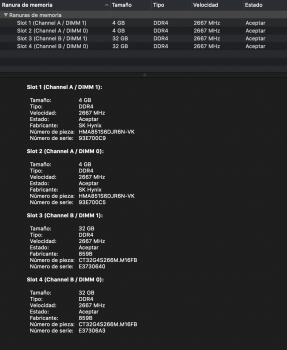My glitching has reduced significantly after emailing riccio@apple.com. I think he must have pressed a magic button. 😂
Got a tip for us?
Let us know
Become a MacRumors Supporter for $50/year with no ads, ability to filter front page stories, and private forums.
iMac 2020, 5700XT - graphical glitch?
- Thread starter torifile
- Start date
- Sort by reaction score
You are using an out of date browser. It may not display this or other websites correctly.
You should upgrade or use an alternative browser.
You should upgrade or use an alternative browser.
I'd be happy if you can get it front of Apple!Does anyone want to try to get this issue in front of Consumer Reports? lol
First off, everyone is assuming that it's a hardware glitch. I'm not so sure. If that was tru ,then riddle me this?
Why am I seeing it on my iMac Pro Vega 64 since the 14.6 supplemental update? Yes, really.
Hmmmmmm??????? Oh by the way, I have a pair of LG 27" 4K monitors attached. I haven't noticed it on those.
Since it happens in the background, it's not bothered me. Like others, at first I thought I was seeing things.
I've not checked my wife's new iMac with the 5300 to see if I notice it there. I have work to do.
Why am I seeing it on my iMac Pro Vega 64 since the 14.6 supplemental update? Yes, really.
Hmmmmmm??????? Oh by the way, I have a pair of LG 27" 4K monitors attached. I haven't noticed it on those.
Since it happens in the background, it's not bothered me. Like others, at first I thought I was seeing things.
I've not checked my wife's new iMac with the 5300 to see if I notice it there. I have work to do.
What are you seeing?First off, everyone is assuming that it's a hardware glitch. I'm not so sure. If that was tru ,then riddle me this?
Why am I seeing it on my iMac Pro Vega 64 since the 14.6 supplemental update? Yes, really.
Hmmmmmm??????? Oh by the way, I have a pair of LG 27" 4K monitors attached. I haven't noticed it on those.
Since it happens in the background, it's not bothered me. Like others, at first I thought I was seeing things.
I've not checked my wife's new iMac with the 5300 to see if I notice it there. I have work to do.
First off, everyone is assuming that it's a hardware glitch. I'm not so sure. If that was tru ,then riddle me this?
Why am I seeing it on my iMac Pro Vega 64 since the 14.6 supplemental update? Yes, really.
Hmmmmmm??????? Oh by the way, I have a pair of LG 27" 4K monitors attached. I haven't noticed it on those.
Since it happens in the background, it's not bothered me. Like others, at first I thought I was seeing things.
I've not checked my wife's new iMac with the 5300 to see if I notice it there. I have work to do.
Nope, everyone in this thread is assuming it is most likely a software (driver) problem. That seems to render the rest of your post moot.
That config may not be dual channel therefore not full speed. Apple has changed the memory upgrade page to say that all ram needs to be same size, spec and manufacturer to run at max speed. See the Macrumors “Memory upgrade troubleshooting in 2020 27-inch iMacs”Many thanks, perfect 👍
Sounds to me liked Apple borked up on 14.6 and needs to backtrack their screwup.First off, everyone is assuming that it's a hardware glitch. I'm not so sure. If that was tru ,then riddle me this?
Why am I seeing it on my iMac Pro Vega 64 since the 14.6 supplemental update? Yes, really.
Hmmmmmm??????? Oh by the way, I have a pair of LG 27" 4K monitors attached. I haven't noticed it on those.
Since it happens in the background, it's not bothered me. Like others, at first I thought I was seeing things.
I've not checked my wife's new iMac with the 5300 to see if I notice it there. I have work to do.
Check out Memory upgrade troubleshooting in 2020 27-inch iMacsHmm, I wasn't able to make this work at 2667. 4gb 4gb 32gb empty did however
I got here because of an article in appleinsider.comWhy hadn't this site, macrumors.com, had an article on its News Feed to draw this problem to the attention of its wider audience? I am sure many potential buyers are unaware of this problem in the 5700 XT iMac, and need to know of this problem. I guess the answer to that question could be the same for so many other issues we see in the worldwide media.
Damn it.
Got my fully maxed out (8-core, passed on the 10) 27" yesterday and saw the white line just once. Tonight all of a sudden the left side of my screen turned yellow(tinted), while the right side remained white (went away after I unchecked and rechecked the true tone box).
Is this the same bug?
I know this has been said a gazillion times and it does not help. but Apple - WTF? This is a 4.5k machine!!!
Got my fully maxed out (8-core, passed on the 10) 27" yesterday and saw the white line just once. Tonight all of a sudden the left side of my screen turned yellow(tinted), while the right side remained white (went away after I unchecked and rechecked the true tone box).
Is this the same bug?
I know this has been said a gazillion times and it does not help. but Apple - WTF? This is a 4.5k machine!!!
Yes, the issues do seem related. IKR, WTF Apple?!Damn it.
Got my fully maxed out (8-core, passed on the 10) 27" yesterday and saw the white line just once. Tonight all of a sudden the left side of my screen turned yellow(tinted), while the right side remained white (went away after I unchecked and rechecked the true tone box).
Is this the same bug?
I know this has been said a gazillion times and it does not help. but Apple - WTF? This is a 4.5k machine!!!
Please be sure to report this to them.
Seems like MR waits until it’s a total dumpster fire and then puts it on their page.I got here because of an article in appleinsider.com
It might not run in dual channel...That config may not be dual channel therefore not full speed. Apple has changed the memory upgrade page to say that all ram needs to be same size, spec and manufacturer to run at max speed. See the Macrumors “Memory upgrade troubleshooting in 2020 27-inch iMacs”
Here something might be helpful?
Should I just remove the two 4gb and have only the two 32gb instead?
Attachments
Last edited:
I had exactly the same when I changed the default resolution to get rid of the white line glitch.Damn it.
Got my fully maxed out (8-core, passed on the 10) 27" yesterday and saw the white line just once. Tonight all of a sudden the left side of my screen turned yellow(tinted), while the right side remained white (went away after I unchecked and rechecked the true tone box).
Is this the same bug?
I know this has been said a gazillion times and it does not help. but Apple - WTF? This is a 4.5k machine!!!
I've been using default resolution again for whole day long and only have seen the line twice.
Put 32GB in slot 2 and 32GB in slot 4, and throw the two 4GB away.It might not run in dual channel...
Here something might be helpful?
Should I just remove the two 4gb and have only the two 32gb instead?
This will optimize your memory speed.
Hey Apple, this is getting pathetic. If I, personally, messed up like this, I'd be working nights and weekends hoping I still have a job come next week.Tonight all of a sudden the left side of my screen turned yellow(tinted), while the right side remained white (went away after I unchecked and rechecked the true tone box).
I hear that!!! They aren’t held to the same level of accountability though due to too many apologists.Hey Apple, this is getting pathetic. If I, personally, messed up like this, I'd be working nights and weekends hoping I still have a job come next week.
Damn it.
Got my fully maxed out (8-core, passed on the 10) 27" yesterday and saw the white line just once. Tonight all of a sudden the left side of my screen turned yellow(tinted), while the right side remained white (went away after I unchecked and rechecked the true tone box).
Is this the same bug?
I know this has been said a gazillion times and it does not help. but Apple - WTF? This is a 4.5k machine!!!
No I don't think this is the same bug, it's a different bug. This particular bug will be iMac only, the other Navi issues could potentially affect any Navi equipped Mac.
Hey Apple, this is getting pathetic. If I, personally, messed up like this, I'd be working nights and weekends hoping I still have a job come next week.
Who is it you are expecting to work nights and weekends?
Nope, everyone in this thread is assuming it is most likely a software (driver) problem. That seems to render the rest of your post moot.
Well not entirely. If a Mac with a Vega GPU is exhibiting some of the same issue, that would be quite interesting. I would love to hear more details.
The people who got this wrong.Who is it you are expecting to work nights and weekends?
This is getting stupid. Apple can't get a machine with a limited number of components to function correctly? Like I said, in my job, I could never get away with such... well... not doing my job. I'd be fired. No question. Without resorting to "Steve Jobs would never have..." rhetoric, these guys need somebody to say "Not acceptable. Do again." You need to obsess over the details. I am so sorry but you have to. Unbelievable, really.I hear that!!! They aren’t held to the same level of accountability though due to too many apologists.
Apple circa 2020: We are so sorry Steve, it no longer does not. So sorry to let you down. It is just too much to live up to.
Register on MacRumors! This sidebar will go away, and you'll see fewer ads.