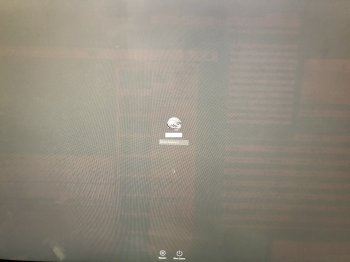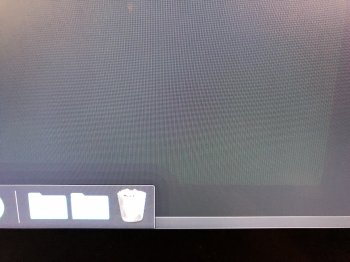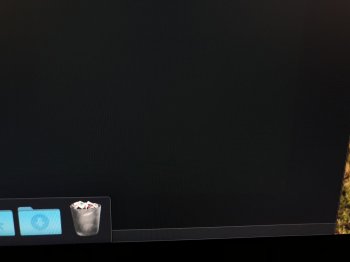I have stumbled across another thread on apple discussion forums where this OS bug is discussed. One user in particular reported that downgrading to El Capitan effectively removed the fast IR bug, at least not as fast as it is on High Sierra.
https://discussions.apple.com/thread/8092630
We cannot ignore the fact that almost new iMacs as well as many older non-retina iMacs, which never developed the fast IR behaviour, suddenly started to get fast IR under High Sierra. Which means most iMacs from 2012 up-to 2017 suffered from fast IR when upgraded to High Sierra. This excludes the possibility that it's related to the age of display.
Following Apple's advice on setting a screensaver and letting it run for the same amount of time as it took for IR to develop makes my theory may seem plausible. Most people work on their iMacs so they spend a lot of time viewing static images (Stocks, Photoshop etc, social media apps at fixed locations etc). May be we are not giving the display enough time to recover from IR and we assume it's removed when it disappears "Visually". While in reality the pixels need a lot more time to be responsive again.
An interesting observation is the IR happens with objects which are layered, meaning the wallpaper doesn't cause IR but an icon or window will do. Something is going on at OS level we have yet to figure out, which is causing the display to behave like that.
I tested the display behaviour using various parameters.
1. Set the flurry screensaver to run for 5 minutes
Result: Instant IR after only 3 to 5 minutes.
2. Set the flurry screensaver to run for 15 minutes.
Result: IR after 7-10 minutes.
3. Set the flurry screensaver to run for an hour
Result: Considerably reduced IR development and much slower appearance of ghosting.
But once it's developed, the behaviour returns back to under 5 minutes. So pixels are getting stuck.
You can try watching a fullscreen 16:9 movie which is mostly about 2 hours and check what happens, or flurry screensaver (but you'll have to set display sleep time to more than an hour or so). Both will remove any residual IR but you need to record how the display behaves after that. May be let the flurry screensaver run for a full day if the residual stuck pixels get normal again. I personally think we are not giving the moving images enough time to cure the "slow" pixels completely.
On a side note, I have just downloaded El Capitan installer and backed up the Time Machine. I'll reinstall the old OS tonight or tomorrow to see if it has any effect on IR behaviour.
Another great solution is to buy an App called Magic Window, it has timelapse live wallpapers, and use it for few days. Meaning you can set the Dock and menubar to autohide and minimise the open windows when leaving, the pixels will always be moving so curing IR in the process, but it costs $7.99 if that's your cup of tea. Looks great though.