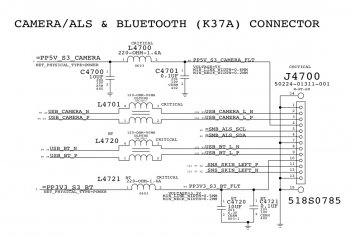The adaptor supply power from the PCI-E socket to both WiFi and BT sections; if you do not need to control them separately, this works perfectly.
What about connecting/hacking the D+/D-/3.3V lines? Is messing with those only needed if you want to separately control the BT vs. Wi-Fi power?