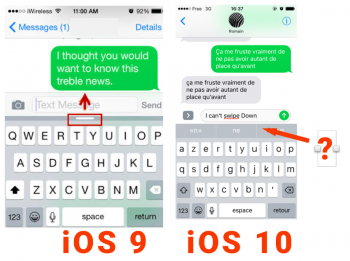I've not used mail in a month. I "deleted" it and So far have fully transitioned to a 3rd party app.reason that stinks is you still cannot set another mail app as default
Not having it as "default" hasn't changed my flow of creating and replying to emails at all.