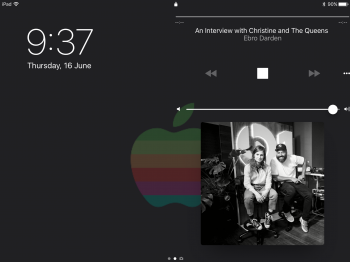I noticed that when going into one of my folders, barely touching the apps will cause them to jiggle. So weird.
Got a tip for us?
Let us know
Become a MacRumors Supporter for $50/year with no ads, ability to filter front page stories, and private forums.
iOS 10 beta 1 Bug Fixes, Changes and Performance Improvements
- Thread starter superstrikertwo
- Start date
-
- Tags
- maga
- Sort by reaction score
You are using an out of date browser. It may not display this or other websites correctly.
You should upgrade or use an alternative browser.
You should upgrade or use an alternative browser.
Nope. Taking screenshot is not possible in lock screen, not everywhere.New information when joining a "public" Wi-Fi.
Also, I'm pretty sure someone said that taking a screenshot didn't work? It does on mine!!
I have a 6, so I guess it's just limited to newer models.I have a 6s plus. I'm not sure which platforms it works with
*facepalm* SCROLL TO THE FAR LEFT PANEL!! I'll just be danged, WIDGETS!!
I would honestly hate widgets in the middle of my icons, it looks cluttered on iOS.
Oh I get you, I don't like how this is implemented on Android. It looks like a big mess.
I've seen a concept on iOS from a designer, and it was astonishing. Now, if only I could find it...
Update : Here http://www.theverge.com/2014/5/30/5761732/this-striking-ios-8-concept-reinvents-the-homescreen
Last edited:
I've been able to take screenshots on the lockscreen.Nope. Taking screenshot is not possible in lock screen, not everywhere.
Sorry, could not resist
Senior friendly???Everything seems bolder, rounder and bigger, not a big fan
It's something that the 6s line of phones supports even in iOS 9.This is awesome dictation works without an Internet connection
Really? Because on poor connections it always seemed to struggle and failIt's something that the 6s line of phones supports even in iOS 9.
Not sure if this has been mentioned but the Media Controls on the Lock Screen on the iPad are very big, it could be a bug. I think it should be reduced in size.
Also when typing on web forms eg. Posting at this comment safari keeps scrolling down to the bottom of the page.
EDIT: Added Screenshot.
Also when typing on web forms eg. Posting at this comment safari keeps scrolling down to the bottom of the page.
EDIT: Added Screenshot.
Attachments
Last edited:
I have been experiencing many bugs. When I updated, my update screen was black with white apple logo for most of the time, until it said swipe to upgrade, and when I did, the background changed to white with a black apple logo. I have never seen that before on my phone, since my phone is black.
1. My push notifications don't go away. Once the notification comes down, it will stay there forever unless I reply in it, or swipe it up out of the way.
2. When I interact with a notification on the lock screen, my screen will lock before I am done. It's almost like it doesn't think I am touching the screen, and locks automatically
3. Apps are automatically updating over cellular even though I have the options turned off.
4. The option to go back to an app I just left doesn't always show up.
Also, sometimes when I try to reply to a message using quick reply, my phone will crash, but it will show the spinning circle that usually comes up when your phone is shutting off on low battery.
5. If I get a message, I get a vibration. But I also get a vibration for that message when I tap on reply to quick reply to it. I know this is the case because this occurs with custom vibrations, and also the default ones.
1. My push notifications don't go away. Once the notification comes down, it will stay there forever unless I reply in it, or swipe it up out of the way.
2. When I interact with a notification on the lock screen, my screen will lock before I am done. It's almost like it doesn't think I am touching the screen, and locks automatically
3. Apps are automatically updating over cellular even though I have the options turned off.
4. The option to go back to an app I just left doesn't always show up.
Also, sometimes when I try to reply to a message using quick reply, my phone will crash, but it will show the spinning circle that usually comes up when your phone is shutting off on low battery.
5. If I get a message, I get a vibration. But I also get a vibration for that message when I tap on reply to quick reply to it. I know this is the case because this occurs with custom vibrations, and also the default ones.
Last edited:
I get the spinning circle too, I looked in the logs and it's a Jetsam Event.... So I'm pretty sure that means my iPad ran out of ram so bad that the entire thing kinda crashed. This has happened at least 12 times since I installed the beta last night. Usually it happens when opening a ton of apps or switching apps in the app switcher.I have been experiencing many bugs. When I updated, my update screen was black with white apple logo for most of the time, until it said swipe to upgrade, and when I did, the background changed to white with a black apple logo. I have never seen that before on my phone, since my phone is black.
1. My push notifications don't go away. Once the notification comes down, it will stay there forever unless I reply in it, or swipe it up out of the way.
2. When I interact with a notification on the lock screen, my screen will lock before I am done. It's almost like it doesn't think I am touching the screen, and locks automatically
3. Apps are automatically updating over cellular even though I have the options turned off.
4. The option to go back to an app I just left doesn't always show up.
Also, sometimes when I try to reply to a message using quick reply, my phone will crash, but it will show the spinning circle that usually comes up when your phone is shutting off on low battery.
[doublepost=1465957322][/doublepost]Same bugs as well on running iOS 10 on iPhone 6 it get pretty annoying but of course it beta 1 hopefully these bugs get crushed in beta 2 or 3I have been experiencing many bugs. When I updated, my update screen was black with white apple logo for most of the time, until it said swipe to upgrade, and when I did, the background changed to white with a black apple logo. I have never seen that before on my phone, since my phone is black.
1. My push notifications don't go away. Once the notification comes down, it will stay there forever unless I reply in it, or swipe it up out of the way.
2. When I interact with a notification on the lock screen, my screen will lock before I am done. It's almost like it doesn't think I am touching the screen, and locks automatically
3. Apps are automatically updating over cellular even though I have the options turned off.
4. The option to go back to an app I just left doesn't always show up.
Also, sometimes when I try to reply to a message using quick reply, my phone will crash, but it will show the spinning circle that usually comes up when your phone is shutting off on low battery.
Looks like a feature!View attachment 636013
My message icon just sort of disappeared. Can't click the area or anything. Will have to reboot.
Really, really hoping that opening Music.app on beta 2 will have a "lol jk" popup and then returning back to the old visuals with the new structure. I don't even want to use it anymore.
So far, the only thing I like about iOS 10 is how they got the keyboard rotation animation in my iPad mini 2 to run at 60 fps, which I find very surprising. Other than that, all the design choices they made are ugly, out of place, and disproportionate.
I don't want to use it either because of non removable Apple Music stuff.Really, really hoping that opening Music.app on beta 2 will have a "lol jk" popup and then returning back to the old visuals with the new structure. I don't even want to use it anymore.
But currently I have little to no choice.
I think this happens more often on 1GB ram devices than on 2GB ram devices. Don't know much about iPad Pro 12.9".I get the spinning circle too, I looked in the logs and it's a Jetsam Event.... So I'm pretty sure that means my iPad ran out of ram so bad that the entire thing kinda crashed. This has happened at least 12 times since I installed the beta last night. Usually it happens when opening a ton of apps or switching apps in the app switcher.
Just popping in to say I love the new animation for messages when the bubble slides in after sending. So crispy.
Can't really say much else about it. Nothing spectacular.
Can't really say much else about it. Nothing spectacular.
Guys with 6s devices, Craig said during the keynote that Live Photos now undergo Stabilization and are supposed to be buttery smooth — could anyone please give it a try?
Yes, this is true. And MUCH improved, no longer choppy. Live Photos now offer image stabilization as well as Live Filters. 6s
can also agree, this is a REALLY nice change and what Live Photos should have been, but happy that it's here. And you can edit the live photos like you would a regular photo (i.e. brightness, etc. as well as filters)Yes, this is true. And MUCH improved, no longer choppy. Live Photos now offer image stabilization as well as Live Filters. 6s
Register on MacRumors! This sidebar will go away, and you'll see fewer ads.