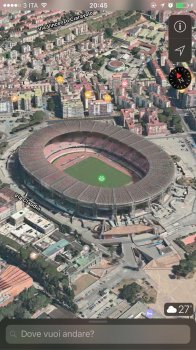Got a tip for us?
Let us know
Become a MacRumors Supporter for $50/year with no ads, ability to filter front page stories, and private forums.
iOS 10 beta 1 Bug Fixes, Changes and Performance Improvements
- Thread starter superstrikertwo
- Start date
-
- Tags
- maga
- Sort by reaction score
You are using an out of date browser. It may not display this or other websites correctly.
You should upgrade or use an alternative browser.
You should upgrade or use an alternative browser.
Its not hard, just drag slower - Taptic is presented and faster - no taptic!Hard pressing the status then pulling down gives a taptic feedback for some reason. Quickly pulling down doesnt do it.
I'd like taptic keyboard.Its not hard, just drag slower - Taptic is presented and faster - no taptic!
Yes will be for sure new future in iphone 7I'd like taptic keyboard.
This used to happen sometimes on older iOS versions, so it's not a new feature.In the new update, when you hold the home and power buttons simultaneously, it actually does take a screenshot (even though you keep holding them down), then it switches to the power off slider, then finally after holding down for a few more seconds it resets.
It used to be when you held those two buttons down, the screen would simply go black after a few seconds them restart.
I had it paired when I was on 9. I didn't have to do anything but you could make sure you have a back up and unpaid then repair it. All your stuff will show up after it repairshey I saw in your siganture you still using Watch OS 2? How did you pair it with your iOS 10 iPhone? My iPhone's Watch App wants to unpair and reset my Apple Watch with OS 2 :-( What will happen then? Will the watch connect again to a iPhone iOS 10 iPhone?
I like to hear from someone who has installed this on a Mini 2. How is the experience compared to iOS 9.
Using Force Touch to respond to a text message from the Lock screen sometimes results in a text reply window that cannot be closed with the Home button or the UI element. You need to reboot the phone to recover.
Not my experience. I just turn predictive text off and back on from the language selector and I can see the reply box.
Anyone else notice that when the Music controls are on the lock screen, you can only get to you widgets or camera if you swipe from the edge of the screen, whereas without the music controls you can swipe from the middle of the screen?
Anyone else notice that when the Music controls are on the lock screen, you can only get to you widgets or camera if you swipe from the edge of the screen, whereas without the music controls you can swipe from the middle of the screen?
Weird, didn't even try that. Reported it as a bug yesterday because I didn't try from the edges.
Couldn't find this in the wiki post but you can now delete sources from the Health app. I had a couple entries for my apple watch when I was renaming it or restoring/repairing. I was able to delete the ones that said "this watch is no longer paired".
Same issue here. Really annoying. A restart helps, but it's only temporary fix. Stutters, and no range anymore. It will only work without stutters if it is a couple inches from the headset. Had no issues at all on 9.3.3.I'm getting quite major, if occasional, Bluetooth audio stutters and drop-outs on my BT headphones. I've filed a bug report.
Hmm, just tried this and you're right. Good find. I suppose if you're playing music and check your lock screen, most likely you're wanting to change track/volume.Anyone else notice that when the Music controls are on the lock screen, you can only get to you widgets or camera if you swipe from the edge of the screen, whereas without the music controls you can swipe from the middle of the screen?
Not sure if this was brought up before, but I don't seem to be able to find the share location from iMessages like in iOS 9
Also Siri is not working right, she is now a he even though settings are set to British Female.
I noticed this whilst using Maps tonight, setting on British Female but the navigation instructions were definitely British Male...!!! Siri is still British Female tho...
Just found a bug regarding Notification Center. If you're on the Home screen, it's all good. If you're in ANY app and you pull down Notification Center slowly, you get two Taptic Feedback vibrations. Also the UI is messed up. (I have a 6s, perhaps someone else can check on a 6s Plus?)
If you swipe up and down Notification Center within an app, the Taptic Engine keeps going off at certain points! Filing a bug report now.
If you swipe up and down Notification Center within an app, the Taptic Engine keeps going off at certain points! Filing a bug report now.
In safari when completing forms (like now to reply) it goes on bottom of the page!
The scrolling sensibility is lower. When I scroll Instagram or Facebook I have to press better than before when using iOS 9!
The scrolling sensibility is lower. When I scroll Instagram or Facebook I have to press better than before when using iOS 9!
Things like that are usually fixed with a reboot.I noticed this whilst using Maps tonight, setting on British Female but the navigation instructions were definitely British Male...!!! Siri is still British Female tho...
[doublepost=1466109064][/doublepost]
I don't think that vibrations are a bug.Just found a bug regarding Notification Center. If you're on the Home screen, it's all good. If you're in ANY app and you pull down Notification Center slowly, you get two Taptic Feedback vibrations. Also the UI is messed up. (I have a 6s, perhaps someone else can check on a 6s Plus?)
I get the Taptic feedback, but the layout is fine!Just found a bug regarding Notification Center. If you're on the Home screen, it's all good. If you're in ANY app and you pull down Notification Center slowly, you get two Taptic Feedback vibrations. Also the UI is messed up. (I have a 6s, perhaps someone else can check on a 6s Plus?)
iPhone 6s
Register on MacRumors! This sidebar will go away, and you'll see fewer ads.