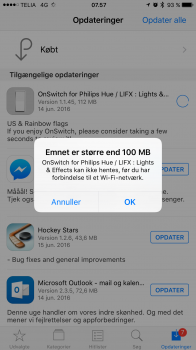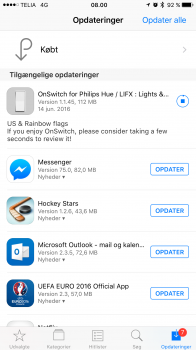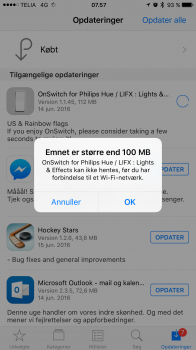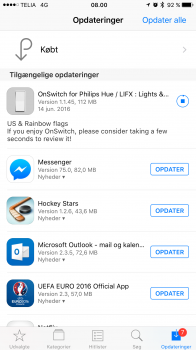When trying to do an app search in the store, most of the time the screen stays blank with the progress wheel spinning indefinitely.
Got a tip for us?
Let us know
Become a MacRumors Supporter for $50/year with no ads, ability to filter front page stories, and private forums.
iOS 10 beta 1 Bug Fixes, Changes and Performance Improvements
- Thread starter superstrikertwo
- Start date
-
- Tags
- maga
- Sort by reaction score
You are using an out of date browser. It may not display this or other websites correctly.
You should upgrade or use an alternative browser.
You should upgrade or use an alternative browser.
That seems to work well inspite of the search problem.Interesting... App updates are working flawlessly for me.
I apparently have really good luck with this beta. Those problems don't exist for me, and neither does a lot of issues mentioned here. The only problem I have is static in headphones when simply using my phone.That seems to work well inspite of the search problem.
This update has been great for me and I definitely don't see myself going back to 9 ever again. I personally hated 9.
[doublepost=1466048736][/doublepost]Ok what the f***s up with the ads in the App Store?
And if sent emojis are more than 3 they will still be sent as normal size text in blue bubble.I am literally experiencing the exact same things... all 5. Reported to Apple!!
[doublepost=1466043809][/doublepost]
Emojis are now large when they are in their own bubbles (i.e. when ONLY emojis are sent). They are small (regular-sized) when accompanied with words in the same bubble.
Nope! Can't tap or swipe or anything
[doublepost=1466047435][/doublepost]
Nope. Says updated and goes thru the motions but when I go back into the App Store, I have to redownload
Use the Update All button instead.
The ads are a new feature of iOS 10. I don't like it but understand the reasoning behind it.I apparently have really good luck with this beta. Those problems don't exist for me, and neither does a lot of issues mentioned here. The only problem I have is static in headphones when simply using my phone.
This update has been great for me and I definitely don't see myself going back to 9 ever again. I personally hated 9.
[doublepost=1466048736][/doublepost]Ok what the f***s up with the ads in the App Store?
This is minor, but I've noticed now on the status bar, for the carrier and data info, when on carrier, it shows"Verizon LTE" as in > iOS 10, but when connected to Wi-Fi, it shows "VZW W-Fi" and the Wi-Fi logo, as opposed to < iOS10, where it just showed the Wi-Fi logo and carrier name.
Not new. Did this as of I wanna say 9.2 but for sure in 9.3
https://www.macrumors.com/2016/06/08/apple-major-app-store-changes/I apparently have really good luck with this beta. Those problems don't exist for me, and neither does a lot of issues mentioned here. The only problem I have is static in headphones when simply using my phone.
This update has been great for me and I definitely don't see myself going back to 9 ever again. I personally hated 9.
[doublepost=1466048736][/doublepost]Ok what the f***s up with the ads in the App Store?
[doublepost=1466051111][/doublepost]
It shows VZW Wi-FI with the WiFi indicator right now in iOS 9.3.Finally got Faces in my photos up and running. Pretty good at the facial recognition -- grouped everybody in their appropriate category, except a few pictures with some age differences.
Still can't get locations in Places to show up, but I don't know if that's a beta issue or if synced photos usually don't show up in Places anyway.
I had the App Store issue a while last night where no featured apps would load, or just the app name would load, but no description, review or rating, etc. That seems to have resolved itself for me.
Loving the notification redesign, especially the ability to clear all notifications with a 3D touch press, rather than having to go through the entire notification list by category.
This is minor, but I've noticed now on the status bar, for the carrier and data info, when on carrier, it shows"Verizon LTE" as in > iOS 10, but when connected to Wi-Fi, it shows "VZW W-Fi" and the Wi-Fi logo, as opposed to < iOS10, where it just showed the Wi-Fi logo and carrier name.
Wut? Mine has never said VZW Wi-Fi its still the same as its always been.https://www.macrumors.com/2016/06/08/apple-major-app-store-changes/
[doublepost=1466051111][/doublepost]
It shows VZW Wi-FI with the WiFi indicator right now in iOS 9.3.
ThePlease report bugs to bugreport.apple.com (a developer account is not required to do this).
Please post bugs, changes, etc. in appropriate categories and subsections of this post.
iOS 10 Beta 1
Build: 14A5261v
Bugs:
Changes:
- Using Force Touch to respond to a text message from the Lock screen sometimes results in a text reply window that cannot be closed with the Home button or the UI element. You need to reboot the phone to recover
- Certain widgets are cut off in the new Spotlight/today view
- When plugged into my car via USB Siri speaks no matter what in Maps while driving despite "No Voice" being selected
- Large Music Controls on Lock screen (may be an unfortunate feature)
- iPad: Rotating Lock screen from portrait to landscape yields a misplaced clock
- Screenshots on lockscreen broken - device turns off, no screenshot in Photos
- Apple Music features are not able to be hidden. Toggling the "Show Apple Music" setting currently has no effect on the redesigned Music app
- Alarms remain on the lock screen as "Snoozing" with a minus amount of time once they have been stopped
- When trying to reply on some posts in Safari (even here) - Safari will jump to the bottom of the page and you cannot see what you're typing
- Built in HOME app does not support well EVE and August accessories
- No Today widget. No way to see the current date. (You can actually see the date if you go to Widgets from the lock screen, or you can use one of the Calendar widgets which show a live date in the icon)
- When choosing an alarm in Clock app for Bedtime Mode, that sample alarm will sound until you force close the app
- Turning off Keyboard sounds also turns off Taptic feedback for the Mute switch
- Rotating iPhone 6S and iPad Pro 9.7" will sometimes lock orientation in place. A reset will fix the issue temporarily.
- iPad Pro 9.7" audio glitches and becomes totally silent when plugging in headphones.
- 3D Touch Shortcut popup for both the Phone and FaceTime apps incorrectly show which telephone number identifier is for each Favorite (all numbers are shown as "Home", and not as "Work", "iPhone", "Main", etc.). Tested on a 6S and 6S+. The relevant telephone number identifier is shown correctly in the Phone App's Favorites and Contacts App.
- Choppy performance when switching tabs in Safari with Reduce Motion switched on.
- Facebook icon in Settings not rendered correctly.
- General
- 3D Touch Cellular Data shortcut for Settings
- New Face Gallery section in Apple Watch app
- Bedtime alarm for Clock app
- New Keyboard Clicks sound
- Camera: photo filters & swap camera buttons switched around
- If your iPhone is locked, Touch ID still works the same way as it did before. If you wake the phone and then apply your finger it'll say "Press Home to open".
- "Unoptimized for iOS 10" warning in some apps
- DFU Mode now shows URL to Apple support for restoring
- 3D Touch Folder with a notification shows the app with the notification
- Music no longer stops when Camera is open and taking a photo.
- If Wi-Fi Assist is disabled, "Reset All Settings" will not re-enable the feature.
- "Reset All Settings" no longer deletes saved fingerprints, and Location Serivices preferences are kept (though Location Services still needs to be re-enabled manually).
- The dialog box for deleting apps is different (Delete is now in red and on the right side).
- Ability to exit out of loading apps (pressing Home).
- No longer able to enter data points into health app, such as blood pressure measurements.
- Photos saved/synced on phone are analyzed and tagged for search function. New People folder under Album.
- Lock/Home Screens
- Lock icon appears on status bar when on lock screen
- Slide to unlock replaced with press home button to unlock
- Modified opening/closing app animation
- New folder view
- Delete most stock apps
- New Wallpaper
- iPhone 6/6s Plus 2706x2706
- iPhone 6/6s - 872x1634
- iPhone 5s/5c/5 - 744x1392
- iPhone 4S- 744x1176
- iPhone 4 - 640x960
- iPhone 3GS/3G/2G - 320x480
- New back link (arrow, app name)
- 3D Touch shortcut on some built in apps are now much richer (Activity, Phone, Messages, Notes, etc)
- New animation for quick access apps on Lockscreen (alarm, calculator)
- When pausing music on lockscreen the album art gets smaller. When unpaused it gets larger
- Notification Center
- Tapping Search is the same as Spotlight
- Recent Searches in Notification Center
- Sort by app option removed
- Control Center
- Redesign
- 3D Touch Shortcuts
- Flashlight - Low, Medium, High Intensities
- Timer - 1 Hour, 20 Minutes, 5 Minutes, 1 Minute
- Calculator - Copy Last Result
- Camera - Take Photo, Record Slo-mo, Record Video, Take Selfie
- Spotlight
- Spotlight entries are rounded
- Spotlight keyboard has locked orientation. No flip animation.
- New built-in widgets (via 9to5mac)
- Calendar
- Up Next
- Phone
- Favorites
- Maps
- Destinations
- Nearby
- Transit
- Music
- Notes
- Photos
- Memories
- Tips
- Siri
- New Siri icon in Settings
- New Siri Tab in Settings
- Voice seems to be more clear
- New English accents: Irish, South African
- When using "Hey Siri" with an iPhone 6S and iPad Pro 9.7" near each other, both will activate, but then the iPhone's Siri will automatically turn off and give way to the iPad Pro 9.7" for listening to a command.
- iPad
- Home screen icon for Command + Tab App Switcher
- Split view for Music
- Split view for Safari (open two safari windows side by side)
- Messages
- New name initial icons
- Individual read receipts
- Emoji predictions (built into QuickType, not just in Messages)
- Text-to-emoji replacement (built into QuickType, not just in Messages)
- Bubble effects (animations for message bubbles)
- Link thumbnails/previews
- Maps
- On the Today screen, the Maps widget now notes when and where you parked your car.
- When reporting "location on map" errors you're able to use current location to find where you're at—there is now a crosshair selector to place on building/house for corrected location
Maps now uses ambient light sensors to determine if it should use "night mode" or "day mode"Not new. 9.3.2 has this same behavior.
- Unsubscribe from mailing lists
- Conversations have a new card view and your replies appear in the conversations
- Calendar
- Invite attendees to any meeting (forward invite)
Performance (Lag & Stutter areas):
- Settings
- Mail, Contacts, and Calendar have been split into their own section
- Accessibility
- New option under Settings/General for Dictionary
- Reduce White Point now has a slider (before it was simply a toggle)
- Safari
- Inline video playback now possible on iPhone by pressing bottom right button on full screen player. Some videos will automatically play inline if configured correctly.
- Long-pressing on the tabs button displays a "Close $amountOfTabs" button
Bug Fixes:
- Favorites list in Phone app is not smooth. Opening Phone app while favorites is selected drops frames.
- Mobile data menu is smooth now
- Text selection bug seems to be fixed
Please refrain from posting "Downloading" and lets keep on topic discussing the changes in this beta. Also please refrain from posting just "lag" and "stutter" in this beta as it is in its very early stage.
The iPad clock moving to the right is not a bug it is supposed to do that.Please report bugs to bugreport.apple.com (a developer account is not required to do this).
Please post bugs, changes, etc. in appropriate categories and subsections of this post.
iOS 10 Beta 1
Build: 14A5261v
Bugs:
Changes:
- Using Force Touch to respond to a text message from the Lock screen sometimes results in a text reply window that cannot be closed with the Home button or the UI element. You need to reboot the phone to recover
- Certain widgets are cut off in the new Spotlight/today view
- When plugged into my car via USB Siri speaks no matter what in Maps while driving despite "No Voice" being selected
- Large Music Controls on Lock screen (may be an unfortunate feature)
- iPad: Rotating Lock screen from portrait to landscape yields a misplaced clock
- Screenshots on lockscreen broken - device turns off, no screenshot in Photos
- Apple Music features are not able to be hidden. Toggling the "Show Apple Music" setting currently has no effect on the redesigned Music app
- Alarms remain on the lock screen as "Snoozing" with a minus amount of time once they have been stopped
- When trying to reply on some posts in Safari (even here) - Safari will jump to the bottom of the page and you cannot see what you're typing
- Built in HOME app does not support well EVE and August accessories
- No Today widget. No way to see the current date. (You can actually see the date if you go to Widgets from the lock screen, or you can use one of the Calendar widgets which show a live date in the icon)
- When choosing an alarm in Clock app for Bedtime Mode, that sample alarm will sound until you force close the app
- Turning off Keyboard sounds also turns off Taptic feedback for the Mute switch
- Rotating iPhone 6S and iPad Pro 9.7" will sometimes lock orientation in place. A reset will fix the issue temporarily.
- iPad Pro 9.7" audio glitches and becomes totally silent when plugging in headphones.
- 3D Touch Shortcut popup for both the Phone and FaceTime apps incorrectly show which telephone number identifier is for each Favorite (all numbers are shown as "Home", and not as "Work", "iPhone", "Main", etc.). Tested on a 6S and 6S+. The relevant telephone number identifier is shown correctly in the Phone App's Favorites and Contacts App.
- Choppy performance when switching tabs in Safari with Reduce Motion switched on.
- Facebook icon in Settings not rendered correctly.
- General
- 3D Touch Cellular Data shortcut for Settings
- New Face Gallery section in Apple Watch app
- Bedtime alarm for Clock app
- New Keyboard Clicks sound
- Camera: photo filters & swap camera buttons switched around
- If your iPhone is locked, Touch ID still works the same way as it did before. If you wake the phone and then apply your finger it'll say "Press Home to open".
- "Unoptimized for iOS 10" warning in some apps
- DFU Mode now shows URL to Apple support for restoring
- 3D Touch Folder with a notification shows the app with the notification
- Music no longer stops when Camera is open and taking a photo.
- If Wi-Fi Assist is disabled, "Reset All Settings" will not re-enable the feature.
- "Reset All Settings" no longer deletes saved fingerprints, and Location Serivices preferences are kept (though Location Services still needs to be re-enabled manually).
- The dialog box for deleting apps is different (Delete is now in red and on the right side).
- Ability to exit out of loading apps (pressing Home).
- No longer able to enter data points into health app, such as blood pressure measurements.
- Photos saved/synced on phone are analyzed and tagged for search function. New People folder under Album.
- Lock/Home Screens
- Lock icon appears on status bar when on lock screen
- Slide to unlock replaced with press home button to unlock
- Modified opening/closing app animation
- New folder view
- Delete most stock apps
- New Wallpaper
- iPhone 6/6s Plus 2706x2706
- iPhone 6/6s - 872x1634
- iPhone 5s/5c/5 - 744x1392
- iPhone 4S- 744x1176
- iPhone 4 - 640x960
- iPhone 3GS/3G/2G - 320x480
- New back link (arrow, app name)
- 3D Touch shortcut on some built in apps are now much richer (Activity, Phone, Messages, Notes, etc)
- New animation for quick access apps on Lockscreen (alarm, calculator)
- When pausing music on lockscreen the album art gets smaller. When unpaused it gets larger
- Notification Center
- Tapping Search is the same as Spotlight
- Recent Searches in Notification Center
- Sort by app option removed
- Control Center
- Redesign
- 3D Touch Shortcuts
- Flashlight - Low, Medium, High Intensities
- Timer - 1 Hour, 20 Minutes, 5 Minutes, 1 Minute
- Calculator - Copy Last Result
- Camera - Take Photo, Record Slo-mo, Record Video, Take Selfie
- Spotlight
- Spotlight entries are rounded
- Spotlight keyboard has locked orientation. No flip animation.
- New built-in widgets (via 9to5mac)
- Calendar
- Up Next
- Phone
- Favorites
- Maps
- Destinations
- Nearby
- Transit
- Music
- Notes
- Photos
- Memories
- Tips
- Siri
- New Siri icon in Settings
- New Siri Tab in Settings
- Voice seems to be more clear
- New English accents: Irish, South African
- When using "Hey Siri" with an iPhone 6S and iPad Pro 9.7" near each other, both will activate, but then the iPhone's Siri will automatically turn off and give way to the iPad Pro 9.7" for listening to a command.
- iPad
- Home screen icon for Command + Tab App Switcher
- Split view for Music
- Split view for Safari (open two safari windows side by side)
- Messages
- New name initial icons
- Individual read receipts
- Emoji predictions (built into QuickType, not just in Messages)
- Text-to-emoji replacement (built into QuickType, not just in Messages)
- Bubble effects (animations for message bubbles)
- Link thumbnails/previews
- Maps
- On the Today screen, the Maps widget now notes when and where you parked your car.
- When reporting "location on map" errors you're able to use current location to find where you're at—there is now a crosshair selector to place on building/house for corrected location
Maps now uses ambient light sensors to determine if it should use "night mode" or "day mode"Not new. 9.3.2 has this same behavior.
- Unsubscribe from mailing lists
- Conversations have a new card view and your replies appear in the conversations
- Calendar
- Invite attendees to any meeting (forward invite)
Performance (Lag & Stutter areas):
- Settings
- Mail, Contacts, and Calendar have been split into their own section
- Accessibility
- New option under Settings/General for Dictionary
- Reduce White Point now has a slider (before it was simply a toggle)
- Safari
- Inline video playback now possible on iPhone by pressing bottom right button on full screen player. Some videos will automatically play inline if configured correctly.
- Long-pressing on the tabs button displays a "Close $amountOfTabs" button
Bug Fixes:
- Favorites list in Phone app is not smooth. Opening Phone app while favorites is selected drops frames.
- Mobile data menu is smooth now
- Text selection bug seems to be fixed
Please refrain from posting "Downloading" and lets keep on topic discussing the changes in this beta. Also please refrain from posting just "lag" and "stutter" in this beta as it is in its very early stage.
VZW WiFi means you have WiFi calling enabled and connected to WiFi calling at the time. Works for AT&T and TMO that way too.Wut? Mine has never said VZW Wi-Fi its still the same as its always been.
http://www.gottabemobile.com/2016/03/22/how-to-turn-on-verizon-wifi-calling-iphone/
Ohh!!! I just enables it. I thought I already had wifi calling enabled, apparently not.VZW WiFi means you have WiFi calling enabled and connected to WiFi calling at the time. Works for AT&T and TMO that way too.
http://www.gottabemobile.com/2016/03/22/how-to-turn-on-verizon-wifi-calling-iphone/
Ohh!!! I just enables it. I thought I already had wifi calling enabled, apparently not.
WiFi calling is so nice. Doesn't count towards minutes with AT&T and I can turn airplane mode on in low service areas and still get calls and sms messages. Plus receive calls on other devices, even when my iPhone is turned completely off.
I Can now update files over 100mb IN appstore
Are you sure the file is truly over 100MB? Remember, the file size listed in the updates tab is the full app size, not the update size. The update could very well be under 100MB.
Yes it came up with a popup with the warning. Then I pressed ok and it continued to download the update.Are you sure the file is truly over 100MB? Remember, the file size listed in the updates tab is the full app size, not the update size. The update could very well be under 100MB.
I've ran into that once or twice in iOS 9 and/or 8 possibly.Yes it came up with a popup with the warning. Then I pressed ok and it continued to download the update.
Yes it came up with a popup with the warning. Then I pressed ok and it continued to download the update.
Maybe a bug
No, what you described is normal behavior. iOS sees the app size as larger than 100MB, but the update itself is under 100MB. So even though you get the pop-up, as long as the update is less than 100MB, it will continue to download and install.
Screenshot here
[doublepost=1466057012][/doublepost]Screenshot here
Just as I described. Full app size is listed as over 100MB, but the update itself is under 100MB. Therefore, the download will proceed, even after the pop-up warning.
I've had apps listed as being above 100 MB and get updated without a pop-up first, and then others that would cause a pop-up. As far as I have been able to tell the pop-up would only appear of the actual update is over 100 MB.Just as I described. Full app size is listed as over 100MB, but the update itself is under 100MB. Therefore, the download will proceed, even after the pop-up warning.
all my apps not updated before even it finished downloading and installing progress appear, but it back to nprevious state, right? I tried to Update All then cancel apps I don't eant to, and the apps i want to update is updatedUpdate All also doesn't work, alas.... The download progress "pie" remains empty, not even a tiny slice.
I can't help but think it's also tied to the failures to check for software update, like my attempts to connections are refused.
I've had apps listed as being above 100 MB and get updated without a pop-up first, and then others that would cause a pop-up. As far as I have been able to tell the pop-up would only appear of the actual update is over 100 MB.
That seems odd. Anytime the app is listed over 100MB in the updates tab I always get the pop-up. Then about 75% of the time, the app will download and update. Big games like Real Racing typically have updates that are over 100MB, which will leave a spinning wheel in the updates tab until I cancel or connect to WiFi.
Register on MacRumors! This sidebar will go away, and you'll see fewer ads.