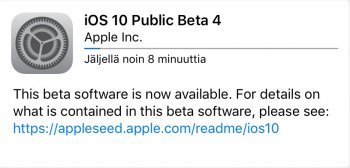Got a tip for us?
Let us know
Become a MacRumors Supporter for $50/year with no ads, ability to filter front page stories, and private forums.
iOS 10 Beta 5 Bug Fixes and Changes
- Thread starter atlchamp
- WikiPost WikiPost
- Start date
- Sort by reaction score
You are using an out of date browser. It may not display this or other websites correctly.
You should upgrade or use an alternative browser.
You should upgrade or use an alternative browser.
- Status
- The first post of this thread is a WikiPost and can be edited by anyone with the appropiate permissions. Your edits will be public.
Its out! Wow!!! Same day!Is the fourth Public Beta also out, or did I miss something a week ago??
I got it to work by clicking forget this device and re-pairing it. Not sure if this would work for you, but I tested mine when it stopped in beta 4 and it made it work.
I've tried that. Doesn't work.
It's annoying as it was working in Beta 4 less the notification on the lock screen. But now it's not working full stop.
Its out! Wow!!! Same day!
And I thought I'd missed the previous PB
I've personally had to deal with something just like this in the past and my solution was the same as theirs so I'll throw in my thoughts on why they do it this way:Does anyone else think the date in widget center is WAY to big... if so please report it to feedback.... or maybe not too big but I don't know why it needs to take up two lines.
Depending on the font size, if it were on one line and the text were something long like "Wednesday, September 18" then there's a chance that the text wouldn't fit. One solution could be to resize the text dynamically so it will always scale to fit but then it would end up being inconsistent, sometimes large, sometimes tiny. Another solution could be to find the longest possible line for the date and make the font small enough that that could fit and then everything shorter would as well. That would make the text pretty small though. Then there's what they did: Align the text to one side and choose a font size, break it up into two lines. This way things will never be too long to fit.
It might not be the perfect solution for everyone but there's never anything everyone agrees on. Also, personally, I find the two line style more aesthetically appealing than having it all on one. That's just me, though. Just thought I'd give a bit of an explanation for why they're probably doing it this way.
I've personally had to deal with something just like this in the past and my solution was the same as theirs so I'll throw in my thoughts on why they do it this way:
Depending on the font size, if it were on one line and the text were something long like "Wednesday, September 18" then there's a chance that the text wouldn't fit. One solution could be to resize the text dynamically so it will always scale to fit but then it would end up being inconsistent, sometimes large, sometimes tiny. Another solution could be to find the longest possible line for the date and make the font small enough that that could fit and then everything shorter would as well. That would make the text pretty small though. Then there's what they did: Align the text to one side and choose a font size, break it up into two lines. This way things will never be too long to fit.
It might not be the perfect solution for everyone but there's never anything everyone agrees on. Also, personally, I find the two line style more aesthetically appealing than having it all on one. That's just me, though. Just thought I'd give a bit of an explanation for why they're probably doing it this way.
Be careful! Trying to explain why anything may have been done a certain way around here will get you labeled as an Apple Apologist.
[doublepost=1470774356][/doublepost]
Still not working for me on beta 5.
This was working for me in beta 4, very spotty though. Would sometimes cut off half of what I copied.
Still not working for me on beta 5.
The darkened background for third-party widgets is much better. I can actually use Fantastical 2 now!
Ad blockers also fixed. No whitespace where the adverts should be.
Agreed... but the inconsistency (native apps widgets grey background, 3rd party black background) is maddening and ugly.
I know the new 3rd party dark widgets has been mentioned.
I just hope they do the same to their own widgets. Looks so slick with the top bar the lighter colour and the content area of the widget in the dark translucency colour.
I just hope they do the same to their own widgets. Looks so slick with the top bar the lighter colour and the content area of the widget in the dark translucency colour.
Why had the update about uk carrier been removed...#1
iOS 10 Developer Beta 5
Build Number: 14A5335b
Please report bugs to bugreport.apple.com (a developer account is not required to do this).
Please only post new bugs, changes and bug fixes in the appropriate categories and subsections of this post.
Changes:
- New Lock sound
- Louder keyboard clicking sound
- Date is now shown on Widget screen when accessed from Home Screen
- 3rd Party Widgets without iOS 10 optimization are a lot darker now to make the white text more readable.
- The "music output" icon at the bottom of the Now Playing screen has changed
- 6s Modem Firmware updated from 2.25.00 to 2.30.00
- AT&T Carrier Version updated from 24.5.53 to 25.0, Verizon from 24.5.41 to 25.0
Bugs (please don't post existing bugs):
- Dock is bugged on iPad Pro 12.9 (may be all models), tilt iPad towards you and see the background of dock disappear, move it away and the dock background refills. Also it blacks out at times, a restart does not solve this.
- Home screen icons that are force-pressed on 6s can become misaligned for a split-second after looking at the Today view. (Using 3D Touch on an icon and moving the device will cause the blurred background to move separately from the actively pressed icon, and going back to the home screen shows that icon in the wrong place for a short time. It doesn't happen on a fresh boot, but appears after sliding to the Today view on the left and then using 3D Touch).
Bug Fixes:
- Blank Quick Reply screen seems fixed.
- Ad Blockers now work correctly and leave no whitespace where the adverts should be
- "Auto enhance" feature when editing photos no longer makes photos look overexposed and washed out (bug from beta 4).
Things to Watch For:
- Will they add "love" button in CC as well as lock screen when playing music? Oh, and will they add star rating back?
- Has the cellular connectivity issue been resolved?
yep, on iPad. iPhone 6s looking good.Seeing a weird home screen glitch. When I turn my 6sPlus into landscape and back to portrait, the blurring effect remains stuck and does not change back to reflect the wallpaper correctly. Anybody else seeing this?View attachment 644181
Agreed... but the inconsistency (native apps widgets grey background, 3rd party black background) is maddening and ugly.
Only the widgets coded against the iOS 9 SDK have dark backgrounds and that's because the Today view used to have a dark background. I'm sure as soon as iOS 10 is released to the general public and debs will be able to upload apps coded against the iOS 10 SDK all widgets will have light backgrounds.
Hate the new lock sound! Sounds like one of those sh!te drum sounds from back in the Windows 95 days. Why, WHY feck around with something like this all of a sudden??
Yeah, someone's having a good time removing other people's stuff. Perhaps they don't know there's a change log and it can be determined who's doing it. Not naming names...yet.Why had the update about uk carrier been removed...
Just because they want to surprise you with newsHate the new lock sound! Sounds like one of those sh!te drum sounds from back in the Windows 95 days. Why, WHY feck around with something like this all of a sudden??
I gathered just read through post's anyway we can find out who?Yeah, someone's having a good time removing other people's stuff. Perhaps they don't know there's a change log and it can be determined who's doing it. Not naming names...yet.
Can you post a screenshot please?I know the new 3rd party dark widgets has been mentioned.
I just hope they do the same to their own widgets. Looks so slick with the top bar the lighter colour and the content area of the widget in the dark translucency colour.
Oh, that indeed looks quite better. Thanks.
Register on MacRumors! This sidebar will go away, and you'll see fewer ads.