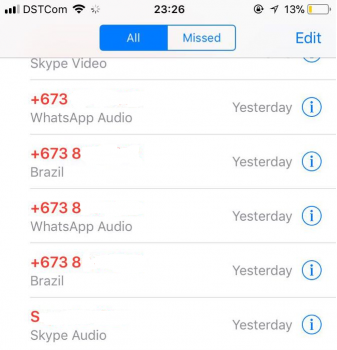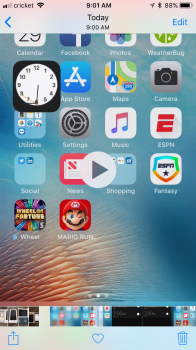Does anyone else notice the clock hands on the clock app icon do this when you open it? I have also had to reset my iPhone at least 2 times a day to get Spotify controls to show on my lock screen or generally when I’m opening an app and the whole phone will freeze for 10 seconds.
Got a tip for us?
Let us know
Become a MacRumors Supporter for $50/year with no ads, ability to filter front page stories, and private forums.
iOS 11.0.1 Bug Fixes, Changes and Improvements
- Thread starter Prabas
- WikiPost WikiPost
- Start date
- Sort by reaction score
You are using an out of date browser. It may not display this or other websites correctly.
You should upgrade or use an alternative browser.
You should upgrade or use an alternative browser.
Does anyone else notice the clock hands on the clock app icon do this when you open it? I have also had to reset my iPhone at least 2 times a day to get Spotify controls to show on my lock screen or generally when I’m opening an app and the whole phone will freeze for 10 seconds.
That is seriously weird.
Not happening on my 7+ with 11.0.1. Good luck.
Maybe check your Weather background app refreshOK to be safe i confirmed and it is set to always.. so I have no clue why it doesn't work.. if i delete the app and then reinstall works great for half the day then nothing..the app updates but not the widget ...
Maybe check your Weather background app refresh
I saw in another thread others are having the same issue along with the apple watch so ill wait to see if it gets fixed in the next few updates.. for now i went back to Storm .. thanks
I just realized that this release caused my camera settings to revert back to HEIC instead of JPG. I was just looking at a picture on my computer and noticed it was in HEIC format, sure enough, the "High Efficiency" settings were enabled when i updated. i had it set on "Most Compatible" before. That happen to anyone else?
If you have updated to High Sierra at the same time, it will reset your phone's setting to HEIC because your Mac is now compatible with HEIC (although I had a pop-up on my 7+ telling me about the setting change - it wasn't silent).
Why would you ever leave Storm?!I saw in another thread others are having the same issue along with the apple watch so ill wait to see if it gets fixed in the next few updates.. for now i went back to Storm .. thanks
Why would you ever leave Storm?!
True.. My bad thinking the stock app would be better on iOS 11 😵
Can anyone test the following out:
- Open PDF located in iCloud Drive in Files.app but do not modify it
- On iPhone, go to landscape so that the pages preview appears on the side. On iPad this happens by default in any orientation.
Looks fine for meDoes anyone else notice the clock hands on the clock app icon do this when you open it? I have also had to reset my iPhone at least 2 times a day to get Spotify controls to show on my lock screen or generally when I’m opening an app and the whole phone will freeze for 10 seconds.
Attachments
Has anybody had issues with the volume going in and out when you are playing something over Bluetooth?
Has anybody had issues with the volume going in and out when you are playing something over Bluetooth?
I have this problem, also, sometimes it reset the bluetooth device, I know it's a reset because my headphones (Samsung Level U Pro) make a welcome chime when it's turned on before it connects to the phone, also, the bluetooth volume in apps other than Apple Music app is way too low.
I have this problem, also, sometimes it reset the bluetooth device, I know it's a reset because my headphones (Samsung Level U Pro) make a welcome chime when it's turned on before it connects to the phone, also, the bluetooth volume in apps other than Apple Music app is way too low.
I've never had it reset the device but using two different devices, the volume will randomly go in and out. So annoying. I'll try a full restore and start from new tonight.
I’m getting a lot of springboard crashes on my 7+ both on 11 and 11.0.1. Never happened on iOS 10
I’ve started to have many Bluetooth glitches while listening on my wireless headphones. Anyone else experiencing this?
I’ve started to have many Bluetooth glitches while listening on my wireless headphones. Anyone else experiencing this?
I’ve had glitches plugging head phones in but not playing, playing through speakers when plugged in and with the play button on the lock screen.
It’s pretty common for an early release though
Hi good day!
Anyone experiencing this bug on iOS 11.0.1 in settings > sounds & haptics > ringer and alerts, when you move the volume slider, it would go crazy moving back and forth before stopping?
Anyone experiencing this bug on iOS 11.0.1 in settings > sounds & haptics > ringer and alerts, when you move the volume slider, it would go crazy moving back and forth before stopping?
Does anyone else notice the clock hands on the clock app icon do this when you open it? I have also had to reset my iPhone at least 2 times a day to get Spotify controls to show on my lock screen or generally when I’m opening an app and the whole phone will freeze for 10 seconds.
Happening for me on 11.1 Dev Beta.
Attachments
I've been in the car a lot since installing 11.0.1 on my 7+ yesterday and no problems here.
I also had no problems with 11.0 GM and the last 4 public betas of 11.
Hope your issues get fixed soon.
[doublepost=1506541487][/doublepost]
No! That could never happen!
;-)
Using carplay with the 11.0 gm build was rough, it would always play music but the screen would often go blank and when the screen did show up it wouldn't update the album artwork after each song. This is on a kenwood 9903. I guess i'll just have to try this and see if it works, it's just sooooo time consuming rolling back to 10 I'm not sure it's even worth trying this build.
CarPlay is crashing more often than it used to under 10. It usually starts off with the audio starting to crackle and then eventually my audio unit says the phone disconnected. Usually it will reconnect on its own, but sometimes I have to unplug and replug it back in.
Register on MacRumors! This sidebar will go away, and you'll see fewer ads.