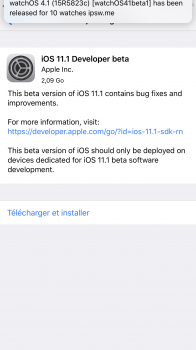Yeah I forgot I turned that on. Whoops! Thanks!This is normal behavior if you have Reduce Motion turned on.
Got a tip for us?
Let us know
Become a MacRumors Supporter for $50/year with no ads, ability to filter front page stories, and private forums.
iOS 11.0.1 Bug Fixes, Changes and Improvements
- Thread starter Prabas
- WikiPost WikiPost
- Start date
- Sort by reaction score
You are using an out of date browser. It may not display this or other websites correctly.
You should upgrade or use an alternative browser.
You should upgrade or use an alternative browser.
@Mlrollin91 do you feel this need to be installed from scratch or OTA? Don't want to install from scratch if it isn't worthy.
Remove your beta profiles and restart your devices. The update should then show up. Alternatively, update through iTunes to avoid having to remove the profile.Not showing up for my iPad Air 2 or my iPhone 6S Plus
Would love the stutter while unlocking and heading to home screen fixed!
Not showing up for my iPad Air 2 or my iPhone 6S Plus
Would love the stutter while unlocking and heading to home screen fixed!
Only showing up when connecting to iTunes
[doublepost=1506530180][/doublepost]
that worked the reboot was needed...thats a silly break in their system had this beta and all previous public betas installed and never had issues with 0.xx updates before this oneRemove your beta profiles and restart your devices. The update should then show up. Alternatively, update through iTunes to avoid having to remove the profile.
This is normal behavior if you have Reduce Motion turned on.
I have reduce motion turned on and it swipes fine for me I would say, but I can only do one at a time and not give it like a spin if thats what he meant.
[doublepost=1506530451][/doublepost]Not sure what kind of 3D stutter people are talking about, it seems to work fine here on my iphone 8 plus. When I hard press on an app icon it does what its suppose to do no stutter 🙂
11.0.1 is not a beta release, so having a beta profile installed causes your device to check only for beta updates, not public releases.Only showing up when connecting to iTunes
[doublepost=1506530180][/doublepost]
that worked the reboot was needed...thats a silly break in their system had this beta and all previous public betas installed and never had issues with 0.xx updates before this one
I have had previous iOS beta profiles installed and always gotten the 9.x and 10.x updates in OTA before so not sure why its different now...been doing dev and public betas as long as Apple has offered them and never had issue like this before either way I am updating iPad through iTunes, removed profile on my iPhone, rebooted grabbed update and while that downloaded reinstalled the public beta profile its rebooting and installing now11.0.1 is not a beta release, so having a beta profile installed causes your device to check only for beta updates, not public releases.
Ditto! Super fastMy 152 Mbps internet connection with Virgin Media gets the job done very nicely.
Anyone test this build with carplay yet? I had pretty major issues with the gm build not working with carplay and rolled back to 10.
I've been in the car a lot since installing 11.0.1 on my 7+ yesterday and no problems here.
I also had no problems with 11.0 GM and the last 4 public betas of 11.
Hope your issues get fixed soon.
[doublepost=1506541487][/doublepost]
My money is that 11.1 beta will be released in the next couple of weeks.
No! That could never happen!
;-)
I used iTunes, and I actually do close all apps in the App Switcher before any update. Never heard of someone else who does that too haha but cool. Maybe there is some sense to my insanity. I don’t do the “turn off for a minute after updating.” What does that do other than a restart? Cool down?
Same here . OCD ? ;-))))
[doublepost=1506541487][/doublepost]
No! That could never happen!
;-)
HA! I had forgotten about this post. Good call me!
I just realized that this release caused my camera settings to revert back to HEIC instead of JPG. I was just looking at a picture on my computer and noticed it was in HEIC format, sure enough, the "High Efficiency" settings were enabled when i updated. i had it set on "Most Compatible" before. That happen to anyone else?
I just realized that this release caused my camera settings to revert back to HEIC instead of JPG. I was just looking at a picture on my computer and noticed it was in HEIC format, sure enough, the "High Efficiency" settings were enabled when i updated. i had it set on "Most Compatible" before. That happen to anyone else?
Strange I checked mine and it was still on the normal jpeg format setting that I had set it to on the ios 11.0 - it didnt change back to HEIC formart on my phone after the new 11.0.1 update.
[doublepost=1506553194][/doublepost]
I guess its my OCD but why cant they fix the weather widget to update correctly .. this seems like a simple fix.. So frustrating
Agree, it often takes several secs before it changes with correct info after you check the widget, would be nice if it was updated right away, maybe its to save battery? Or at least make so that it updates right when go swipe to see the widget.
I guess its my OCD but why cant they fix the weather widget to update correctly .. this seems like a simple fix.. So frustrating
Cause it works correctly. Set it’s location to always.
Cause it works correctly. Set it’s location to always.
OK to be safe i confirmed and it is set to always.. so I have no clue why it doesn't work.. if i delete the app and then reinstall works great for half the day then nothing..the app updates but not the widget ...
Another iPhone 7 Plus user here with same home button lag and 3D Touch animations studder, post iOS 11.0.1 update. Hopefully iOS 11.1 addresses these. Although I have the feeling iOS 11.1 is mostly for the iPhone 8 users.
[doublepost=1506561018][/doublepost]
[doublepost=1506561018][/doublepost]
How do you stop app opening animations?3d touch lag is a little bit better but still has some kind of microstutters. The homebutton lag is also there.
But at all it feels smoother. Glad you can stop the app opening animation by clicking on the homebutton again like ios 10.3.3. opening folders is way faster
Last edited:
Same here . OCD ? ;-))))
I do the same plus reboot my phone before downloading an update and again after an update.
Well, JavaScript animations suck again. They were nice and smooth in 11, now they’re choppy once more. This was reported fix in the beta process, so it’s disappointing to see it come back.
Try reinstalling. Seems like some sort of an installation issue.Yeah just did the update on my wife’s 2015 iPad Pro and now she has an expensive brick. All apps keep crashing, settings app locks up. Apple has some serious work to do to iOS 11.
She just said it started doing that before she installed iOS 11.0.1. And still doing it after the install. And her photo library said restoring photos. We’ve never noticed that. I’ll try to reinstall. Thanks for the heads up.Try reinstalling. Seems like some sort of an installation issue.
On a side note, to the credit of other users, I turned reduce motions on and eliminated the app animations and it definitely takes the lag out of the home button and opening app times.
Another iPhone 7 Plus user here with same home button lag and 3D Touch animations studder, post iOS 11.0.1 update. Hopefully iOS 11.1 addresses these. Although I have the feeling iOS 11.1 is mostly for the iPhone 8 users[doublepost=1506561018][/doublepost]
How do you stop app opening animations?
Ehm. By clicking on the homebutton as I said in my post?
I know how to do that. That’s been in iOS 11 since GM. It’s one of the first things I checked after hearing reports of lagging. I thought you were referring more towards Reduce Motion.Ehm. By clicking on the homebutton as I said in my post?
Register on MacRumors! This sidebar will go away, and you'll see fewer ads.