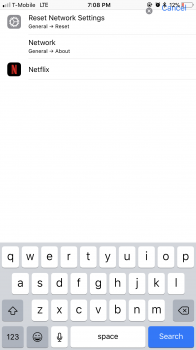My iPhone 7 Plus 11.0.3 freezes very frequently while taking pictures (goes to non-responsive mode), anyone else have this issues? I have to clear the app from the recent then it works for some time & then again its the same. I did restore the phone as New from iTunes, but its still the same.
Got a tip for us?
Let us know
Become a MacRumors Supporter for $50/year with no ads, ability to filter front page stories, and private forums.
iOS 11.0.3 Bug Fixes, Changes and Improvements
- Thread starter ck2875
- WikiPost WikiPost
- Start date
- Sort by reaction score
You are using an out of date browser. It may not display this or other websites correctly.
You should upgrade or use an alternative browser.
You should upgrade or use an alternative browser.
- Status
- The first post of this thread is a WikiPost and can be edited by anyone with the appropiate permissions. Your edits will be public.
Upgrading to 11.0.3 killed the WiFi & Bluetooth on my iPhone 7 stone dead to such an extent that Apple have replaced the whole phone with a new one. I don't know if it was ultimately a hardware or software issue, but the quality control is seriously lacking somewhereI updated last night in the UK over the air on my iphone 7 and ipad pro 10.5. It was the worst choice ever to do it. My wifi stopped working on both devices and also the 4g stopped working on my iphone 7.
On my iPhone 8 plus, iOS 10.0.3 is running pretty smooth. Has fixed a few problems I was having, and my battery life is still great. For me it’s been a great update! I did mine through iTunes if that makes any difference.
10.0.3 on 8+? I'm guessing you mean 11.0.3 in which case I'd assume there wouldn't be any issues as the phone and os are pretty much optimized for each other.
Can an iPhone 6 run iOS 11? Yes.Do iPhone 6 be upgraded to iOS ver 11?
Has anyone mentioned the bug fix, where you can now once again scroll between home screens immediately after unlocking, before the transition/animation completes? iPhone 7. Very happy to see that resolved, although have to say very surprised! Assumed it was just another 'feature' we'd be stuck with forever. Not sure if it was introduced in 11.0.1 or 11.0.2 or just 11, but it didn't exist on 10.
Anyhow, if you push it fast enough, you can see some pretty glitchy results, but that's all good - just happy to be able to swipe quickly again after unlock. Maybe I should have just turned off transitions!
Anyhow, if you push it fast enough, you can see some pretty glitchy results, but that's all good - just happy to be able to swipe quickly again after unlock. Maybe I should have just turned off transitions!
They fixed it so when you use a light double tap of the home button to pull down the top of the screen (for one handed operation) you can pull down the Message Center by swiping down from a point above the status bar.
This was how it was in iOS 10 but was lost in 11. I put in a report a few weeks ago and I am happy to see it was brought back!
This was how it was in iOS 10 but was lost in 11. I put in a report a few weeks ago and I am happy to see it was brought back!
Last edited:
That should be back in 11.1, but not 11.0.3.They fix it so when you use a light double tap of the home button to pull down the top of the screen (for one handed operation) you can pull down the Message Center by swiping down from a point above the status bar.
This was how it was in iOS 10 but was lost in 11. I put in a report a few weeks ago and I am happy to see it was brought back!
iPhone 6 64GB Verizon
My GPS has been broken since updating to IOS 11. I installed IOS 11 the day it was released and have installed every minor release since then. GPS still doesn't work right. It says I'm anywhere from 500 ft to 2 miles from where I actually am. Tested with Maps, Google Maps and Find My Friends. All broken. Tried resetting privacy settings and cleared network settings. Have not done a factory reset and would prefer not to. Also, I travel through low signal/fringe areas daily and since updating to IOS 11, I have been losing 4G signal and getting 1x way more. With IOS 10, I could stream Pandora on a 15 mile leg of my daily commute with no problems. Now, I lose signal (drops to 1x)about midway and I have to toggle airplane mode to get 4G back. Lastly, battery........yeah yeah I know but I've never had a battery problem with any update until now. My battery is anywhere from 20-50% less each day compared to IOS 10. Hoping 11.1 is better. I'm almost ready to try the betas.
My GPS has been broken since updating to IOS 11. I installed IOS 11 the day it was released and have installed every minor release since then. GPS still doesn't work right. It says I'm anywhere from 500 ft to 2 miles from where I actually am. Tested with Maps, Google Maps and Find My Friends. All broken. Tried resetting privacy settings and cleared network settings. Have not done a factory reset and would prefer not to. Also, I travel through low signal/fringe areas daily and since updating to IOS 11, I have been losing 4G signal and getting 1x way more. With IOS 10, I could stream Pandora on a 15 mile leg of my daily commute with no problems. Now, I lose signal (drops to 1x)about midway and I have to toggle airplane mode to get 4G back. Lastly, battery........yeah yeah I know but I've never had a battery problem with any update until now. My battery is anywhere from 20-50% less each day compared to IOS 10. Hoping 11.1 is better. I'm almost ready to try the betas.

Please why is the iOS system file on my device this large about 3.88GB after restoring my iPhone to factory settings before I did the reset it was about 2.07GB but after reset it came up to 3.88GB and I haven’t even downloaded any new apps or external apps . Please what’s wrong many thanks ? What are your suggestions
Actually, you may want to load the 11.1 beta (do an iTunes backup first) - it's rumoured to be the GM candidate. (stands to reason as we're two weeks away from the X launch - gives them two weeks to make sure there's no massive bugs left or new).iPhone 6 64GB Verizon
My GPS has been broken since updating to IOS 11. I installed IOS 11 the day it was released and have installed every minor release since then. GPS still doesn't work right. It says I'm anywhere from 500 ft to 2 miles from where I actually am. Tested with Maps, Google Maps and Find My Friends. All broken. Tried resetting privacy settings and cleared network settings. Have not done a factory reset and would prefer not to. Also, I travel through low signal/fringe areas daily and since updating to IOS 11, I have been losing 4G signal and getting 1x way more. With IOS 10, I could stream Pandora on a 15 mile leg of my daily commute with no problems. Now, I lose signal (drops to 1x)about midway and I have to toggle airplane mode to get 4G back. Lastly, battery........yeah yeah I know but I've never had a battery problem with any update until now. My battery is anywhere from 20-50% less each day compared to IOS 10. Hoping 11.1 is better. I'm almost ready to try the betas.
That should be back in 11.1, but not 11.0.3.
I just reread my OP and see it was not very clear. My point was they already fixed it in the last update (11.0.3).
The particular reachability scenario you described is still not working in iOS 11.0.3, but it seems like it has been fixed in the recent iOS 11.1 betas.I just reread my OP and see it was not very clear. My point was they already fixed it in the last update (11.0.3).
Please why is the iOS system file on my device this large about 3.88GB after restoring my iPhone to factory settings before I did the reset it was about 2.07GB but after reset it came up to 3.88GB and I haven’t even downloaded any new apps or external apps . Please what’s wrong many thanks ? What are your suggestions
I don’t know as I don’t even have “System” listed under storage on any of my devices.
You probably not yet on iOS 11 thenI don’t know as I don’t even have “System” listed under storage on any of my devices.
The particular reachability scenario you described is still not working in iOS 11.0.3, but it seems like it has been fixed in the recent iOS 11.1 betas.
Yes, my bad... it did get fixed in the beta.
Do you guys have problem with RAM managment?
I was on 10.3.3 and jumped on 11.0.3 and apps arent lasting as much as on iOS 10. They said it will be better without 32bit apps.
I was on 10.3.3 and jumped on 11.0.3 and apps arent lasting as much as on iOS 10. They said it will be better without 32bit apps.
Even on iOS 11.1, my 7 Plus will do refreshes with as little as 2 apps open. It drives me bananas. However, it's no longer my daily driver so it bugs me less.Do you guys have problem with RAM managment?
I was on 10.3.3 and jumped on 11.0.3 and apps arent lasting as much as on iOS 10. They said it will be better without 32bit apps.
Edit: It was the same on iOS 11-11.0.3.
You probably not yet on iOS 11 then
I’m on iOS 11.0.3 on all my devices. None have “system” under the storage setting which makes sense since storage only shows user storage. I checked with someone else, he doesn’t have a System data either. There’s really no point in showing how much space iOS takes up since that’s not user changeable.
Maybe it’s related to “Other” data. I have none on any of my devices.
Edit: I dragged out an old iPhone 5s that I had updated to iOS 11.0.3, but never used. It does have 6 Gb of System and shows a fairly large bar for “Other” in the chart, but has no apps or anything else installed. I’m guessing that iOS adds up all the used data and for anything that doesn’t fall under the apps, photos, media, etc it throws under System (I.e Other).
Last edited:
I’m still on 11.0.2 but I hope this is fixed....
Whenever I “search” something, whether it’s in settings, or a note, whenever I go back it shifts up. I cannot tap “cancel” on top right, instead I have to force quit the app the reset.
Whenever I “search” something, whether it’s in settings, or a note, whenever I go back it shifts up. I cannot tap “cancel” on top right, instead I have to force quit the app the reset.
Attachments
Register on MacRumors! This sidebar will go away, and you'll see fewer ads.