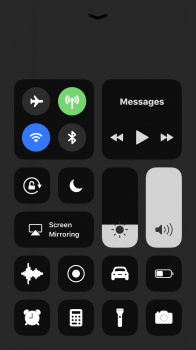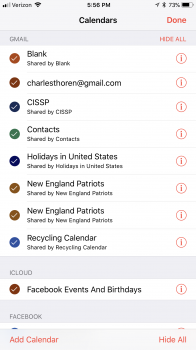Yep same on my 6S, 11.0.3 has been the worst yet, My phone for the first time won't even make it through the day. With the screen on when browsing I can see it drop at 1-2% per min. Not impressed
Hoping I can hold on for the X to hopefully fix such issues! Or maybe the next update will fix it, not sure. I've seen others have success with resetting all settings. Perhaps I should try that.
In stark contrast to my MacBook Pro (mid 2014 model) which still hums along for about 8--9 hours on a single charge on macOS High Sierra. Different hardware & software, but still.