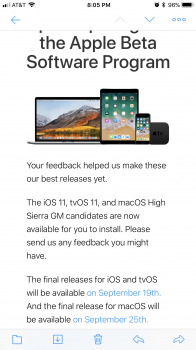that's strange. i thought going to the GM of 10.3 on the Mac side of things would clear up my Handoff issues with iOS, but i guess not. WatchOS is handing off fine
Got a tip for us?
Let us know
Become a MacRumors Supporter for $50/year with no ads, ability to filter front page stories, and private forums.
General iOS 11.0 GM Bug Fixes And Changes
- Thread starter anon.guy
- WikiPost WikiPost
- Start date
- Sort by reaction score
You are using an out of date browser. It may not display this or other websites correctly.
You should upgrade or use an alternative browser.
You should upgrade or use an alternative browser.
- Status
- The first post of this thread is a WikiPost and can be edited by anyone with the appropiate permissions. Your edits will be public.
When connecting to a car Bluetooth, the iphone screen (or my Apple Watch when I’m wearing that) no longer pop up a notification for how long it will take me to drive to work/home, even though the Maps Destinations widget is showing it.
This used to work just fine when I was on 10.3.3. Anyone else experiencing this issue or know how to fix?
This used to work just fine when I was on 10.3.3. Anyone else experiencing this issue or know how to fix?
Just tried it now and working here.is anyones iMessage search not working? try searching for an older message from someone and let me know if it come up. I reset all settings and that didn't help
Not sure what to do at this point, thanks for testingJust tried it now and working here.
See this KB:I did that twice already and both times the updates have failed and I have been forced to reinstall ios 11 and restore from backup which takes hours
https://beta.apple.com/sp/betaprogram/restore
So that only works when you have a iCloud backup that was done on the previous version. My iCloud backup was recently done on iOS 11 with a lot newer texts etc
You can download the ipsw file and restore fresh using that. No need to go back to 10.3.3 1st if you want a clean install.Im wondering can I restore using the iOS 11 GM or restore iOS 10.3.3 and then update thru itunes.
Cuz i want clean installation.
Lots of discussion in this very thread already regarding those topics. Get an iTunes backup then you can install and always go back if it doesn't work to your liking. You have some days to be able to go back to 10.3.3.I have a little nervous for upgrading iOs 11 GM.
Can somebody talk to me about battery life, smoothness? Better or worse than iOs 10.3.3.
My phone is 6s+.
No one can figure that one out. Makes no since for it to NOT be where the brightness setting and display settings are.Why on earth did they move Auto Brightness out of Display & Brightness? Did they want to be more confusing like Droid? LMAO.
Most likely the same version but not 100% maybe more like 99.9%Good day,
I am looking forward to installing iOS 11 on my iPad, however I'm kind of doubting if it is wise to do it on Tuesday when it's released to the public. There appears to be quite a few bugs in the GM.
Is it 100% certain that the version they will release on Tuesday is exactly the same as the current GM?
Or will they tweak it further before release?
How has the experience been so far for people running it on iPads?
btw I'll be installing it on a 12.9
Cheers
[doublepost=1505517527][/doublepost]
Actually not iCloud backup but iTunes or time machine. That is what Apple recommends prior to installing beta firmware. So yeah if you don't have a previous to beta backup not much you can do. I would never trust iCloud backup as my only backup especially with betas. Its typically a mess during the betas anyway sometimes even failing on the OS it was made with.So that only works when you have a iCloud backup that was done on the previous version. My iCloud backup was recently done on iOS 11 with a lot newer texts etc
There is a possibility that used to work but no idea if still does with iOS 11. Basically get a current backup with iTunes then edit the info.plist file and change the version# and build # to the previous iOS version (iOS 10.3.3 and 14G60 in this case) Then it will restore. Usually it's a good idea afterwards to reset all settings to get the default settings from the newly restored iOS version back.
Although the chances of anything earth shattering being in the Day One release, (and I know what some of you will say but I’m gonna ask anyway), what would you see fixed?
Chances are if you’re on the beta you’ll get a Small delta file to change the build number.
Chances are if you’re on the beta you’ll get a Small delta file to change the build number.
Attachments
I'm confused, why would you turn off preview iMessages if you wanted to preview them? What are you expecting turning off that feature to do?So with iOS 11 if you have a iMessage previews turned off you can no longer preview the contents of the message if you swipe down to pull up your notifications bar. It’s private until you open the message. I HATE that
so on iOS 10 if previews are off, you can still preview the message by swiping down on notification center to view the contents of the message without opening itI'm confused, why would you turn off preview iMessages if you wanted to preview them? What are you expecting turning off that feature to do?
There's a setting when you go into Settings --> Notifications --> Messages and scroll to the bottom, it says options and then show previews. If you click on it, theres 3 options Always, When Unlocked and Never. Choosing the when unlocked option will keep the previews hidden when on your lockscreen but once you unlock the phone and swipe back down to see your notifications, youll see the preview.So with iOS 11 if you have a iMessage previews turned off you can no longer preview the contents of the message if you swipe down to pull up your notifications bar. It’s private until you open the message. I HATE that
Seriously. Only 4 days since I did a reset and restore. And I must declare this beta GM unfit. Still seeing graphical issues. Want to see a reproducible one? Swipe down notifications center and scroll down until one of the notification is behind the notification bar, and on any notification, attempt to swipe away but pause. You’ll see part of notification bar disappear.


As for battery life. I’d show you that but I had another respring today when I pulled down notifications, and while on a call too. The call stayed.

As for other issues. Still seeing stutters here and there. Random freezes there and over there. Battery life is so so but it’s now getting me through the day again. Ended with 20% where usually on iOS 10 it would be 40%.
Bluetooth is reliable again. So that’s good.
Auto correct is a bit weird at times.
Performance is great. Bugs are minor. Battery life is OK. So I can work with this for now. The next point release is around the corner. So no use complaining. I’ll just report anything new to Apple where possible.
As for battery life. I’d show you that but I had another respring today when I pulled down notifications, and while on a call too. The call stayed.
As for other issues. Still seeing stutters here and there. Random freezes there and over there. Battery life is so so but it’s now getting me through the day again. Ended with 20% where usually on iOS 10 it would be 40%.
Bluetooth is reliable again. So that’s good.
Auto correct is a bit weird at times.
Performance is great. Bugs are minor. Battery life is OK. So I can work with this for now. The next point release is around the corner. So no use complaining. I’ll just report anything new to Apple where possible.
I can't get that on my 7 plusWell this is my battery life so far on iOS 11 GM 7 plus
[doublepost=1505531665][/doublepost]
Feels like my battery life is worse than last beta. 7 Plus.
I’m pretty sure I just watched it lost 4% battery in just under 3 minutes on Low Power mode.
Maybe this is intentional and just another method Apple use to push people towards buying a new device.
Though I am also willing to put this down to the fact I’m currently sat in 30°c heat in Greece.
I get that too, low power mode on my 7 plus works like its non existent, battery drains as fast as not having it on.
Seriously. Only 4 days since I did a reset and restore. And I must declare this beta GM unfit. Still seeing graphical issues. Want to see a reproducible one? Swipe down notifications center and scroll down until one of the notification is behind the notification bar, and on any notification, attempt to swipe away but pause. You’ll see part of notification bar disappear.
View attachment 718151
View attachment 718152
As for battery life. I’d show you that but I had another respring today when I pulled down notifications, and while on a call too. The call stayed.
View attachment 718153
As for other issues. Still seeing stutters here and there. Random freezes there and over there. Battery life is so so but it’s now getting me through the day again. Ended with 20% where usually on iOS 10 it would be 40%.
Bluetooth is reliable again. So that’s good.
Auto correct is a bit weird at times.
Performance is great. Bugs are minor. Battery life is OK. So I can work with this for now. The next point release is around the corner. So no use complaining. I’ll just report anything new to Apple where possible.
What device are you using? I don't see that bug on my device no matter how many times I swipe down and scrolling through notification. Battery usage will only show if the device does not dies. If device dies, you'll need to charge up to 90% in order for stats to show and it reset whenever you charge up to 90%.
I think I will do a restore, what do you recommend, iTunes encrypted or iCloud (8Mbs connection)-?
What device are you using? I don't see that bug on my device no matter how many times I swipe down and scrolling through notification. Battery usage will only show if the device does not dies. If device dies, you'll need to charge up to 90% in order for stats to show and it reset whenever you charge up to 90%.
7 Plus. You don’t actually swipe the notification again. You just act like you are and stop half way. Make sure some of the notifications is in the notification bar too like the music widget is in my screenshot.
As for battery. I know that but when you get a respring such as the home screen crashing. It resets the stats.
When I long press on an iMessage in Notification Center, I can type out a reply, but usually get randomly kicked into another app after a few seconds. It’s so bizarre. Anyone else have this issue? Has happened multiple times to me.
This happens all the time for me on my 7 Plus. It drives me crazy!!!
After these tree days on iOS 11 GM, I will go back to iOS 10.3.3.
I will give a chance to ios 11 when it will be a little more better
I will give a chance to ios 11 when it will be a little more better
Anyone managed to get the popover to appear on iPad?
https://cdn.cultofmac.com/wp-content/uploads/2017/06/popover-ios11.jpeg
https://cdn.cultofmac.com/wp-content/uploads/2017/06/popover-ios11.jpeg
Register on MacRumors! This sidebar will go away, and you'll see fewer ads.