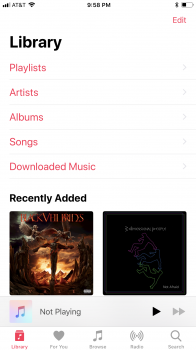Got a tip for us?
Let us know
Become a MacRumors Supporter for $50/year with no ads, ability to filter front page stories, and private forums.
iOS 11.2.5 Bug Fixes, Changes, and Improvements
- Thread starter Banglazed
- WikiPost WikiPost
- Start date
- Sort by reaction score
You are using an out of date browser. It may not display this or other websites correctly.
You should upgrade or use an alternative browser.
You should upgrade or use an alternative browser.
iOS 11.2.5 is running very slower on my iPad Air. How do I downgrade 11.2.5 to 11.2.4.
thanks
No such 11.2.4. Go to IPSW.me and download the signed firmware. Launch iTunes, connect the device, hold shift for PC or Option on Mac and tap on "Check for Update" and select the downloaded firmware to update.
I have been having issues with my widgets since the first patch, weather wasn't advancing in time and my carriers data usage widget wouldn't load. Both seem to be completely fixed now.
I'm still experiencing this bug:
Keyboard keys become blue when text is pasted in the text field of WhatsApp, especially for URLs (Since iOS 11.0)
Apparently it is very difficult to fix
Keyboard keys become blue when text is pasted in the text field of WhatsApp, especially for URLs (Since iOS 11.0)
Apparently it is very difficult to fix
Might want to try reinstalling iOS 11.2.5 to see if that might help.iOS 11.2.5 is running very slower on my iPad Air. How do I downgrade 11.2.5 to 11.2.4.
thanks
Does anyone else have that new feature in the Music app where it shows a bar at the bottom, the same one as if you were playing a song, except it now appears everytime even when there is no song playing ? It also says « Nothing playing » or something along those lines (rough translation from my native language).
I just can’t find anyone mentioning this and I definitely didn’t have this enabled on 11.2.2
I just can’t find anyone mentioning this and I definitely didn’t have this enabled on 11.2.2
You could just do a factory restore instead. That might help, or its because your device is indexing stuff. The iPad Air is a lot slower than Apple's newer devices, so it takes more time than usual and might affect performance.iOS 11.2.5 is running very slower on my iPad Air. How do I downgrade 11.2.5 to 11.2.4.
thanks
FINALLY - they fixed the Airdropping of epub files. In 11.2 they began forcing Airdrops of epub books to open in iBooks only (which I only use for audiobooks, not ebooks). Been testing every dot release since 11.2 and finally today, 11.2.5 fixed it.
I was prepared for disappointment again, and was thrilled when I tested and Airdropped ebooks are able to "Open in..." my Marvin ebook reader again. It was a big hamper to my workflow for about six weeks and kept me from updating my iPads just because I didn't want to lose the functionality, Spectre/Meltdown be damned, haha.
Guess I can finally update the iPads too.
I was prepared for disappointment again, and was thrilled when I tested and Airdropped ebooks are able to "Open in..." my Marvin ebook reader again. It was a big hamper to my workflow for about six weeks and kept me from updating my iPads just because I didn't want to lose the functionality, Spectre/Meltdown be damned, haha.
Guess I can finally update the iPads too.
after updating my X get hot fast now compare to 11.2.2 i use dasherX and if i use my phone normally it says fair now and it usually says nominal before even i played 3d games.i can clearly feel the back get warm easily now.anyone have the same issue?
edit.
my X just stop charging at 95% and the phone is not even warm so i restart my phone and it went to 100%,whats going here?
edit.
my X just stop charging at 95% and the phone is not even warm so i restart my phone and it went to 100%,whats going here?
Last edited:
Does anyone else have that new feature in the Music app where it shows a bar at the bottom, the same one as if you were playing a song, except it now appears everytime even when there is no song playing ? It also says « Nothing playing » or something along those lines (rough translation from my native language).
I just can’t find anyone mentioning this and I definitely didn’t have this enabled on 11.2.2
Someone mentioned this in an earlier beta of 11.2.5 IIRC. I have it, and I find it very annoying and not very UI intuitive.
Does anyone else have that new feature in the Music app where it shows a bar at the bottom, the same one as if you were playing a song, except it now appears everytime even when there is no song playing ? It also says « Nothing playing » or something along those lines (rough translation from my native language).
I just can’t find anyone mentioning this and I definitely didn’t have this enabled on 11.2.2
Someone mentioned this in an earlier beta of 11.2.5 IIRC. I have it, and I find it very annoying and not very UI intuitive.
I have this and I find it very annoying as well. I first noticed it in an earlier beta of 11.2.5.
Attachments
My device is back running smoother and faster.
[doublepost=1516767379][/doublepost]
My device is back running smoother and faster.
[doublepost=1516767379][/doublepost]
No such 11.2.4. Go to IPSW.me and download the signed firmware. Launch iTunes, connect the device, hold shift for PC or Option on Mac and tap on "Check for Update" and select the downloaded firmware to update.
My device is back running smoother and faster.
Not fixed.I have been having issues with my widgets since the first patch, weather wasn't advancing in time and my carriers data usage widget wouldn't load. Both seem to be completely fixed now.
Still occurs that the temperature is different to the widget after clicking the widget.
Also experienced no update of the widget for more than 10 hours. Timeline is 10 hours back ...
When you move to a different city no update occurs in time.
GPS-city temps and manually added same GPS-city might show different weather + temps.
You might need to wait at least 12-24 hours until one or more of these errors occur.
Last edited:
Not fixed.
Still occurs that the temperature is different to the widget after clicking the widget.
Also experienced no update of the widget for more than 10 hours. Timeline is 10 hours back ...
When you move to a different city no update occurs in time.
GPS-city temps and manually added same GPS-city might show different weather + temps.
You might need to wait at least 12-24 hours until one or more of these errors occur.
Ok will keep a look out. Both my widget that issues before are still functioning at the moment.
- Hi, I have seen a couple of posts about this issue and I am having the same problem. When trying to take a portrait picture using the rear camera I always get the message move further away Force closing the camera app, turning the phone off or force resetting it has NO effect. However, resetting all settings does bring the functionality back for a short period of time before the fault re-occurs. I have also performed a DFU reset of the phone, again, this restores functionality for a short time before it fails again. I would assume this is therefore a software bug, but it does not seem widespread enough - although there was a patch in a recent update to do with the telescopic focus... I am wondering if this broke the feature for me?
- Hi, I have seen a couple of posts about this issue and I am having the same problem. When trying to take a portrait picture using the rear camera I always get the message move further away Force closing the camera app, turning the phone off or force resetting it has NO effect. However, resetting all settings does bring the functionality back for a short period of time before the fault re-occurs. I have also performed a DFU reset of the phone, again, this restores functionality for a short time before it fails again. I would assume this is therefore a software bug, but it does not seem widespread enough - although there was a patch in a recent update to do with the telescopic focus... I am wondering if this broke the feature for me?
What phone?
Just checked it on my iPhone X, no issues. Sorry mate.
- Hi, I have seen a couple of posts about this issue and I am having the same problem. When trying to take a portrait picture using the rear camera I always get the message move further away Force closing the camera app, turning the phone off or force resetting it has NO effect. However, resetting all settings does bring the functionality back for a short period of time before the fault re-occurs. I have also performed a DFU reset of the phone, again, this restores functionality for a short time before it fails again. I would assume this is therefore a software bug, but it does not seem widespread enough - although there was a patch in a recent update to do with the telescopic focus... I am wondering if this broke the feature for me?
I am so disappointed in Apple and iOS11, just cant understand how one that big company can give no s**t about all the problems and bugs, and the stupid weather widget, they cant fix it for months, are you serious Apple?
Nobody knows if this is a bug or a problem of my iphone x?Sometimes when press the power button to turn on the screen the iPhone X does nothing, then i press it again and automatically enters in Apple Pay... this happn to me even recently restored. It seems that with iOS 11.2.5 It happens less times.
Is a bug of iOS or a problem of my phone?
Register on MacRumors! This sidebar will go away, and you'll see fewer ads.