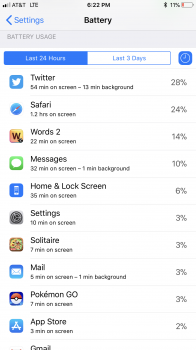Basically the only way I can get that iPhone X battery life is by not using the phone at all yet the usage time racks up for some reason. Here’s what I did today. Charged my phone to 100% at around 12am and kept it on low power mode. Then went to sleep. Woke at 7:30, disabled LPM and used the phone only at 5 minute intervals. Nothing major yet it’s at 7 hours of usage.
Not to mention I am now below 50% and it’s dropping fast.
You are saying the device is showing 7 hrs use and you haven't really used it? Something not making since. Its showing on screen usage for Safari and a few others so the phone had to be being used not laying around. Also I see YouTube background usage. That is known to cause battery issues and they released an update today to address it. Curious, why are you obsessed on making any other device be like the iPhone X? Just get an iPhone X and you will get iPhone X battery life
🙂
Sorry but I fail to see where there is a problem. You have 19+ hrs standby, 7+ hours of use and 54% remaining. What exactly are you expecting to get?
[doublepost=1511815045][/doublepost]
Spending the entire day on LTE and didn’t use my phone at all till now and it’s only then I reach that vaunted 10 hours
Here is you a formula to try out to see where you stand according to Apples spec. You have to get the amt of usage for each type to get more accurate. Here is a sample based on 19.5 hrs stdby and 2.5 hrs wifi use. Note Apples spec is
UP TO and that is in lab perfect environment so don't expect to get the max for all areas. Also these are OR values. They are not saying you will get that use for each one so if ONLY standby then 384 hrs. Or if ONLY talk time used 21 hr, etc. They are not saying you are going to get 384 hr stdby AND 21 hrs talk AND 15 hrs wifi, etc.
iPhone 7 Plus Apple Specs
Talk time (wireless): Up to 21 hours on 3G
Standby: Up to 16 days (384 hrs)
Internet use: Up to 13 hours on 3G
Up to 13 hours on LTE
Up to 15 hours on Wi-Fi
Wireless video playback: Up to 14 hours
Wireless audio playback: Up to 60 hours
19.25/384=.05 (5%) stdby use , 2.5/15= .166 (16.6%) wifi use, so 100%-(5+16.6)= 78.4% should be remaining